- contact@scarhandpainting.com


Welcome to Painting Warhammer 40,000 Crimson Fists tutorial. Here I will present to you a Step-by-step of an easy and fast painting process for Games Workshop Crimson Fists Primaris Marines metal as can be seen in Gallery: Crimson Fists.

Before we start, some notes:
Previous steps: Blue Armor
Although metal elements can be painted separately I strongly recommend following part one of the article before moving to this color. Visit Tutorial: Painting Warhammer 40,000 Crimson Fists part one Blue Armor for more information.

Step one: Base Color
The initial layer was painted manually (no airbrush) with Vallejo Game Color – Tinny Tin (72.060). The color is relatively thin making it easy to move into any recesses, but also maintains a strong coverage, which is good because covering the entire surface is imperative for this particular layer.

Step two: Highlight
Next I manually applied a large area (flatbrush) highlight of Vallejo Game Color – Chainmail (72.053). A much brighter steel color with strong pigmentation to cover most of the surface, except recesses.

Step three: Highlight
I then applied a more contained highlight of Vallejo Game Color – Silver (72.052), switching between edge highlight and flatbrush.

Step four: Wash
Lastly I applied a lot of The Army Painter – Strong Tone Wash. I like to go hard on washes, applying lots and lots of them to allow for pigmentation to do its thing.


Extra Step: Final Highlight
Depending on the level of paint job I sometimes apply a final, soft highlight of Vallejo Game Color – Silver (72.052). This might work especially good for tiny detail such as chains, Imperial Aquila and similar, making steel look crisp and sharp. Unfortunately I skipped this part for the Eradicators so you’d have to take my word for how it works, or see other Crimson Fists miniatures for reference.

I hope you’ve enjoyed this article. Be sure to let me know your thoughts in the comments below or via Facebook or Instagram. I would also appreciate it if you considered sharing this content with your friends, who might find it interesting. Finally if you are looking for a professional miniatures painting service, be sure to contact me with this contact form. I always reply within 24 hours, after which please check out your spam folder.

Welcome to Painting Warhammer 40,000 Crimson Fists tutorial. Here I will present to you a Step-by-step of an easy and fast painting process for Games Workshop Crimson Fists Primaris Marines red as can be seen in Gallery: Crimson Fists.

Before we start, some notes:
Previous steps: Blue Armor
Although red elements can be painted separately I strongly recommend following part one of the article before moving to this color. Visit Tutorial: Painting Warhammer 40,000 Crimson Fists part one Blue Armor for more information.
Step one: Base Color
The initial layer was painted manually (no airbrush) with Vallejo Model – Hull Red (70.985). The color is thick resulting in strong coverage. I deliberately avoided going back to places where the undercoat might be visible, not to build too much paint in the area. Other layers will take care of that.

Step two: Highlight
Next I manually applied a large area highlight of Vallejo Burnt Red (70.814). A bit brighter and slightly pastele, the color has a relatively good coverage. I focused on covering all edges and exposed areas, less on recesses and inner folds.

Step three: Texture Highlight
I then applied a mix-method layer of Vallejo Flat Red (70.957)*, switching between edge highlight and stippling. This added much needed texture and vibrancy.
* Warning: I am convinced my Vallejo Flat Red is bugged. I have purchased a number of bottles and the one used for my Crimson Fists is clearly mixed up. There sadly is no comparable color in the entire Vallejo range that I am aware of (and I got each Red they make to test it). I recommend choosing any strong, vibrant, well pigmented red for this step instead.

Step four: Final Highlight
In the last step I added a limited highlight of Citadel Lugganath Orange. The paint is thick and I used it without thinning. Just a few lines on the edges, a few irregular dots in certain areas. Not to much, not to change the expression of the overall color.



That wraps up red. Four layers of paint to imitate eye catching, vibrant tone. Two most important colors out of the way, the rest is a topic for another day. Stay tuned for part three of the tutorial.

I hope you’ve enjoyed this article. Be sure to let me know your thoughts in the comments below or via Facebook or Instagram. I would also appreciate it if you considered sharing this content with your friends, who might find it interesting. Finally if you are looking for a professional miniatures painting service, be sure to contact me with this contact form. I always reply within 24 hours, after which please check out your spam folder.

Welcome to Painting Star Wars: Shatterpoint Cad Bane tutorial. Here I will present to you a Step-by-step of a basic painting process for Fistful of Credits Aurra Sing miniature and a few extras.

Before we start, some notes:
Both Mandalorian Super Commandos were prepared in the same way as previous Shatterpoint miniatures. Visit Tutorial: Painting Star Wars Shatterpoint Clone Troopers article for a detailed step-by-step guide.

I mounted the miniatures on a stick with a piece of Blu-Tack, then undercoated them with The Army Painter White Matt Primer.
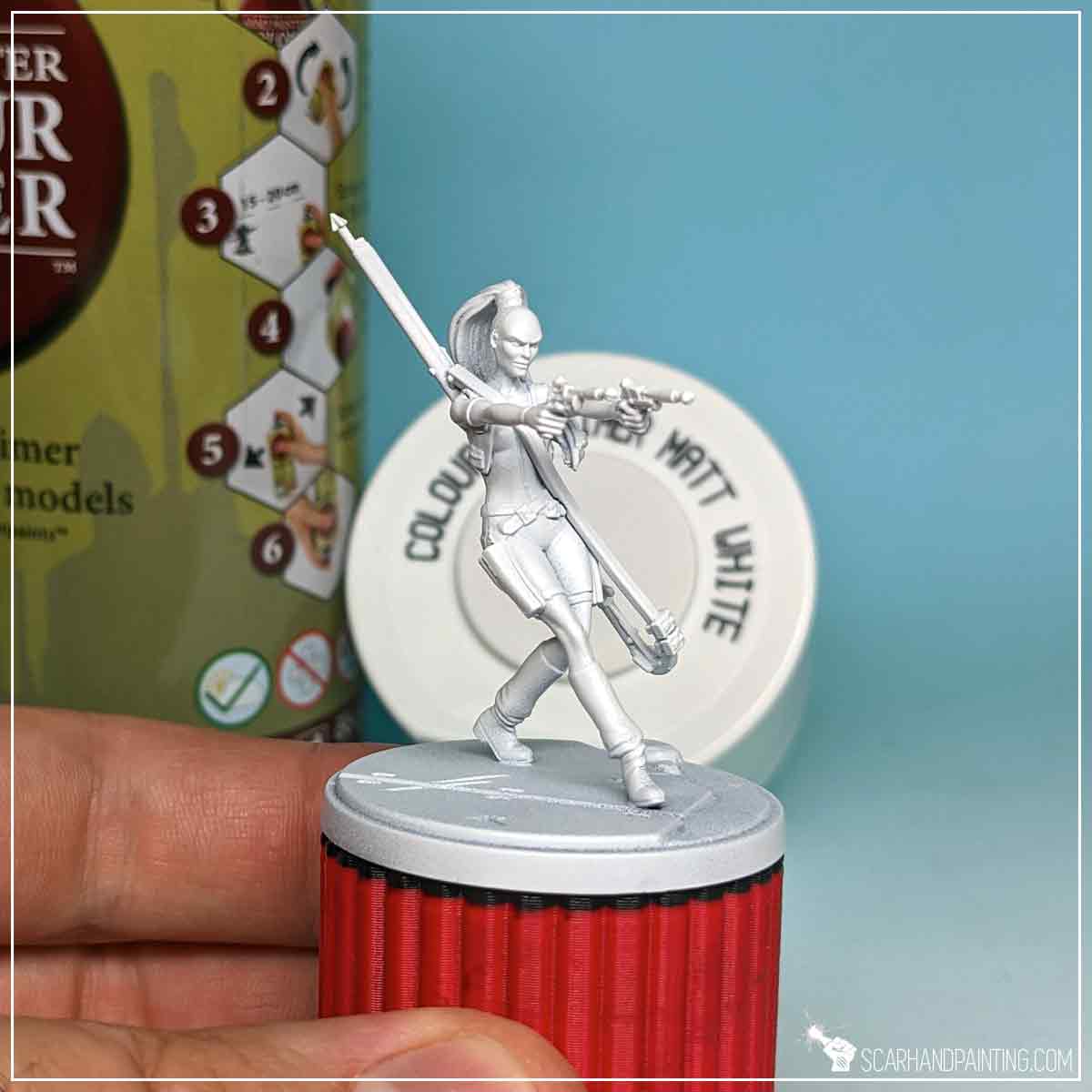
Aurra Sing is commonly represented in either opaque orange or yellow clothes. I decided to base this paint job on Fistful of Credits box art, so honey yellow. Using Wargamer: Character Brush I have painted all clothes with Ancient Honey Speedpaint.

Next, using the same brush, I’ve painted boots, weapon holsters, straps, hair and vest with Brownish Decay.


I’ve made quite a few mistakes with previous layers that I have corrected in this step using Matt White.

To better represent Aurra’s pale grey’ish skin tone I applied a layer of Ashen Grey.


I then painted weapons, strap buckles and hair jewelry with Grim Black Speedpaint.


Painting eyes is a craft in its own category. Fortunately for Aurra here two small dots of Matt Black followed by delicate ‘touches’ of Dark Tone wash worked like a charm. I also applied Dark Tone wash to her lips. Wargamer Detail Brush was perfect for this step.



Finally I have painted the base following steps previously presented in the Tutorial: Painting Star Wars Shatterpoint Clone Troopers article, at which point the basic painting process was over and the miniature might have been considered done… but why not take it further?

To bring more depth to Aurra’s clothes I applied a layer of Flesh Wash.


With Wargamer: Detail Brush I applied thin lines of Mummy Robes to the sharp edges of weapons and strap buckles. I also applied a few tiny dots to selected spots on weapons, buckles and hair jewelry. Dots of bright colors create focus points that result in more contrast within a particular color range.



Next I applied similar lines and dots to the weapon strap with Elven Flesh color.

All other browns, including straps, hair, boots and weapon holsters, I have highlighted with lines and dots of Mummy Robes to prepare them for upcoming color filters.

Next I have applied slightly thinned down Dusk Red to all elements, except for hair that got Brownish Decay treatment instead. Combined with well punctuated weapon strap the miniature ended up with a nicely diversified range of browns.


Finally I Varnished the miniature the same way as presented in the Tutorial: Painting Star Wars Shatterpoint Clone Troopers article.
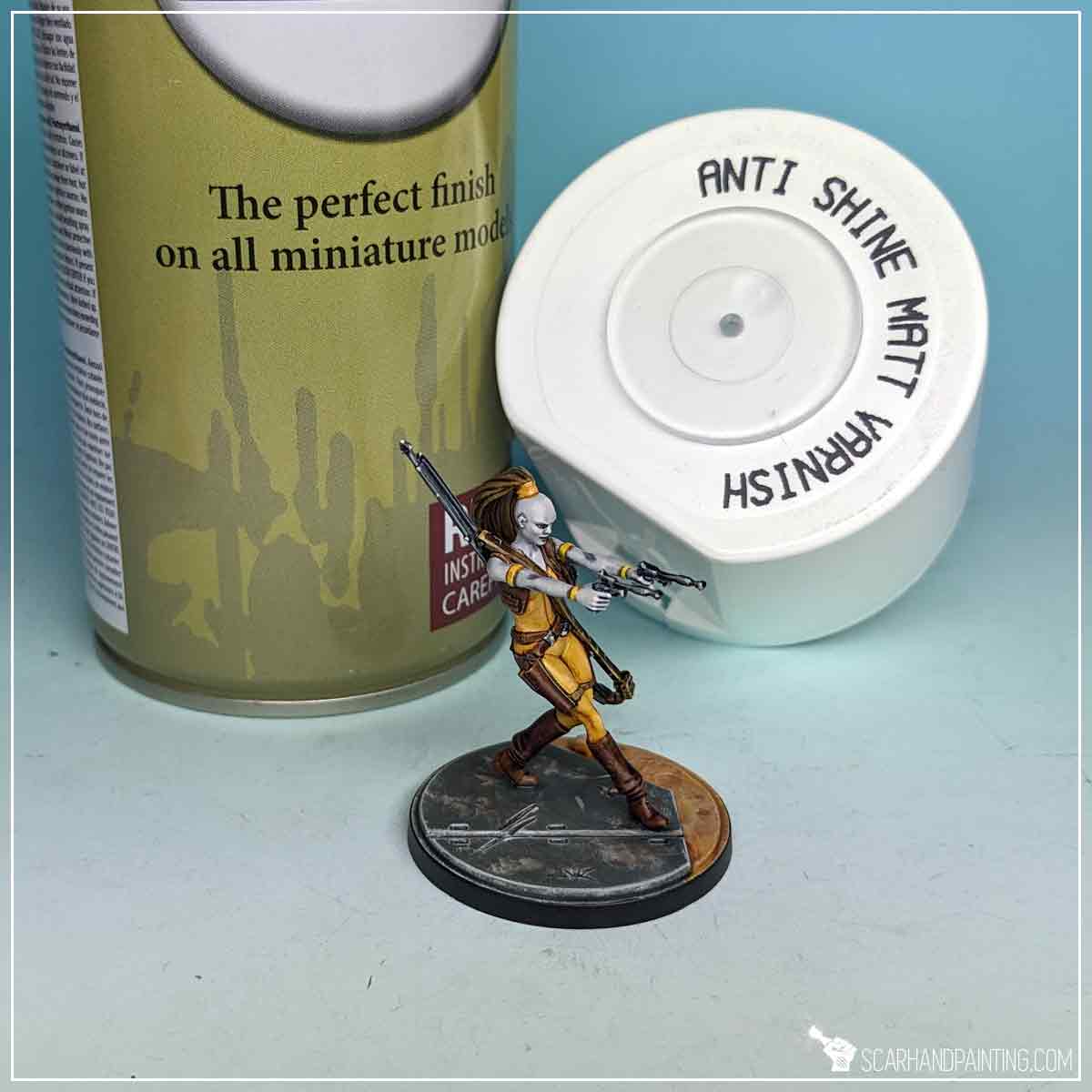




I hope you find this tutorial interesting. Be sure to let me know your thoughts in the comments below or via Facebook or Instagram. I would also appreciate it if you considered sharing this content with your friends, who might find it useful. Many thanks to Rebel.pl for sponsoring this content. Stay tuned for more Star Wars: Shatterpoint tutorials.

Welcome to Painting Star Wars: Shatterpoint Cad Bane tutorial. Here I will present to you a Step-by-step of a basic painting process for Fistful of Credits Cad Bane miniature and a few extras.

Before we start, some notes:
Both Mandalorian Super Commandos were prepared in the same way as previous Shatterpoint miniatures. Visit Tutorial: Painting Star Wars Shatterpoint Clone Troopers article for a detailed step-by-step guide.

I mounted the miniatures on a stick with a piece of Blu-Tack, then undercoated them with The Army Painter White Matt Primer.

Mostly clothed in brown, the Cad Bane clearly favors comfort over style, or at least this is what I tell myself. The color is so prominent that I have decided to start with it and build from there. Using a Wargamer: Regiment Brush I have covered the entire miniature with Brownish Decay Speedpaint.
Then, once the first layer dried out completely, I repeated the process by applying another layer of Brownish Decay.



Usually I would have left some areas unpainted, but in this case painting around just a few spots (mainly face and fingers) was too much of a hassle, not worth the time investment. Instead I have repainted these areas with Matt White, thus creating a nice base for the upcoming Speedpaint coloration.


Next, with a Wargamer: Detail Brush, I applied Royal Blue Speedpaint to the face and the exposed fingers of the miniature.


Weapons, breathing pipes, armor, had detail and the ‘under’ pants I have painted black with Grim Black Speedpaint, darkening them and creating a solid base for future highlights.

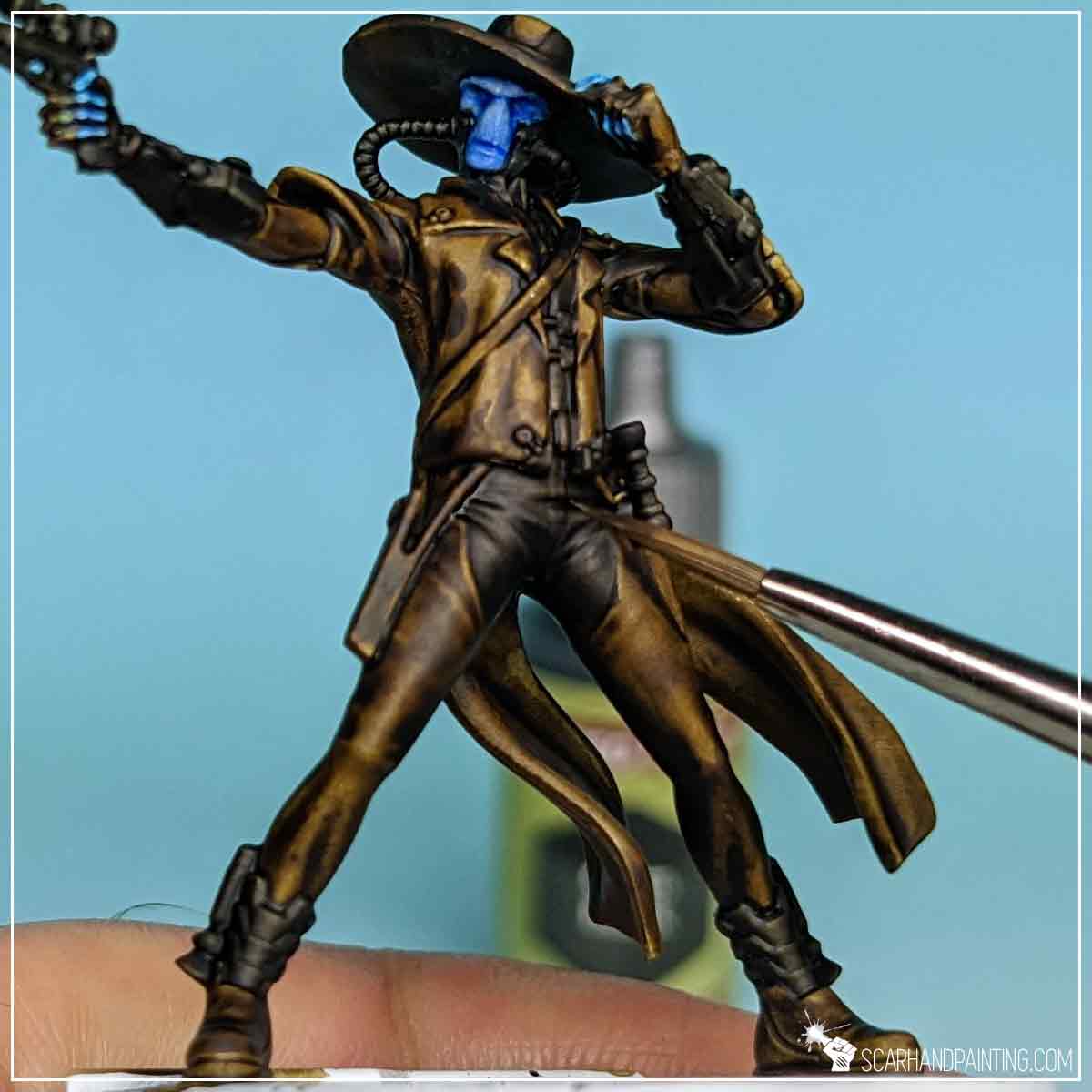


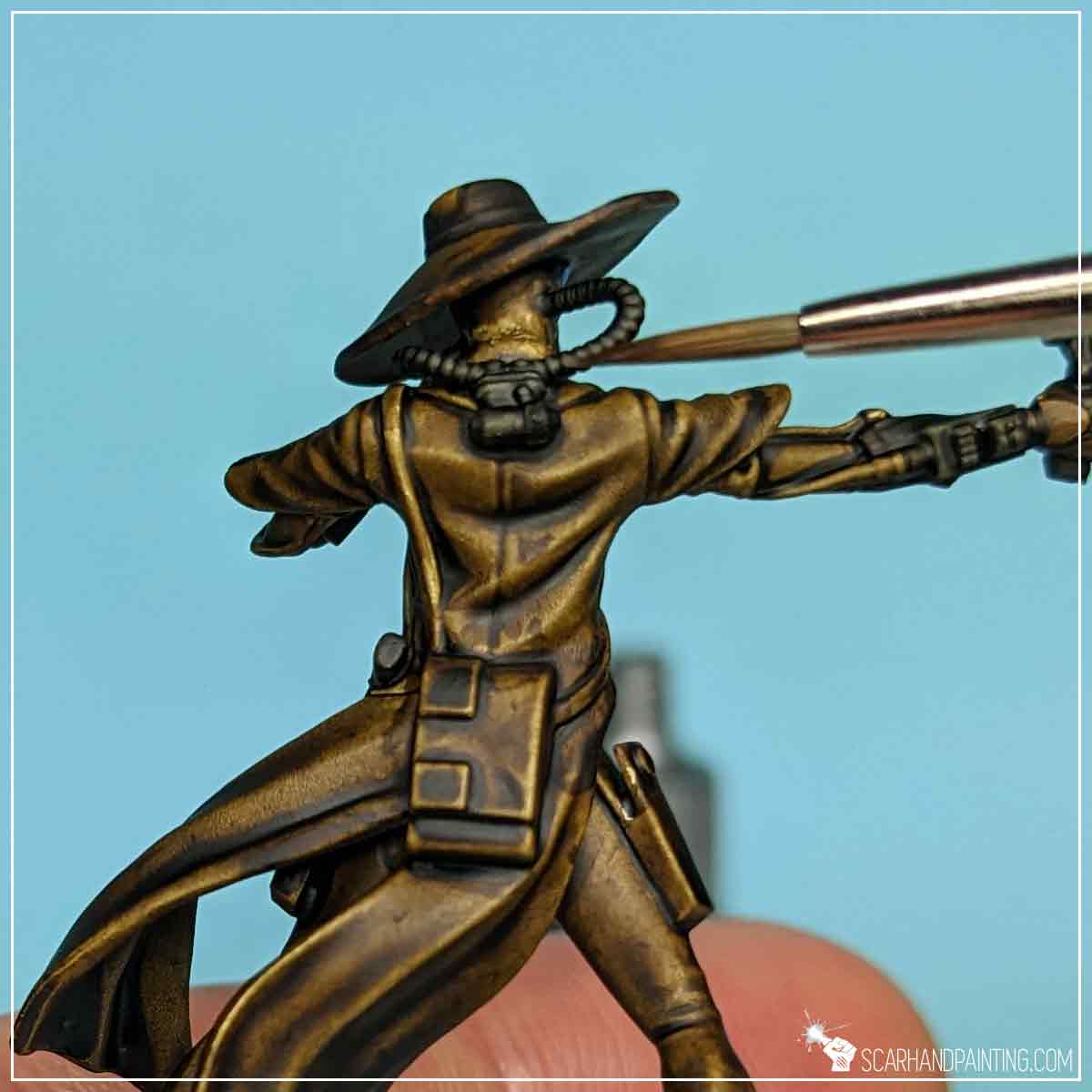
I then followed up with semi-highlights of flatbrushed Matt White. I tried to leave the excess of the paint on a dry palette and move the tip of the brush back and forth leaving blurred lines of paint on chosen surfaces. I deliberately skipped the pistols.




For eyes I used a Wargamer: Detail Brush, applying lines of Matt White, followed up by a touch of Poppy Red Speedpaint.


Finally I have painted the base following steps previously presented in the Tutorial: Painting Star Wars Shatterpoint Clone Troopers article, at which point the basic painting process was over and the miniature might have been considered done… but why not take it further?
With Wargamer: Character Brush I applied thin lines and dots of Mummy Robes paint on the edges and in selected spots of weapons, breathing pipes, pants, armor and dark had elements. Dots of bright colors create focus points that result in more contrast within a particular color range.



I then did the same for Browns, switching Mummy Robes for Elven Flesh which has a warmer feel to it, thus is more compatible with brow. For large, flat areas I applied small smudges and scratches of Elven Flesh with a tip of the brush, creating an interesting texture.




Next I applied a ‘filter’ of Flesh Wash all over browns, that toned down (and ‘browned down’) the excessive highlights.



Following the box art I’ve decided to diversify browns a bit, by first applying lines and scratches of Mummy Robes on the edges alongside the satchel, gun holsters and the top of the boots. I used the opportunity to apply a few small dots of Mummy Robes to the face of the miniature as well, adding a nice highlight.


I then applied a ‘filter’ of slightly thinned down Rusk Red Speedpaint to the satchel, boots and holsters, adding a nice red’ish feel to them.


Finally I Varnished the miniature the same way as presented in the Tutorial: Painting Star Wars Shatterpoint Clone Troopers article.



I hope you find this tutorial interesting. Be sure to let me know your thoughts in the comments below or via Facebook or Instagram. I would also appreciate it if you considered sharing this content with your friends, who might find it useful. Many thanks to Rebel.pl for sponsoring this content. Stay tuned for more Star Wars: Shatterpoint tutorials.


Seems like following the release of Games Workshop’s Contrast Paints, painting miniatures on easy mode became the new hotness. Different companies jumped on top of the hype wagon, releasing their own version of the recipe, with mixed results. The more the merrier, thus the Green Stuff World, a Spanish company well established in the hobby market, dipped their toes in the trend with their line of Dipping Inks paints.
Recently I have received a chunky package filled with Green Stuff World products, to do with them as I please. I took some of them for a spin and decided to share my experience with you. First on the line are the aforementioned Dipping Inks. Please note that this review is not sponsored by Green Stuff World.


The Dipping Inks is a speed painting system containing paint recipes designed and perfected by Green Stuff World. Thanks to a single coat producing both vibrant highlights and strong shadows, this type of semi-transparent paints is aimed at painting miniatures with ease and speed. It barely takes a bright undercoat such as white, a single coat of speed paint and you can call it done. Alternatively, depending on your skill and expectations, you can build from there by applying more coats, highlights and shadows. Personally I rarely use similar types of paints to start a paint job, but I find them perfect to substitute washes and/or apply blends with, instead.




Dipping Washes come either solo, or packaged inside well thought through color themed sets of six. I have received three of such sets: Dipping Inks 03, Dipping Inks 04 and Dipping Inks 05 and put them to a test to compare the end results with box examples.



For the purpose of proper testing I have selected a set of old school Undead shield adornments (Warhammer Fantasy Battles), featuring some deep recesses, sharp detail and flat areas. Perfect to display what the Dipping Inks can achieve, depending on the surface.
I have painted each piece with a different Dipping Ink, one layer applied manually (by brush), let them dry and prepared a comparison exposition by gluing each piece beside its corresponding example at the back of the box.
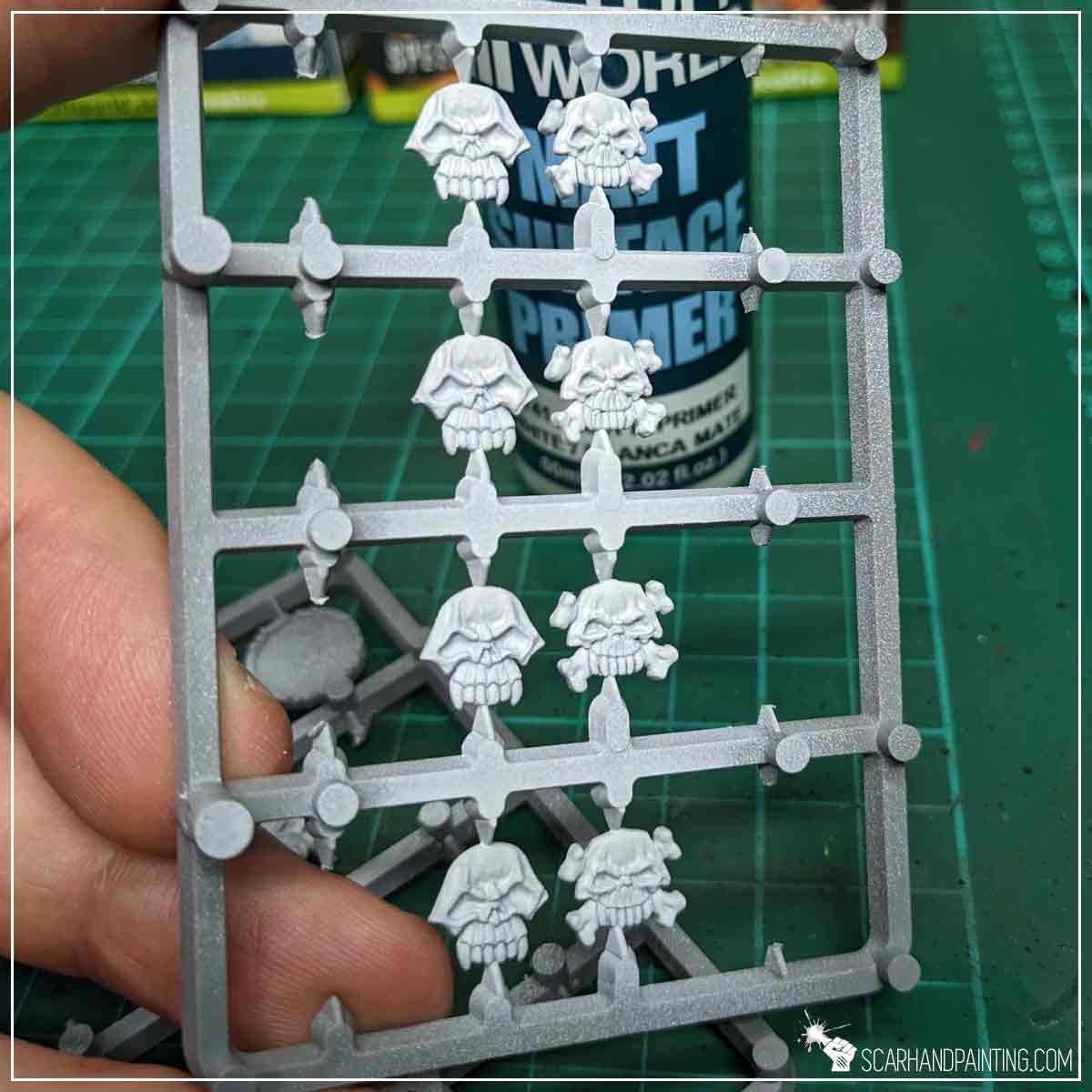



The results are a mixed bag. Most (Deep Black, Elfwood Brown, Skeleton Brown…) really hit the mark, translating very well from the back of the box onto the miniature. Others (such as Green Stone and Skull Linen…) performed rather underwhelmingly, while a few (Turquoise Ghost, Blue Glacier..) produced interesting results that exceeded my expectations. Thorough shaking and more tests produced consistent results which is good news for the entire line, not so much for a selected few Dipping Inks that underperformed.
Dark colors definitely steal the spotlight, producing deep shadows and contrasts, whereas in my opinion the lighter tones might use some more juice to make the highlights pop. That being, due to personal preferences and the way I paint I am probably biased. I sincerely believe I will find a use for every single one of them at some point.
Key features:


Here’s where Green Stuff World Dipping Inks really shake the meta. Pricing is just out of this world. We are used to single 18ml pains coming at a price of between 4€ to 7€. Dipping Inks come in a 60ml bottle for a market bending price of 5.75€ (currently 4.31€ on Green Stuff World page!). It drops down to 4€/bottle if purchased as a set of 6!
By comparison:
Green Stuff World Dipping Ink 60ml – 5.75€ (currently 4.31€)
Games Workshop Contrast Paint 18ml – 6.30€
The Army Painter Speedpaint 2.0 18ml – 4.25€
Hands down the best volume for the buck.

With how saturated the hobby paints market currently is, breaking through to general awareness is very difficult and requires some exceptional features on top of reliable results. The Green Stuff World Dipping Inks couldn’t avoid the curse that plagues every other line of paints – being a mixed bag varying between outstanding, ok (a few) and underwhelming. Still on top of offering a variety of effects they come in a large, comfortable bottle and at a phenomenally low price. Most importantly they get the job done on par with competition. Personally I will definitely include them in my day to day commission painting as it seems to me, like I have finally found a good solution for blacks and browns. I sincerely recommend the range and incline you to test it personally, because this is the only way to get to know if these paints work for you.
I hope you find this article interesting. In case of any questions, use the comments section below or contact me via Facebook or Instagram. I would also appreciate it if you considered sharing this content with your friends, who you think might find it useful. Stay tuned for more hobby content.

Welcome to Painting Star Wars: Shatterpoint Super Commandos tutorial. Here I will present to you a Step-by-step of a basic painting process for Mandalorian Super Commandos and a few extras.

Before we start, some notes:
Both Mandalorian Super Commandos were prepared in the same way as previous Shatterpoint miniatures. Visit Tutorial: Painting Star Wars Shatterpoint Clone Troopers article for a detailed step-by-step guide.
I mounted the miniatures on a stick with a piece of Blu-Tack, then undercoated them with The Army Painter White Matt Primer.

I started by applying Grim Black Speed Paint to most of the miniature, leaving out only a few selected armor elements and backpack exhaust fumes. My brushes of choice were Wargamer: Regiment Brush and Wargamer: Character Brush.
TIP: I then used a tip of a toothpick to softly scratch any mistakes of black paint getting where it wasn’t supposed to.

Next, using the same two brushes, I applied Slaughter Red Speed Paint onto white armor plates.
I then repeated the process, adding another layer of Slaughter Red to add warmth and deepen the red color.


For Belts and Weapons I applied a layer of Ash Grey. I used the Wargamer: Character Brush and the Flatbrush technique to do this.
TIP: Flatbrushing is done by putting the tip of a brush in paint, then brushing the excess paint off onto a piece of paper or other smooth surface material, then brushing the remainder of the paint onto the chosen surface, in one direction and perpendicular to any edges. This technique works best with brushes equipped with a long “head” or synthetic brushes with a long “belly” part. You can learn more about the technique HERE.


Focusing on easy methodology I built a volume of smoke like color by thinning Ashen Stone Speed Paint with water, and covering the entire surface with the resulting mix.


I then applied another mix. This time I used water to thin down Ash Grey in a 1:1 ratio.
Next I manually applied some Matt White (Air) to the upper, most exposed parts. Air paints are thin by nature, which resulted in a nice color gradation between upper and lower areas of fumes.


Finally I painted the top of the exhaust fumes with Maize Yellow Speed Paint, followed short by Nuclear Sunset Speed Paint at the very top.
To make the colors pop I drew a few lines of Matt White along the most exposed areas.




To make dark clothes, armor, belt and weapons pop I applied a simple, selective highlight of Mummy Robes. I focused on the most exposed, easy to access edges, painting thin lines with a side of Wargamer: Detail Brush.




I have switched paint to Barbarian Flesh and repeated the process for Red armor.


To add a final touch I have painted the chest armor pin Matt White, followed short with Maize Yellow Speed Paint.
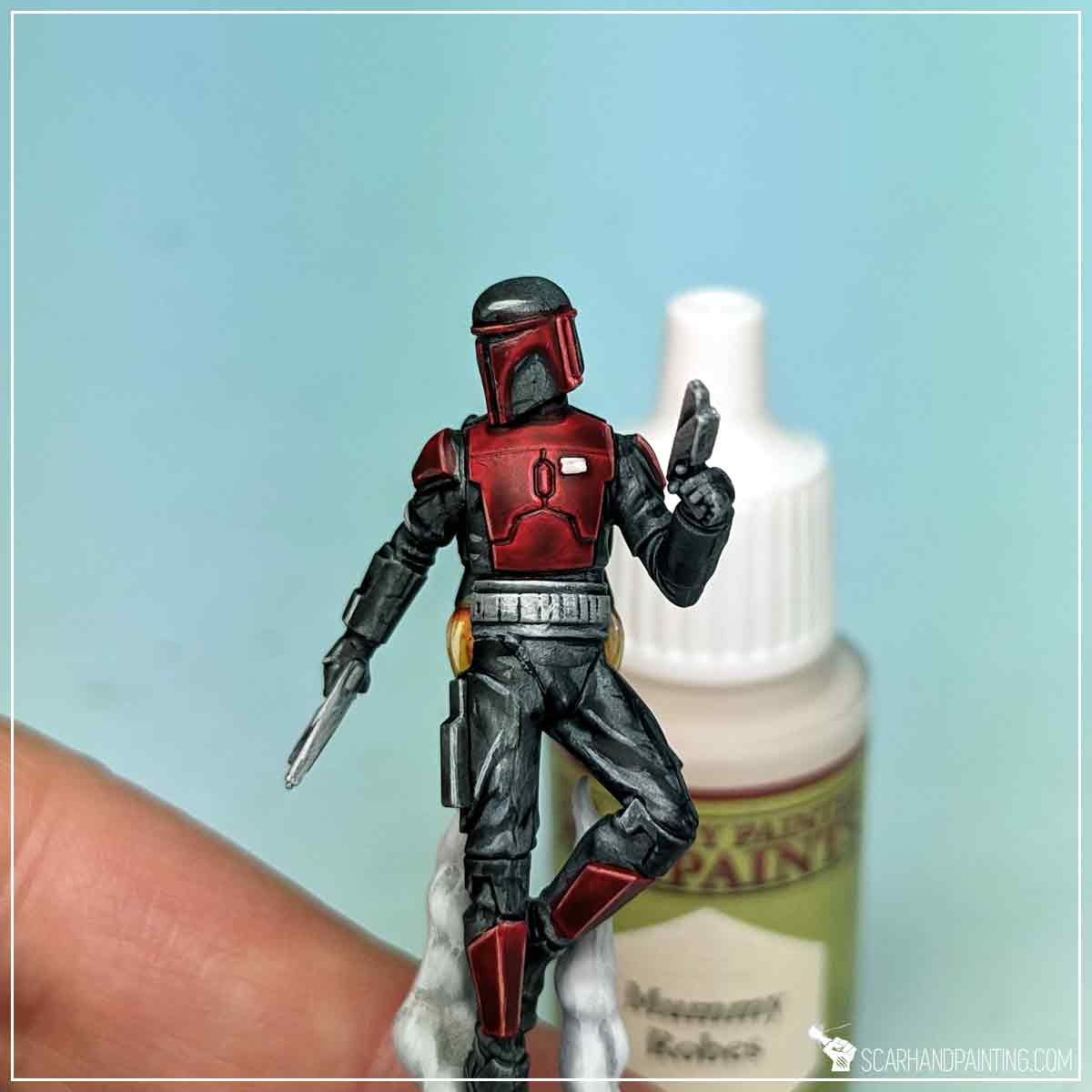

Finally I have painted bases and Varnished both miniatures following steps previously presented in the Tutorial: Painting Star Wars Shatterpoint Clone Troopers article.



I hope you find this tutorial interesting. Be sure to let me know your thoughts in the comments below or via Facebook or Instagram. I would also appreciate it if you considered sharing this content with your friends, who might find it useful. Many thanks to Rebel.pl for sponsoring this content. Stay tuned for more Star Wars: Shatterpoint tutorials.

Welcome to Painting Star Wars: Shatterpoint Battle Droids tutorial. Here I will present to you a Step-by-step of a basic painting process for Battle Droids.
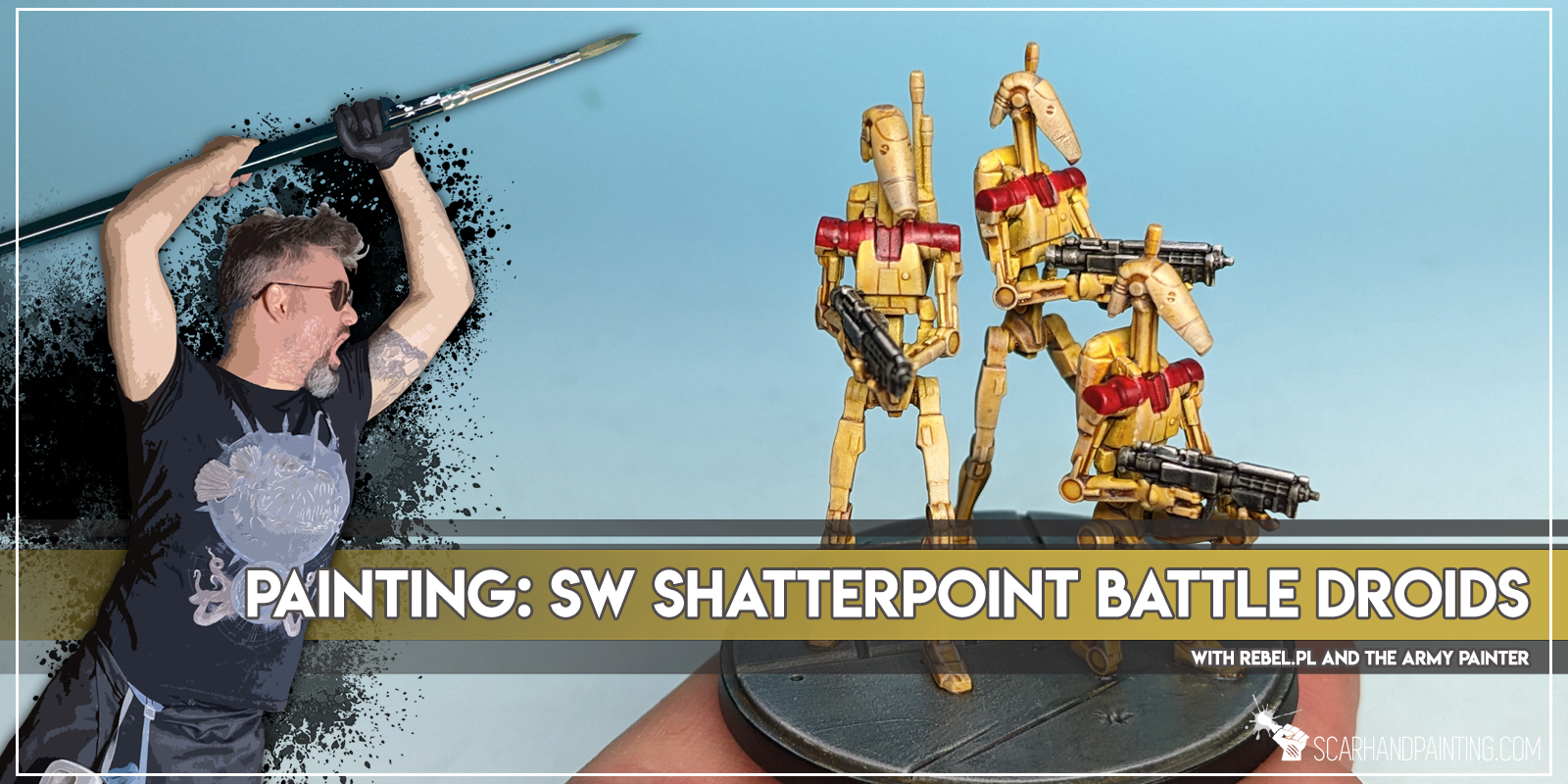
Before we start, some notes:
In case you are totally unfamiliar with the hobby, I have prepared a short guide on Shatterpoint miniatures preparation and assembly, including some in-depth notes regarding priming and particular painting techniques. You can find it in the previous article: Tutorial: Painting Star Wars Shatterpoint Clone Troopers.
TIP: To better present the painting process I have kept one Droid on a separate base. If you feel it might be difficult to paint multiple miniatures glued to a single base, you can paint them separately, then glue together just before the Varnish step.


I mounted the miniatures on a stick with a piece of Blu-Tack, then undercoated them with The Army Painter White Matt Primer.

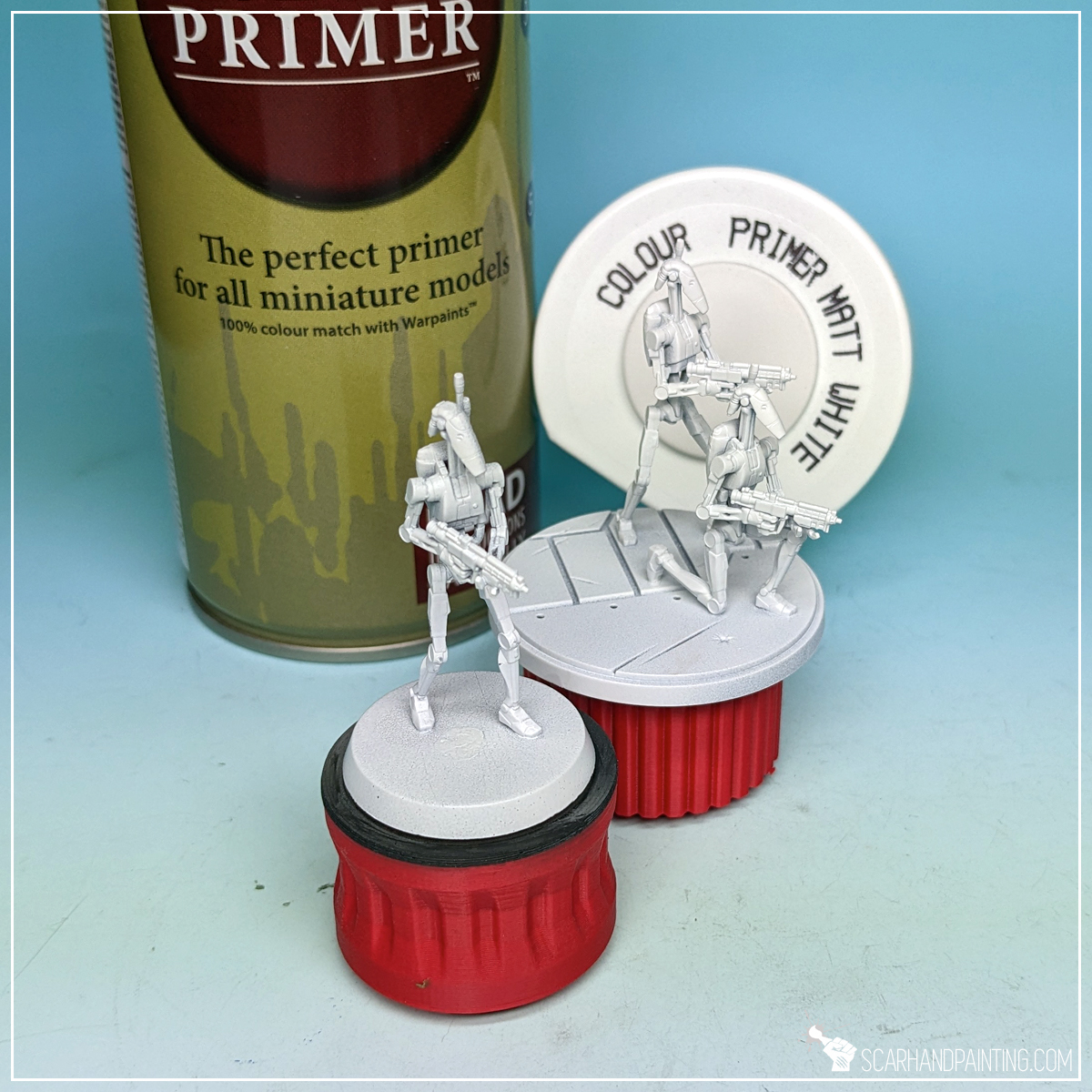
With Wargamer: Monster Brush I have applied a thick layer of Ancient Honey Speed Paint over the miniatures, except for weapons. This created a strong, bright base color.
TIP: No need to worry about the weapons too much. The painting process was designed to cover any mistakes made at this point.


Next, with a softer Wargamer: Regiment Brush, I applied a solid layer of Soft Tone all over the armor. Washes, such as Soft Tone, provide strong pigmentation in all recesses, adding color depth. They also tone down the entire color a bit, which in case of Battle Droids, works to our advantage.

For weapons I went with the Grim Black. This Speed Paint was already tested during the Clone Troopers tutorial, so I knew it would cover any previous mistakes left on the painted areas. I used a Wargamer: Regiment Brush and did my best to avoid messing up the bright Droid armor.
TIP: This might be a difficult step for anyone not familiar with a brush. I recommend switching between different brush sizes and moving the miniature around for easier access. Speed Paints are thin, so you do not have to ‘lead’ the tip of the brush too much. Delicate touches will do.



To apply an overall highlight I Drybrushed Skeleton Bone all over the miniature. I used Masterclass Mighty and Moderate Drybrush for this, but it can be done with Wargamer: Large Drybrush as well.



I used Poppy Red Speed Paint and applied it on top of chosen areas with Wargamer: Insane Detail Brush. As a Speed Paint the Poppy Red is perfect to cover bright paints underneath, including edges, previously highlighted with Skeleton Bone.


Next I applied a layer of Red Tone wash on top, to add depth and darken the color just a bit.


To make weapons pop, I used a Wargamer: Regiment Brush and applied a Dark Tone wash over them.

I then highlighted the edges with Mummy Robes, similar to how I did it in the Clone Troopers tutorial.


For bases I applied a layer of Raven Black (air) with a Wargamer: Regiment Brush. Just like with Clone Troopers, I deliberately used air series paint for an extra messy end result.

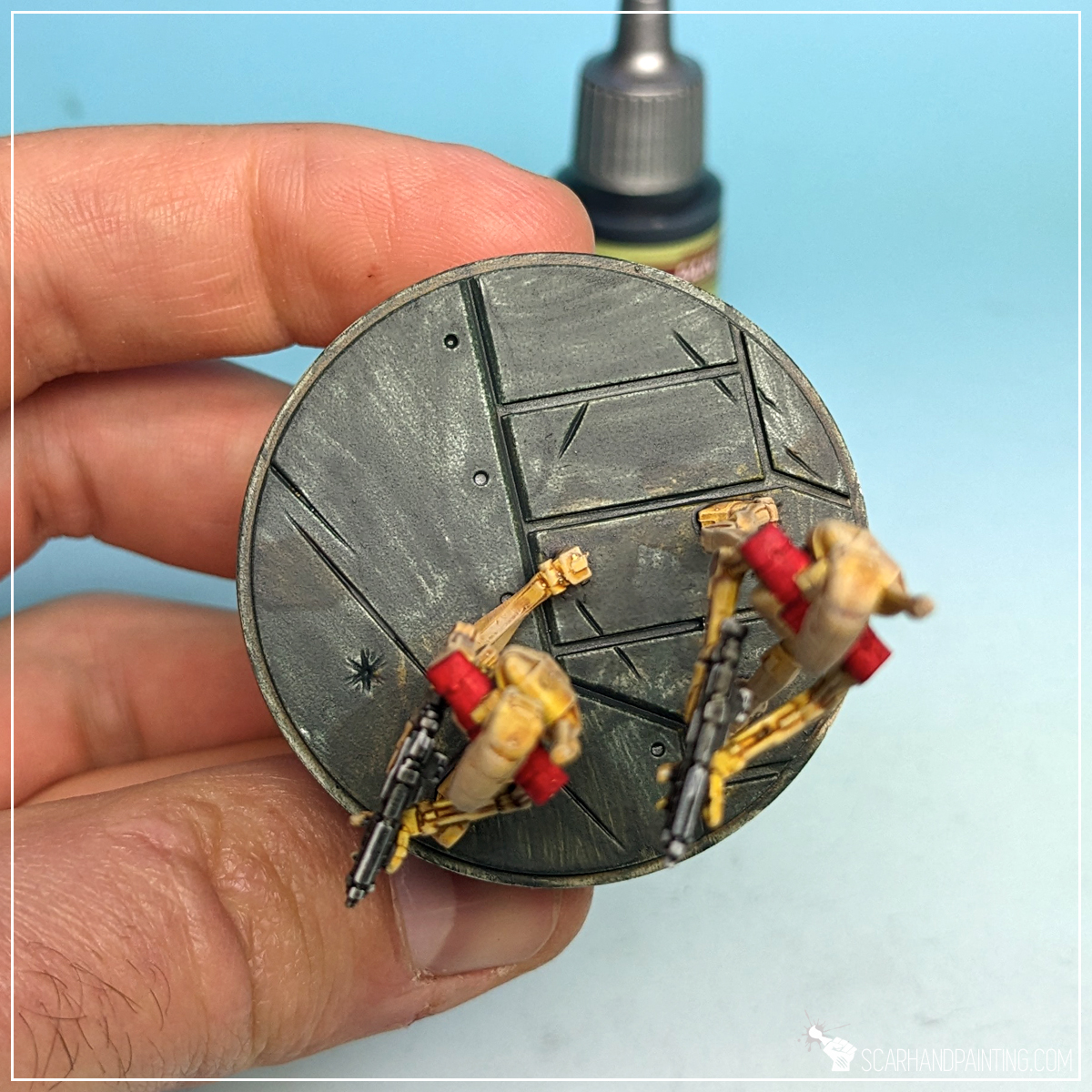
I then applied a strong drybrush of Ash Grey all over the bases and feet of the miniatures.


Finally I finished the bases with smooth, black edges. One layer of Matt Black, applied with Wargamer: Regiment Brush.

Lastly I sealed the paint job with Anti Shine Matt Varnish.



I hope you find this tutorial interesting. Be sure to let me know your thoughts in the comments below or via Facebook or Instagram. I would also appreciate it if you considered sharing this content with your friends, who might find it useful. Many thanks to Rebel.pl for sponsoring this content. Stay tuned for more Star Wars: Shatterpoint tutorials.

Welcome to Painting Star Wars: Shatterpoint Clone Troopers tutorial. Here I will present to you a Step-by-step of a basic painting process for Clone Troopers, with few optional extras.
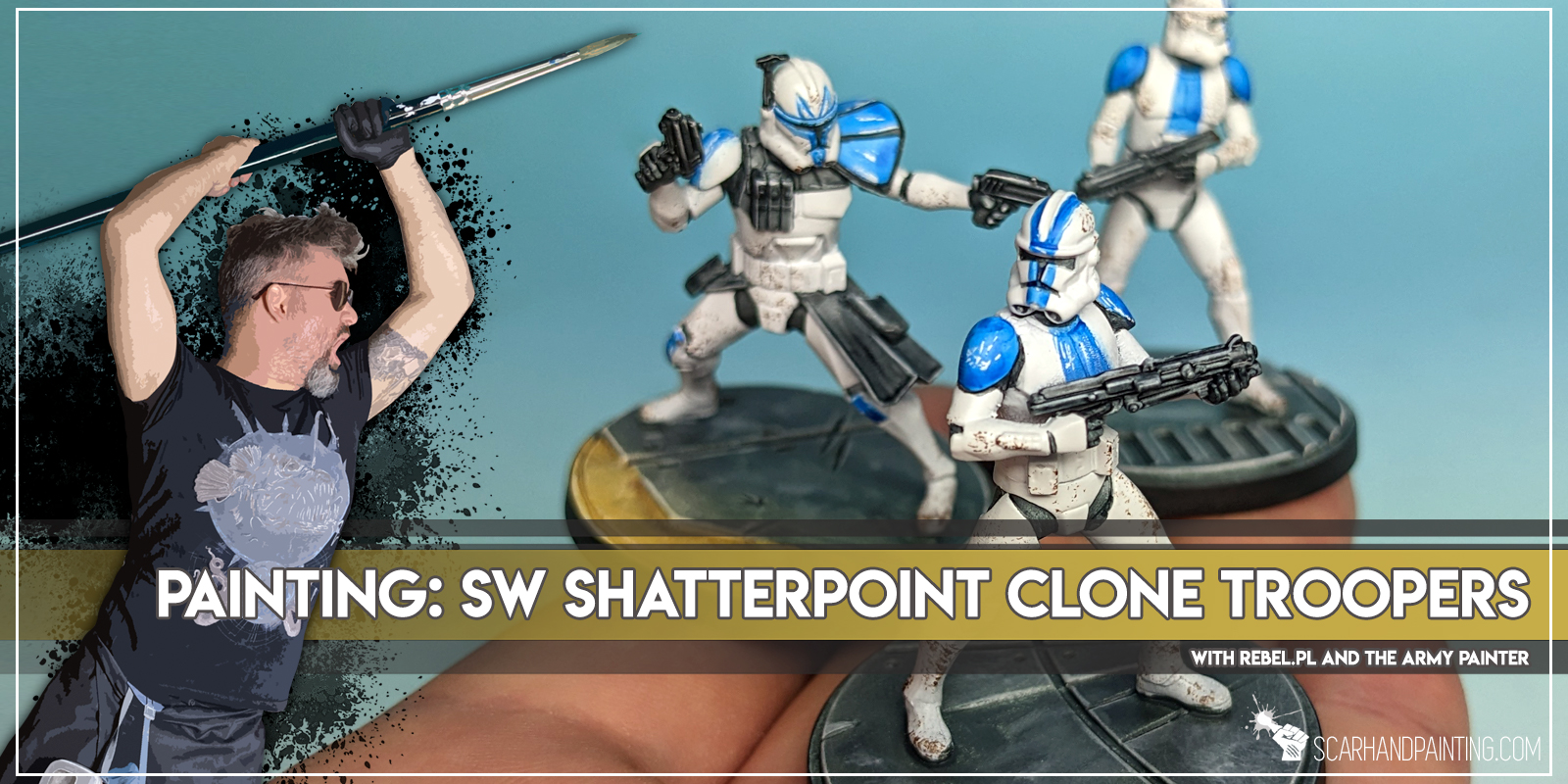
Before we start, some notes:
In case you are totally unfamiliar with the hobby, Star Wars: Shatterpoint being your very first step into the overall Wargaming, below are a few basic steps of miniatures build and preparation.
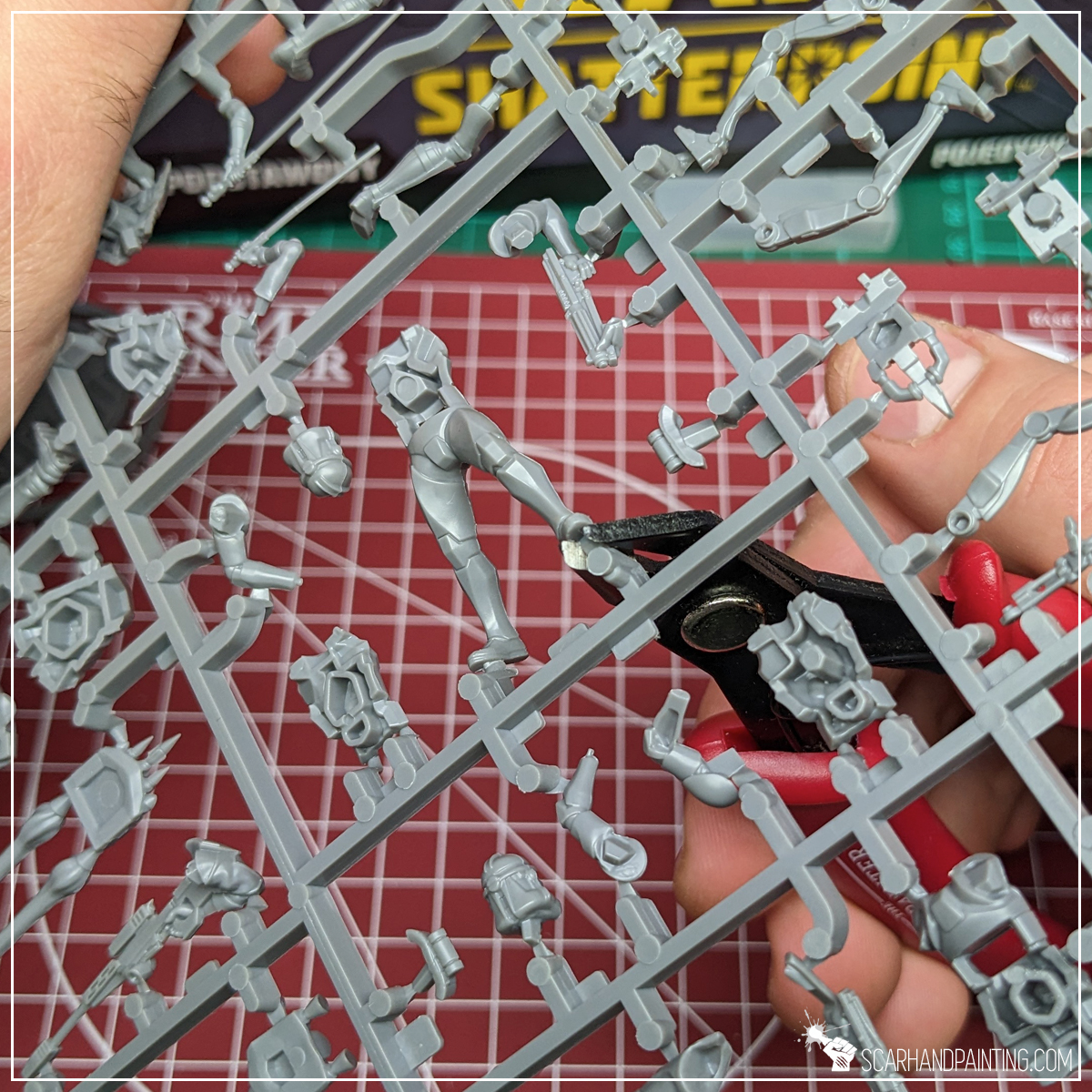


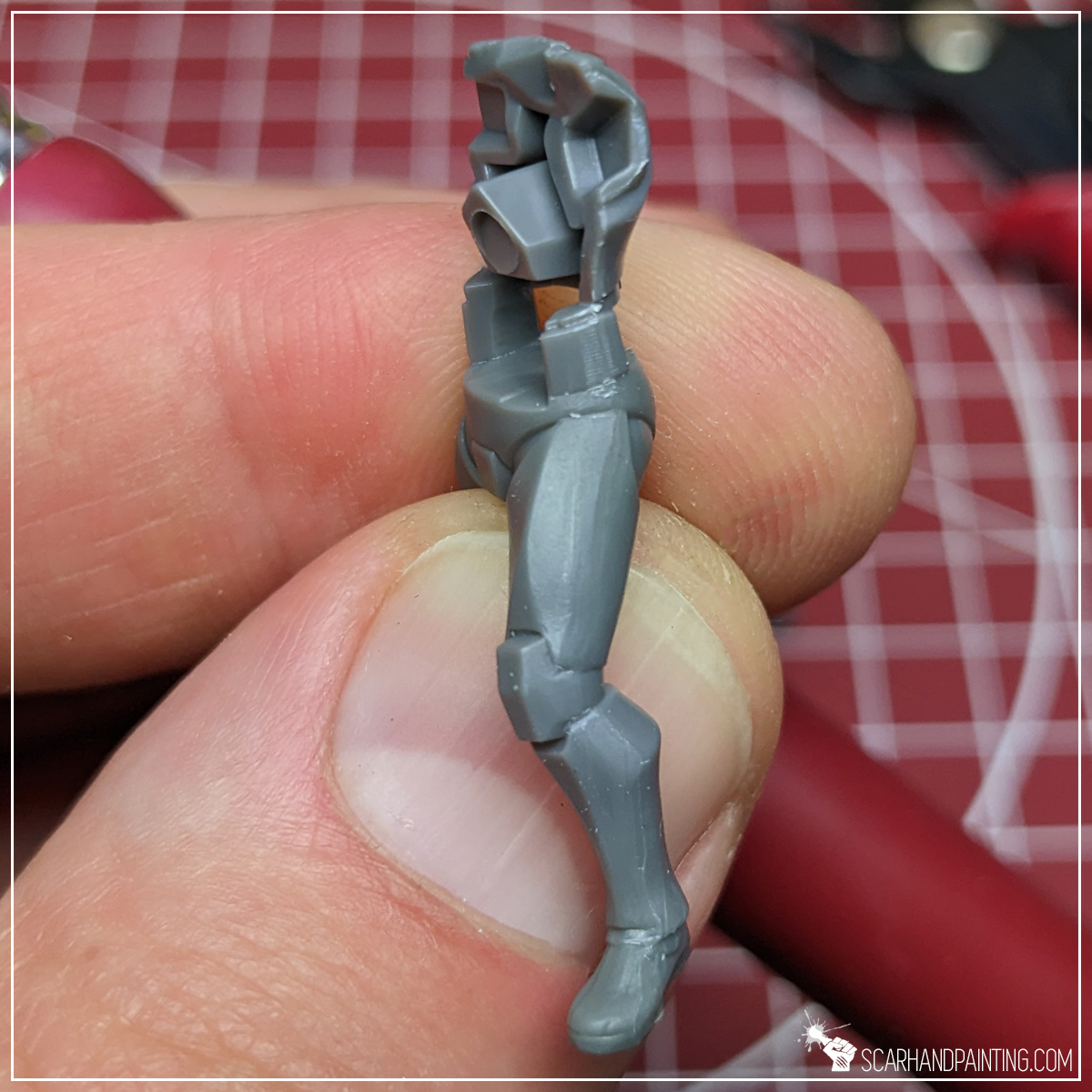

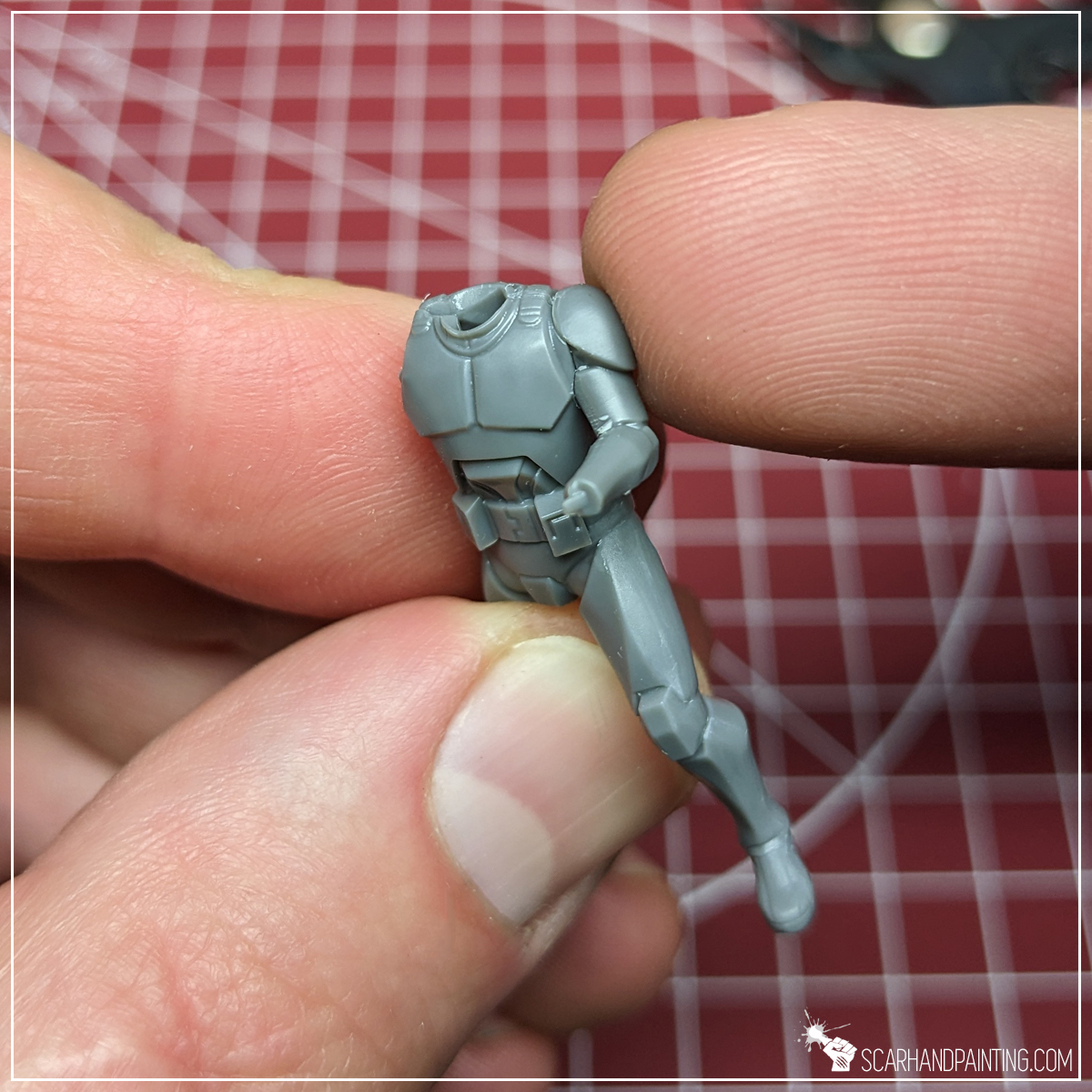


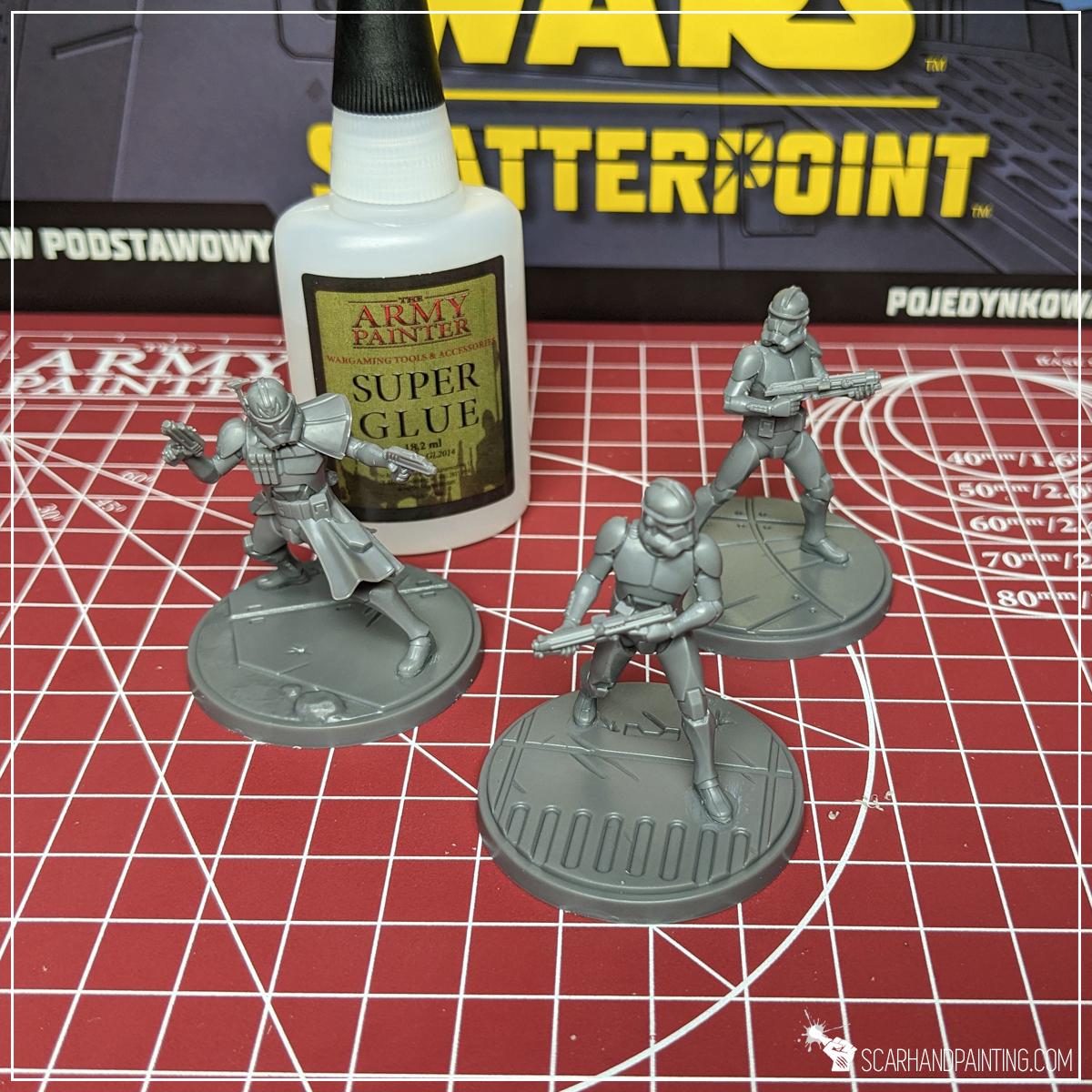
Undercoating miniatures is a topic on its own. Each primer color and technique of application has some advantages. For this tutorial I chose The Army Painter White Matt Primer and sprayed the miniatures around, mounted on a stick with a piece of Blu-Tack. This resulted in a durable, smooth surface, perfect for this kind of paint job. It also allowed me to skip an otherwise difficult first step – white armor.
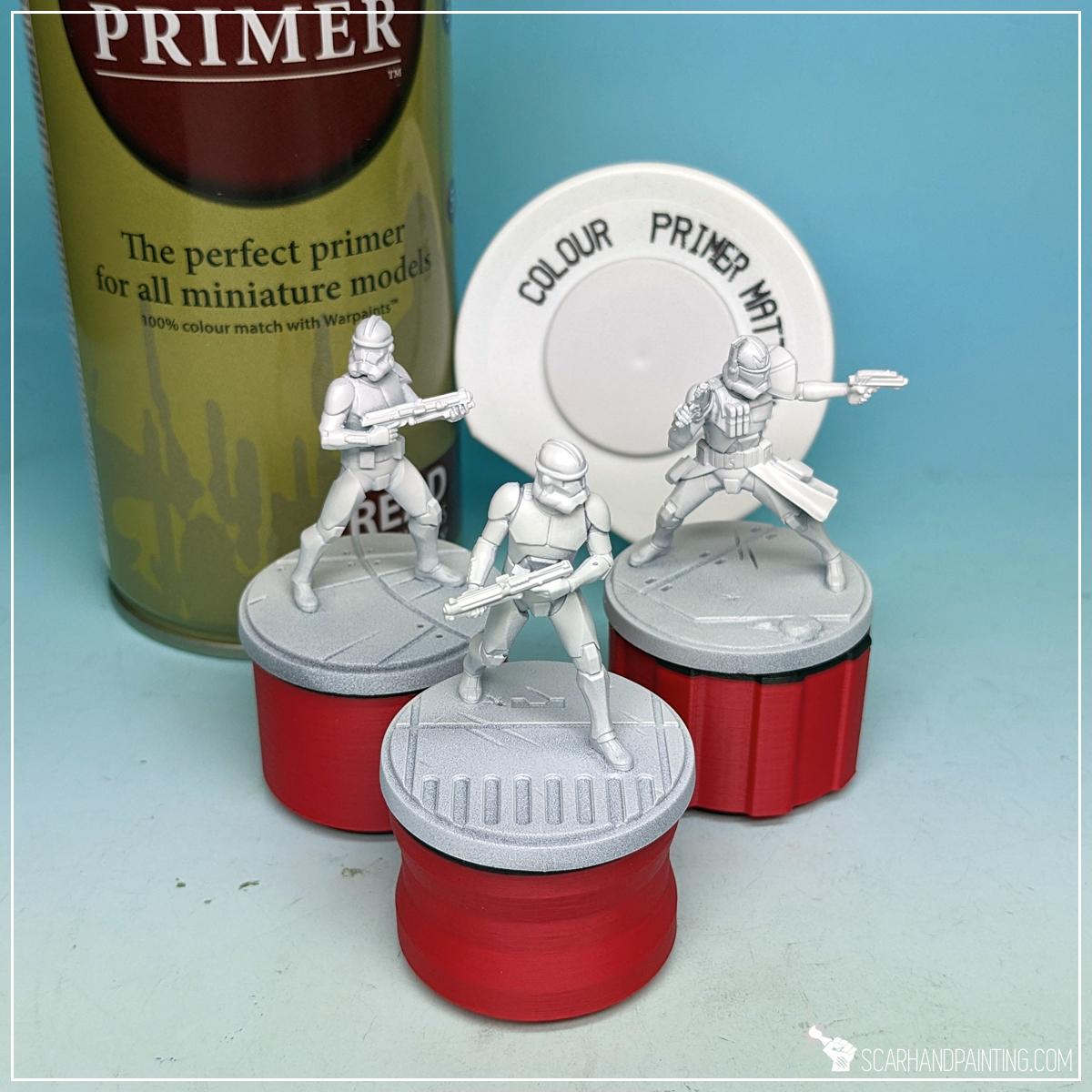
With a Wargamer: Character brush I applied Grim Black Speed Paint over weapons and cloth. I then switched to Wargamer: The Psycho to apply more paint into recesses between armor and onto helmet visors.
TIP: This step is a bit tricky. A lot can go wrong. Fortunately, thanks to spray undercoat’s durability and smoothness, any bloopers can be erased using a toothbrush soaked in water. Simply soak the tip of a toothpick in water, then flatten it with a pair of pliers to make an ultimate bloopers eraser.



Next I applied Magic Blue Speed Paint onto shoulder guards and in selected areas on helmets and chest plates. I used Wargamer: Insane Detail and Wargamer: The Psycho brushes for this. Usually, when using thin paints such as Speed Paints I go with larger brushes, but here I aimed at precise application.
I then used a tip of a toothpick to scratch blue surface, adding some character with thematic battle damage. This wouldn’t be possible on most undercoats, but The Army Painter primers leave a really strong plastic-like surface.

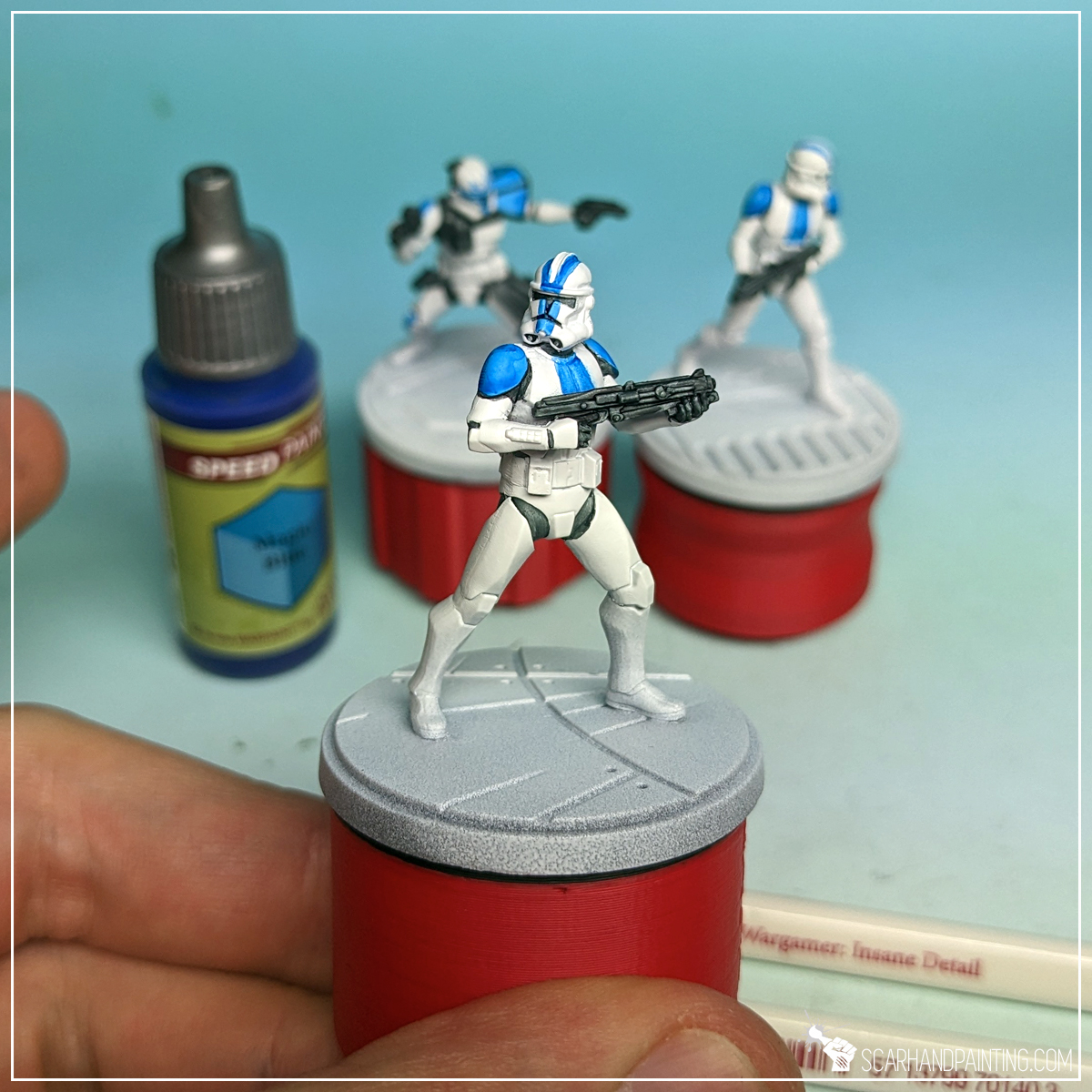

Using a Wargamer: Regiment Brush I then applied a highlight of Mummy Robes onto the top edges of the guns. Due to wider, more sturdy heads, I find larger brushes better for this kind of job. The key was to keep the paint to a minimum and slide the brush perpendicularly across the top surface of each gun.

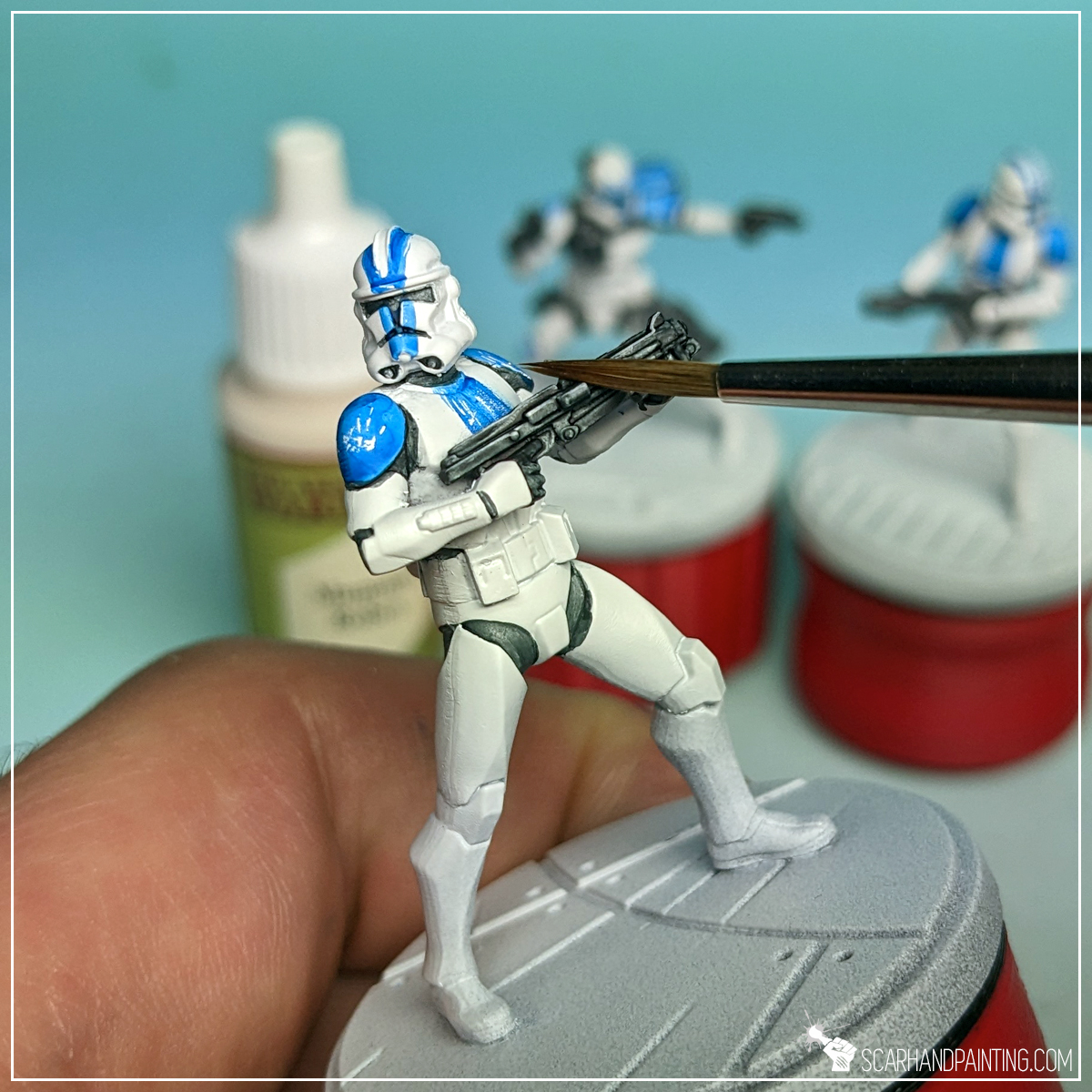

I then used a pair of tweezers and a piece of foam to stipple Oak Brown all over the armor plates. This broke the otherwise flat looking armor and provided additional detail to the miniatures.



For bases I decided to keep them relatively simple, to make the miniatures stand out. First I applied a layer of Raven Black (air), starting carefully around the miniature’s feet, then expanding outwards. I deliberately used air series paint for an extra messy end result – free details on the painted surface. I used Wargamer: Regiment Brush for this and the next layer.
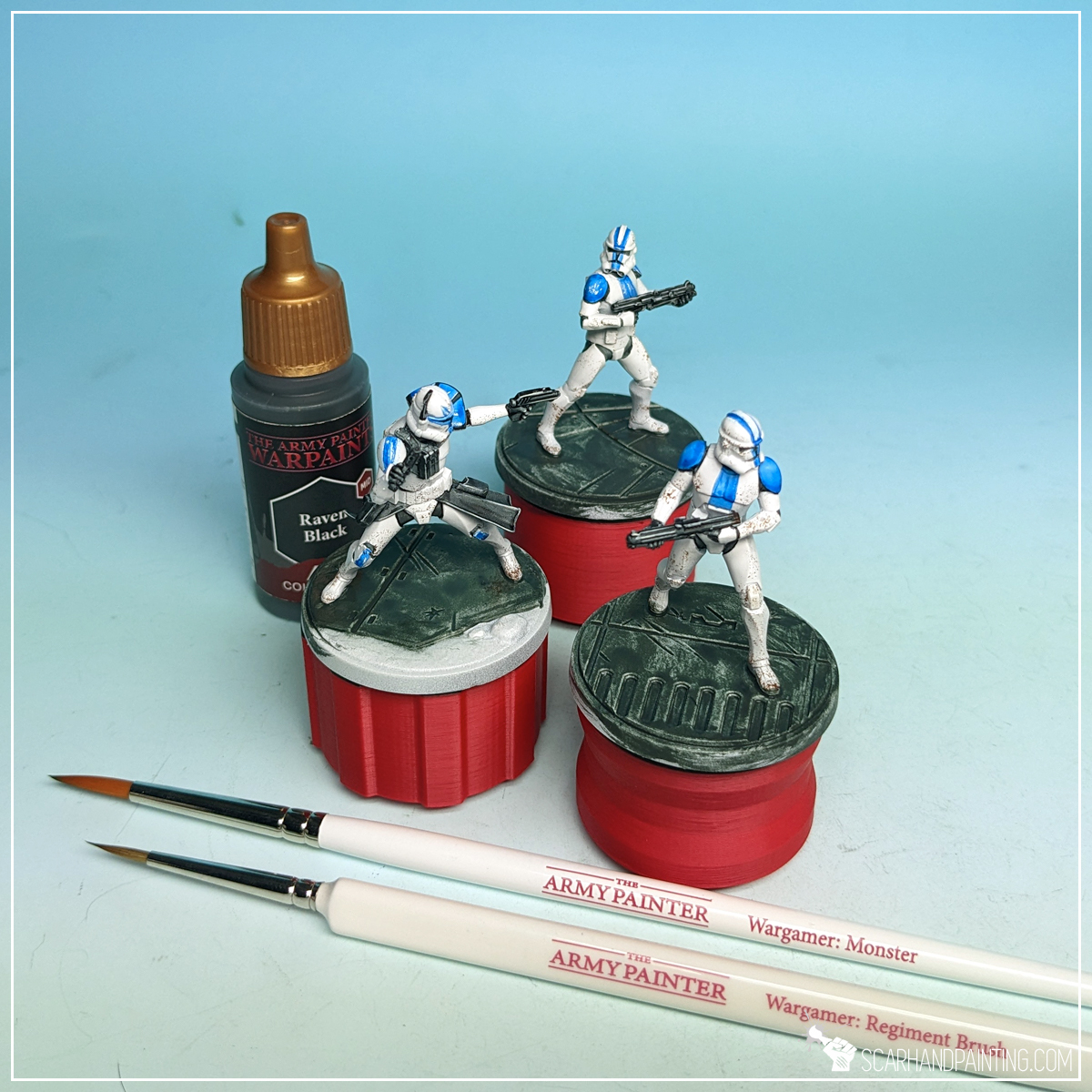


Next, using the same methodology, I followed up with Crow Hue.
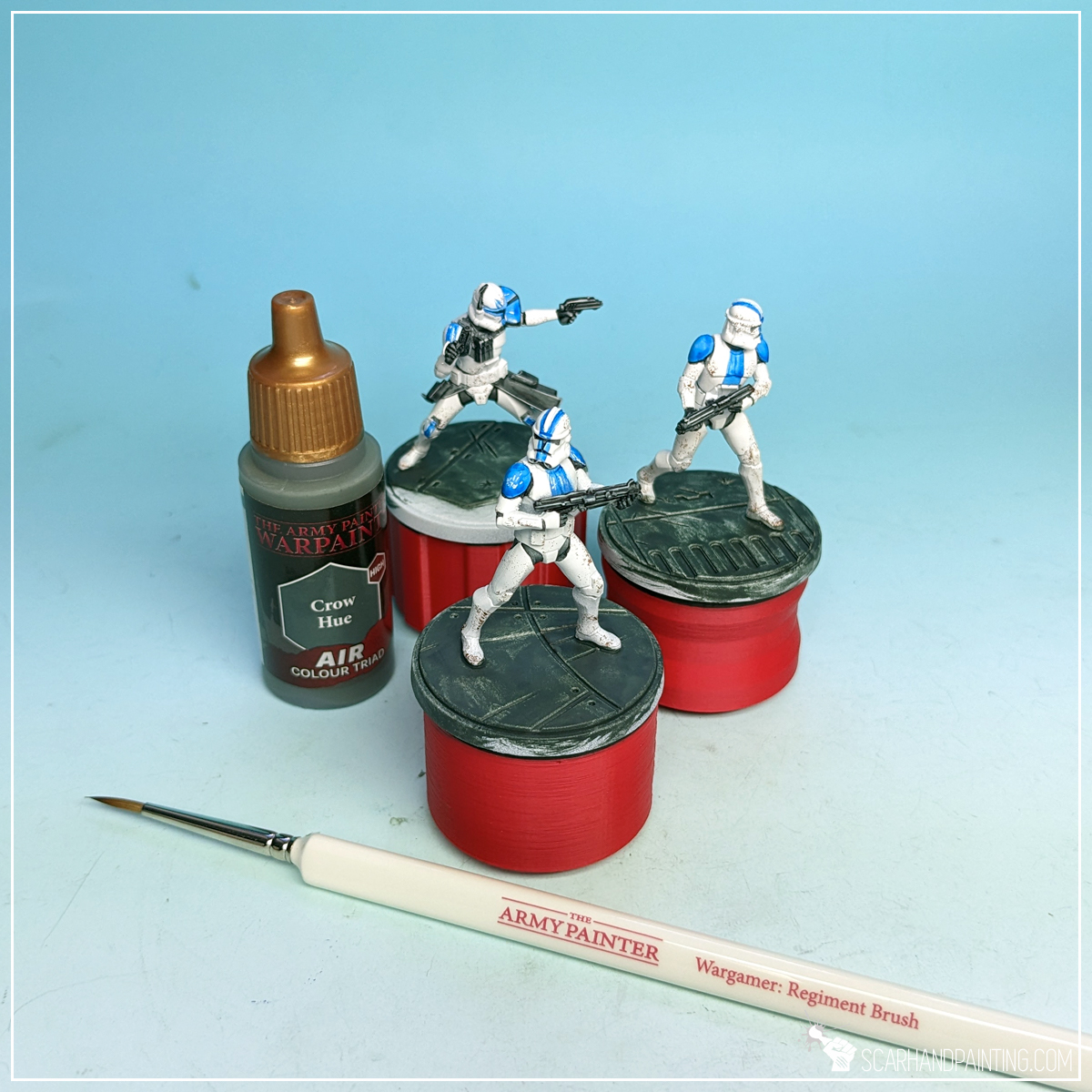

I then drybrushed entire base with Ash Grey.
TIP: Drybrush is done by putting the tip of a brush in paint, then brushing the excess paint off onto a piece of paper, foam or some other material, then brushing the remainder of the paint onto the chosen surface. This can be done with either standard Small/Large Drybrush, or Masterclass for easier, faster application.


For sand I applied Yellow Dune (air), followed by a wash with Flesh Wash paint.
TIP: Washing is done by applying Washes, or Inks in large quantities and letting them dry. The pigmentation goes into recesses, highlighting any raised areas.


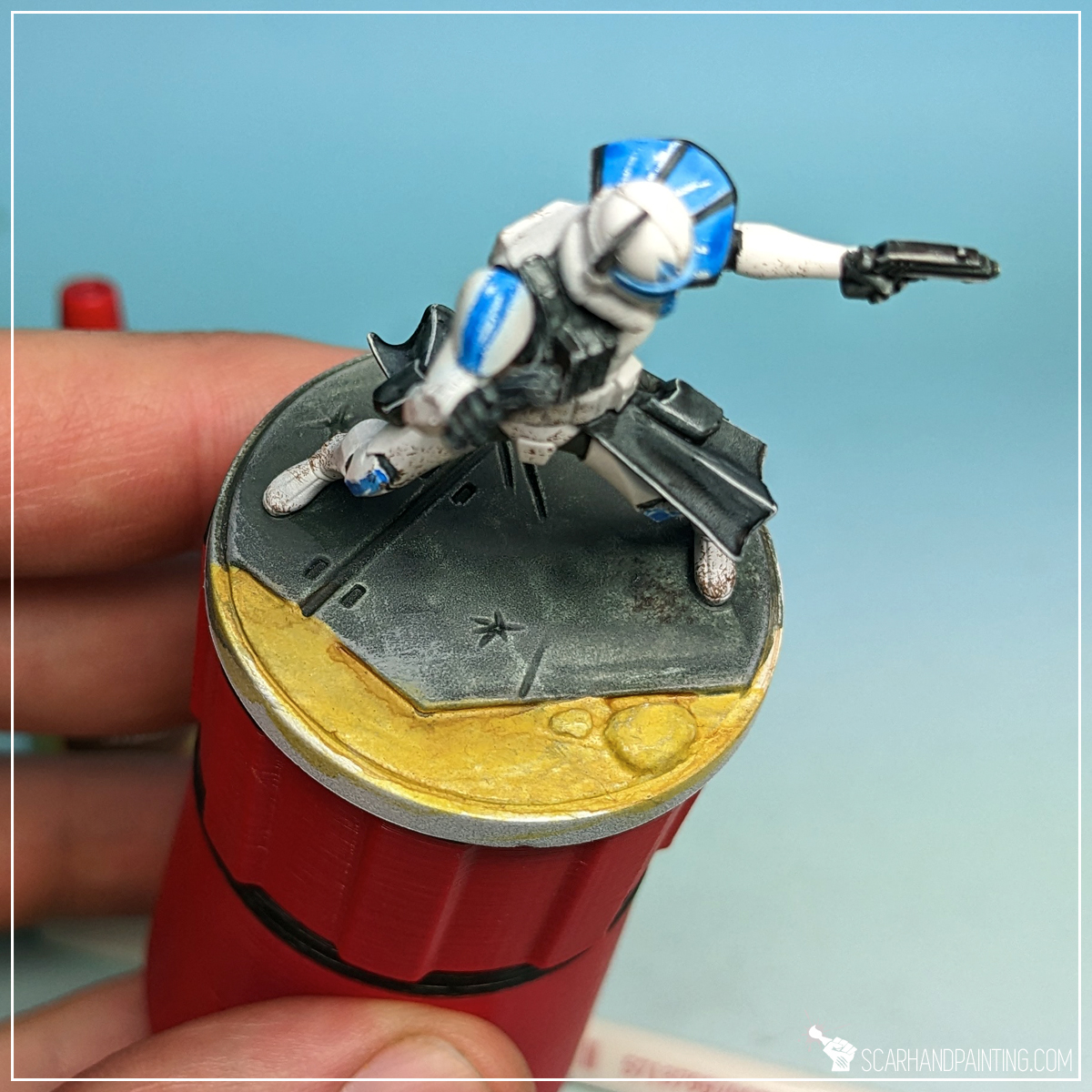
Next I drybrushed sand and surrounding areas with Mummy Robes.

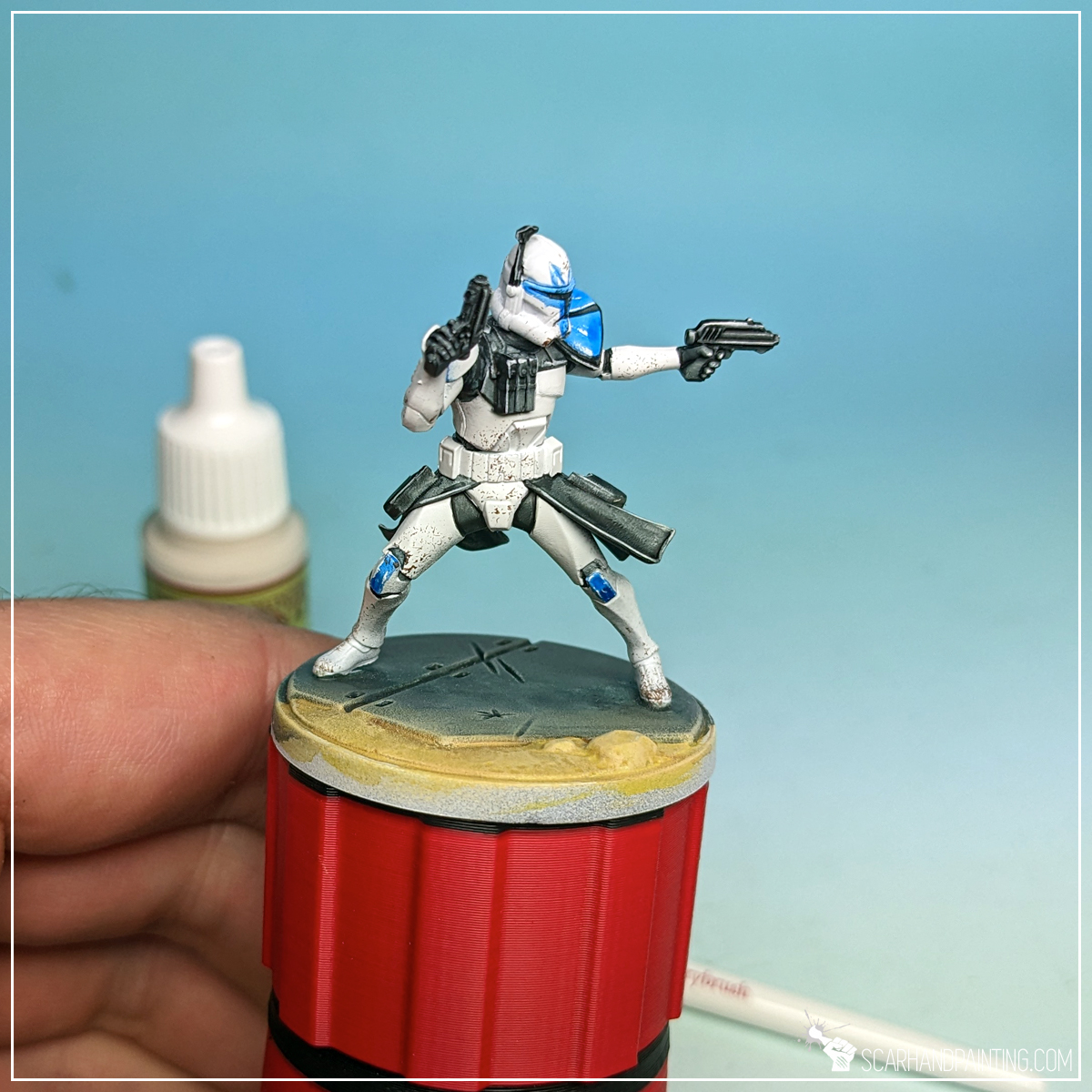

To add depth I highlighted concrete plates edges with Mummy Robes…
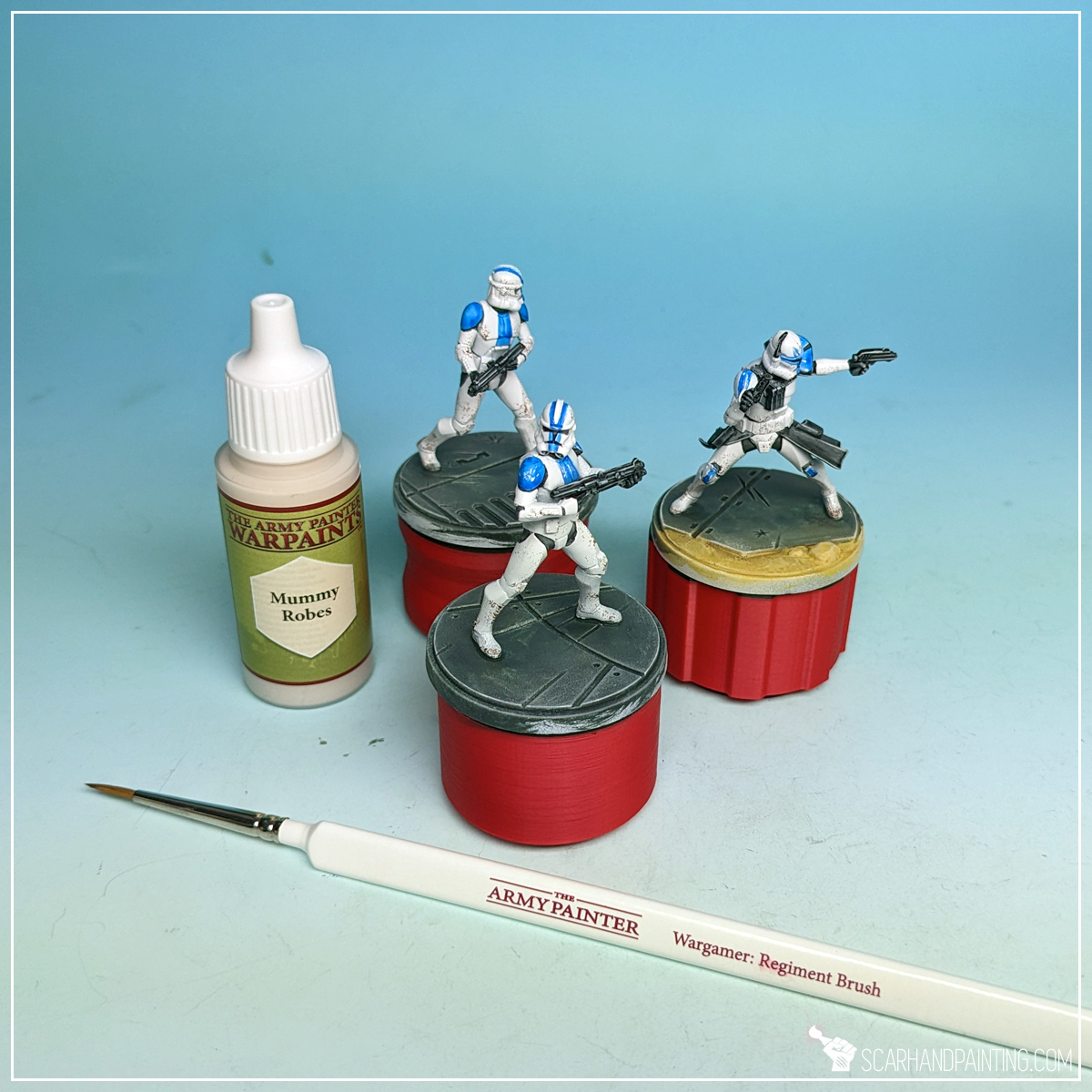

… then thinned Mummy Robes with a bit of water and wiped the brush off with a series of semi random movements, onto flat concrete areas. I used Wargamer: Regiment Brush.


To make the miniatures stand out and underline them, I painted bases’ edges with Matt Black. Wargamer: Regiment Brush again.

Finally I sealed the paint job with Anti Shine Matt Varnish. This protective layer will keep my Clone Troopers secure from damage, while I game them into oblivion. With this I have finished the paint job.
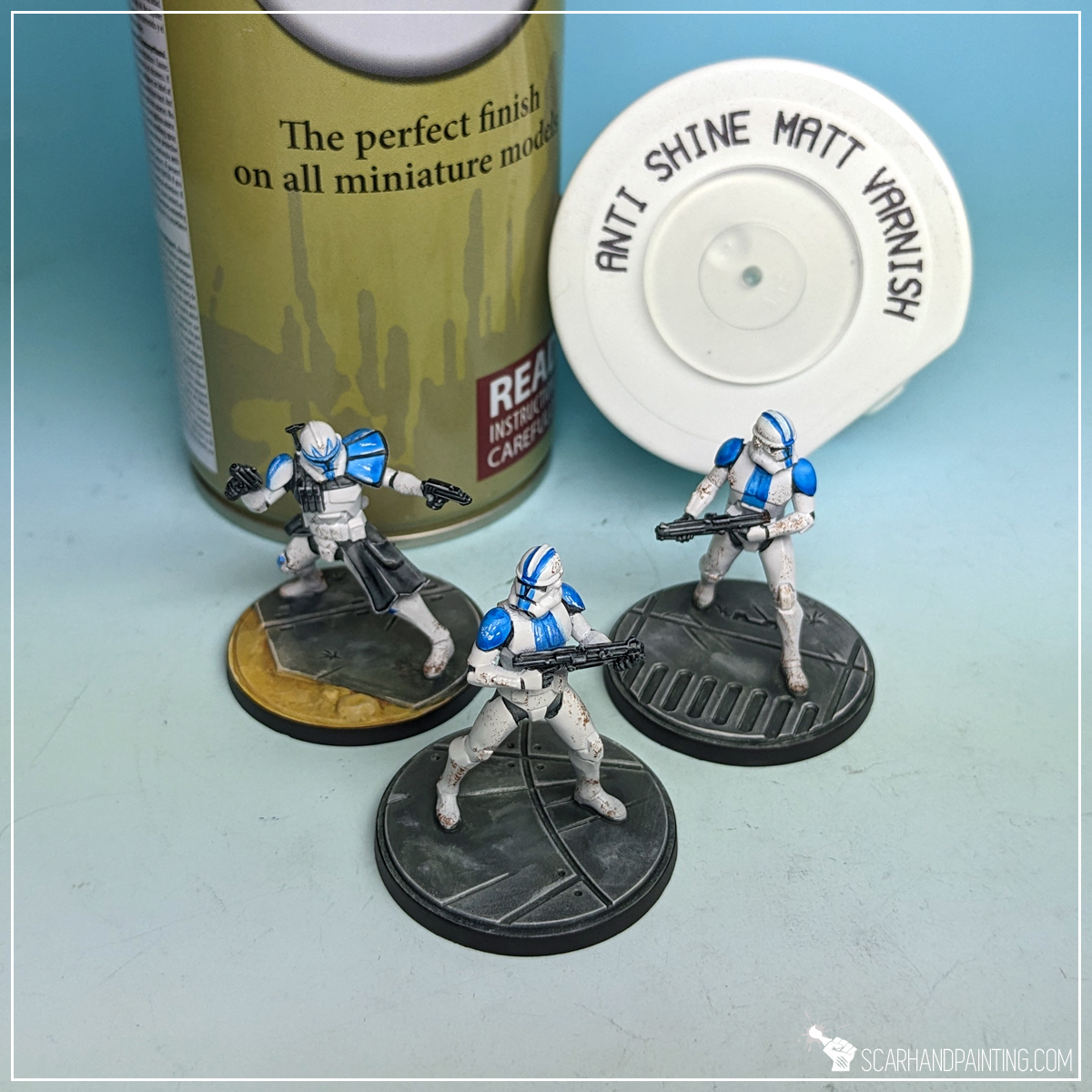


I hope you find this tutorial interesting. Be sure to let me know your thoughts in the comments below or via Facebook or Instagram. I would also appreciate it if you considered sharing this content with your friends, who might find it useful. Many thanks to Rebel.pl for sponsoring this content. Stay tuned for more Star Wars: Shatterpoint tutorials.

Welcome to Crimson Crags Bases tutorial. Here I will take you on a Step-by-step trip through the process of creating Crimson Crags themed Bases the same way as seen at: Gallery: Warhammer 40,000 Crimson Fists.

Before we start, some notes:

The “Crimson Crags” is a name of a self designed Warhammer 40,000/Kill Team scenery setting themed around my Crimson Fists Astartes collection. The idea behind the setting is reinforced rocky ravines ravaged by war. You can see more examples of the scenery and basing in the Killzone Crimson Crags gallery. I have already covered painting Crimson Fists and modeling the scenery in previous hobby articles. Now is time to present to you the basing.

For this tutorial I will be using:
Let’s get it out of the way – yes, I am using natural stones. I like to have my miniatures heavy and stable on the board, plus trying to imitate the effect with self made elements would be rather time consuming. These particular stones are something I’m being asked about a lot, so here’s what I can tell you about them. The stones I’m using are regular decoration gravel from construction/home/garden stores. They are sold in small packages for about 1-2€. Unfortunately I do not know the professional name for this kind of stone, but am sure you will find similar stuff in either Ikea, or other home/garden stores. Below an old pic for reference.
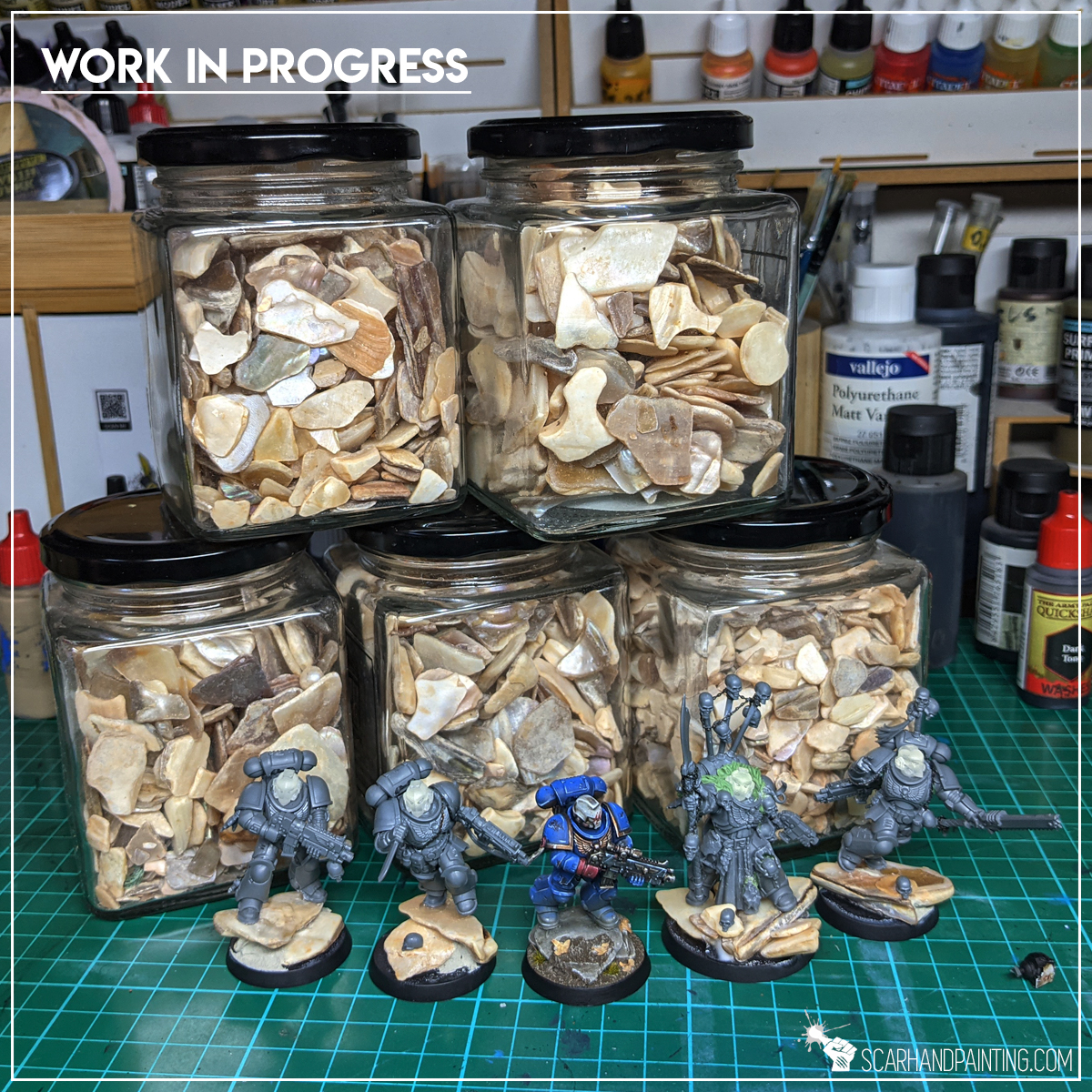
Rocks out of the way, let’s rock! (You see what I did there?).
The modeling process is pretty straightforward, starting with base rock formation, after which the miniatures are mounted on top, everything gets undercoated then painted. Lastly the second part of modeling kicks in with textures and finishing touches.

Step one: Rock formation
I started by applying PVA glue on top of the base. There’s no need to keep this one smooth – a clumsy random layer will suffice. Next I applied few drops of super glue on top. Finally I put few flat stones on top. Both glues mixed under preassure, filling most gaps between the stones and keeping them in place.



Step two: Increased Volume
Depending on the size and future assignment of the base I sometimes add volume to the rock formation. Some miniatures have one leg slightly raised, or I just want to get a more dynamic posing for my Astartes characters. Having that in mind I applied a drop of PVA glue followed by a drop of super glue and added another stone on top.



Step three: Undercoat
Once the mix of glue dried up nicely I moved to undercoating. This was done with a smooth layer of Citadel Chaos Black spray primer.

Step four: Base Color
I started painting by airbrushing a strong layer of Vallejo Panzer Dark Grey (air), straight from the pot. I then applied a slightly thinned Vallejo Light Grey Green (air), followed by Vallejo Cold Grey (air). In both cases I tried to reduce the area of paint to add color differentiation.



Step five: Highlights
Next I applied a drybrush of Vallejo Medium Sea Grey all over the bases, followed by edge drybrush of Vallejo Wolf Grey. Finally I softly airbrushed Army Painted Strong Tone Quickshade onto the middle points of each individual stone on the base, and slightly around. All of this to add more visual volume.



Step six: Final Highlighs
I then stippled a bit of Vallejo Wolf Grey on the edges of each individual stone, to make them stand out a bit more.

Step seven: Ground Texture
Next I moved to my favorite texture of all time – AK Interactive Dark Earth diorama series that you can learn more about here. I applied a thick layer of the texture, let it dry than drybrushed Citaled Karak Stone on top.


Step eight: Leaves
Then I applied few small drops of super glue and put a Birch tree seed on top of each. Once dry, leaves got painted with Army Painter Soft Tone Quickshade, to add color depth and just some durability.


Step nine: Final Touches
Finally I repainted base’s edges black and airbrushed a strong layer of Vallejo Polyurethane Matt Varnish all over. Job done.

I hope you find this tutorial interesting. Be sure to let me know your thoughts in the comments below, or at Facebook or Instagram. I would also appreciate it if you considered sharing this content with your friends, who might find it useful. Finally if you are looking for a professional miniatures painting service, be sure to contact me with this contact form. I always reply within 24 hours, after which please check out your spam folder.


Welcome to another entry in the ‘Painting Philosophy’ series, where I let you in on ‘how’ and especially ‘why’ I do some things in a certain way. In my opinion a proper approach to painting is crucial to maintain a healthy, rewarding experience and to produce satisfactory results. Today I will focus on brush handling and hand support during painting.
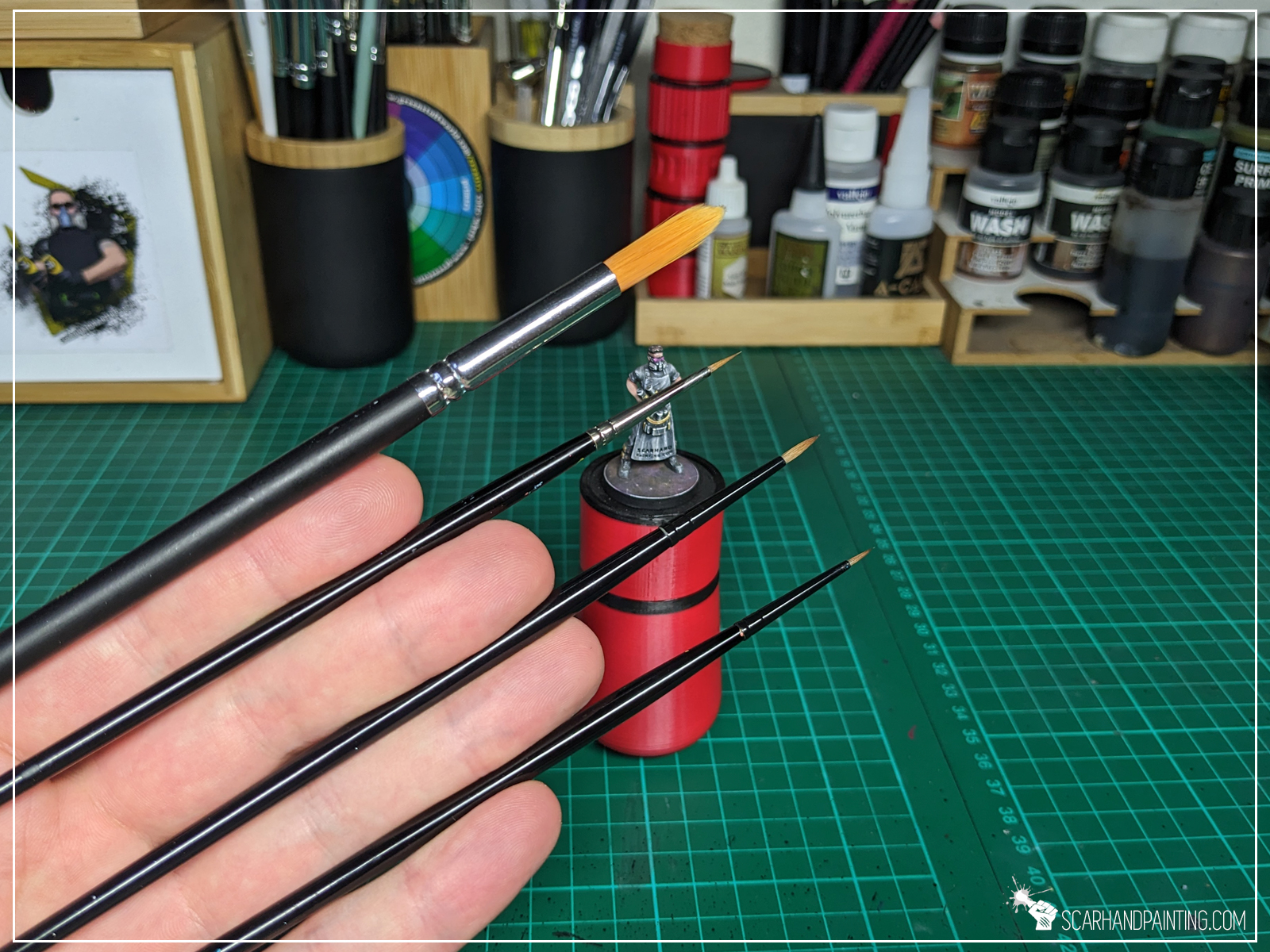
Handling a brush is a personal thing. It depends mostly on your experience, preferences and muscle memory. It would be inappropriate for me as a painter to tell you how to handle your brush, but I can definitely share some of my own habits. For starters, brush control and hand support, both heavily impact precision of the painting process. I found these skills worth practicing early on.





When painting, I usually hold a brush with three fingers (see pics) and control it with small movements of my fingers and wrist. This is where most of the brush movement originates from, regardless of inclination. I tend to hold brushes close to the “crimp” on the ferrule, which gives me better control over the tip. Most of the time I loosely support the handle of the brush on my hand, between the pointing finger and thumb. This decreases brush vibrations and makes it follow the movement of the hand much smoother. On occasion, in the midst of painting, I might raise the handle off of my hand to gain access to a spot that is otherwise difficult to reach (such as painting obscured eyes), but most of the time it stays in the resting position. All of this combined allows for a wide range of smooth, precise movements with which to work with.



Shaky hands or just unnecessary movement might render even the most professional brush handling ineffective. I always keep my wrists supported on the edge of a painting desk. This is to properly immobilize the miniature but also reduce any macro movement (breathing, elbows etc.) translating onto the brush. To make this a bit less uncomfortable for my wrists I use smooth edge covers for furniture permanently glued onto a working desk (you can learn more about this life hack here).

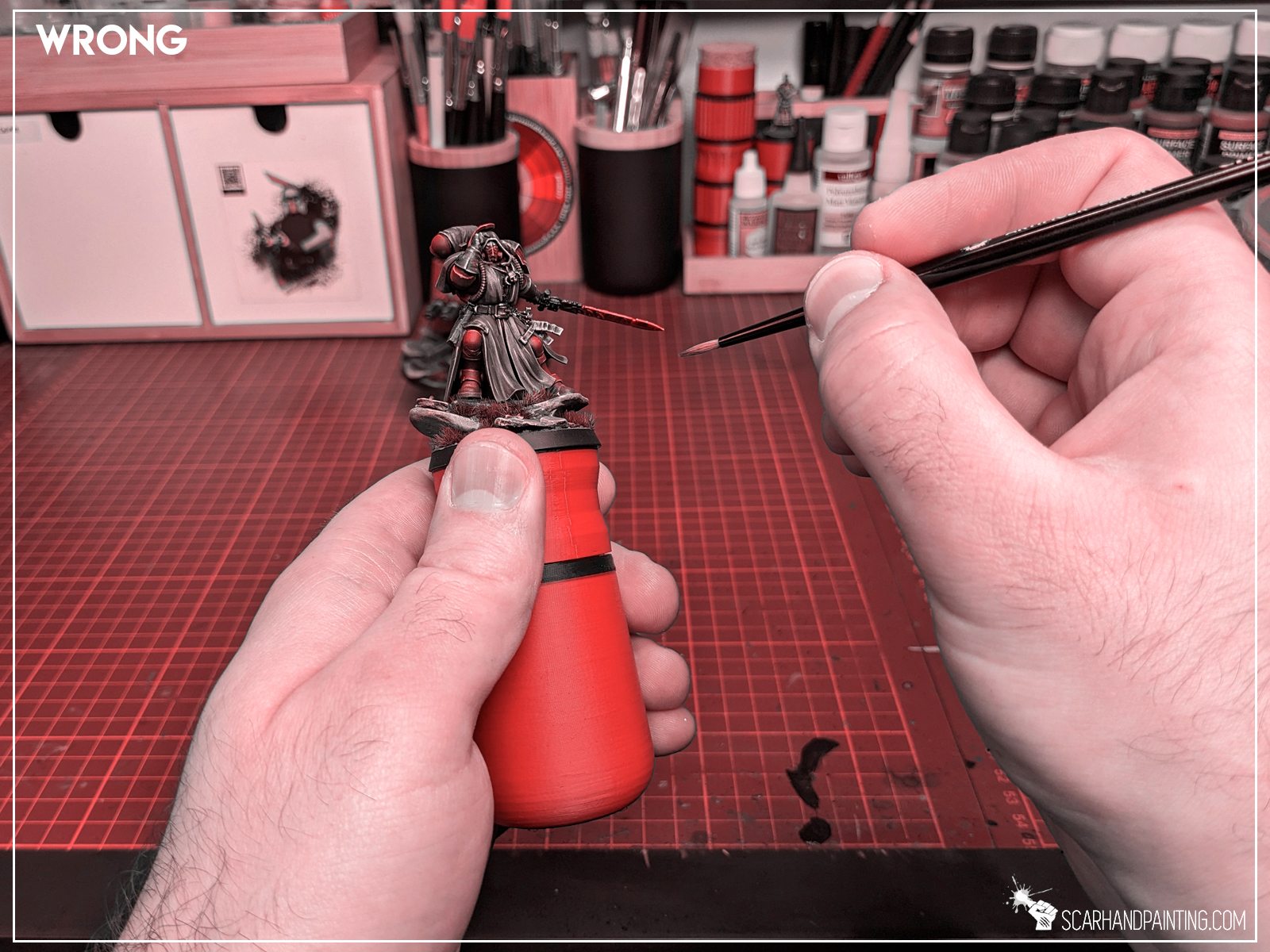

When in need of increasing precision even further, I like to ‘link’ my hands, supporting brush hands pinky on the hand that I hold the miniature with. Both hands micro movements synchronize and I get more control over the tip as a result.


Frankly speaking, the aforementioned methodology does not work the same for every painting technique. Depending on the size and type of the miniature I sometimes deviate from the norm. Some techniques, such as drybrushing or washing, might not require much precision, whereas detail heavy techniques will definitely benefit from proper brush handling and hand support.


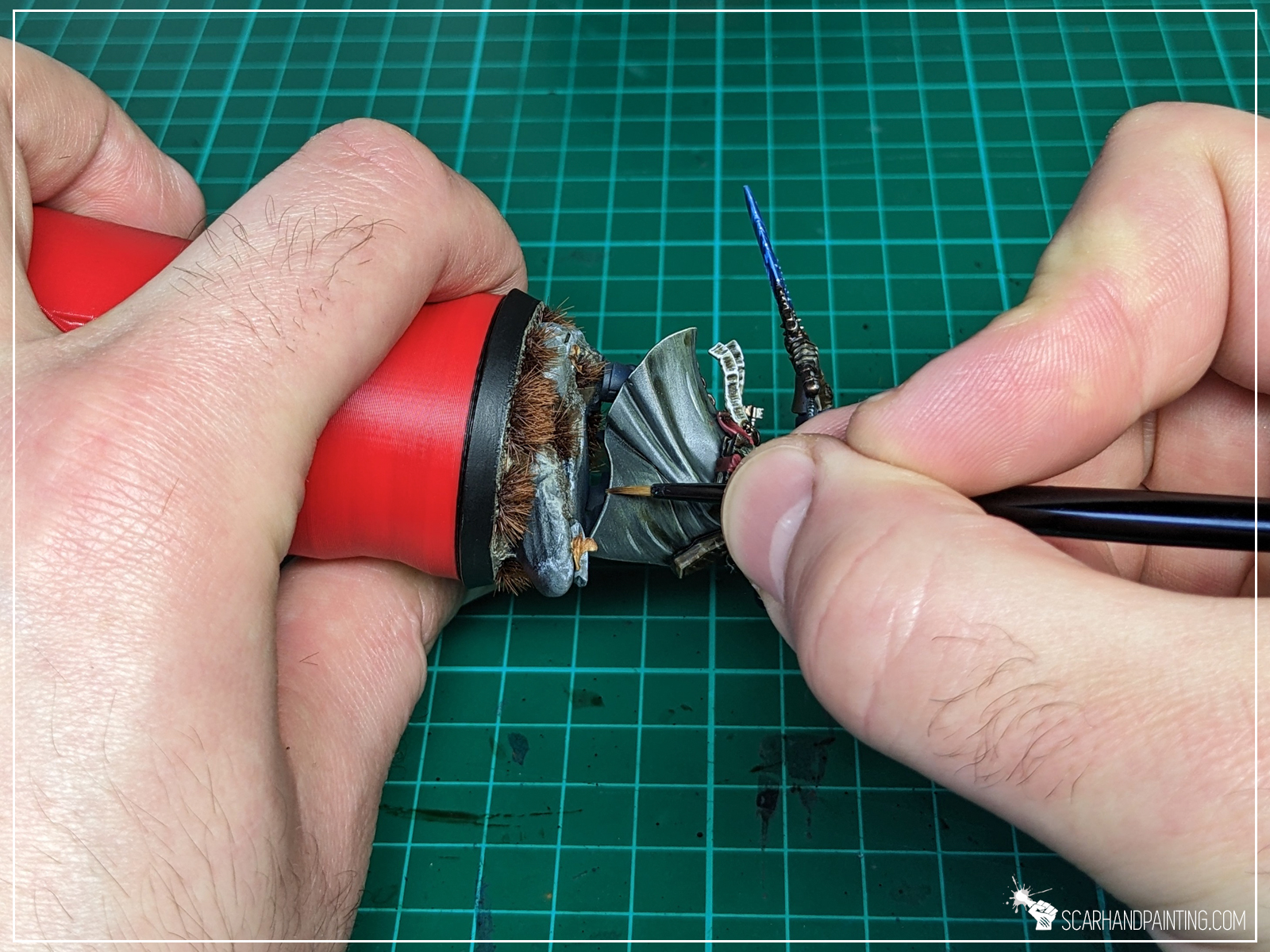




I hope you found this tutorial interesting. Be sure to let me know your thoughts in the comments below or via Facebook or Instagram. I would also appreciate if you’d consider sharing my content with your friends, who might find it useful. Finally, if you are looking for a professional Warhammer miniatures painting service, be sure to contact me via this contact form. I always reply within 24 hours. If you don’t see anything from me by then, please check your spam folder.