- contact@scarhandpainting.com


Welcome to Painting Daemonic Purple Skin tutorial. Here I will take you on a Step-by-step trip through the process of painting purple skin the same way as seen at: Gallery: Confrontation Mid-Nor

Before we start, some notes:
* This one requires basics of loaded brush technique.
* For the purpose of this tutorial I used a Confrontation Mid-Nor miniature that has a large detail and is better to show the steps on.
* As usual, please take note that what works for me might not necessarily work for you.
Ready to do this? I assume your miniature is already painted black (or in my case first layers of “Infinity Black“), so buckle up and let’s go!
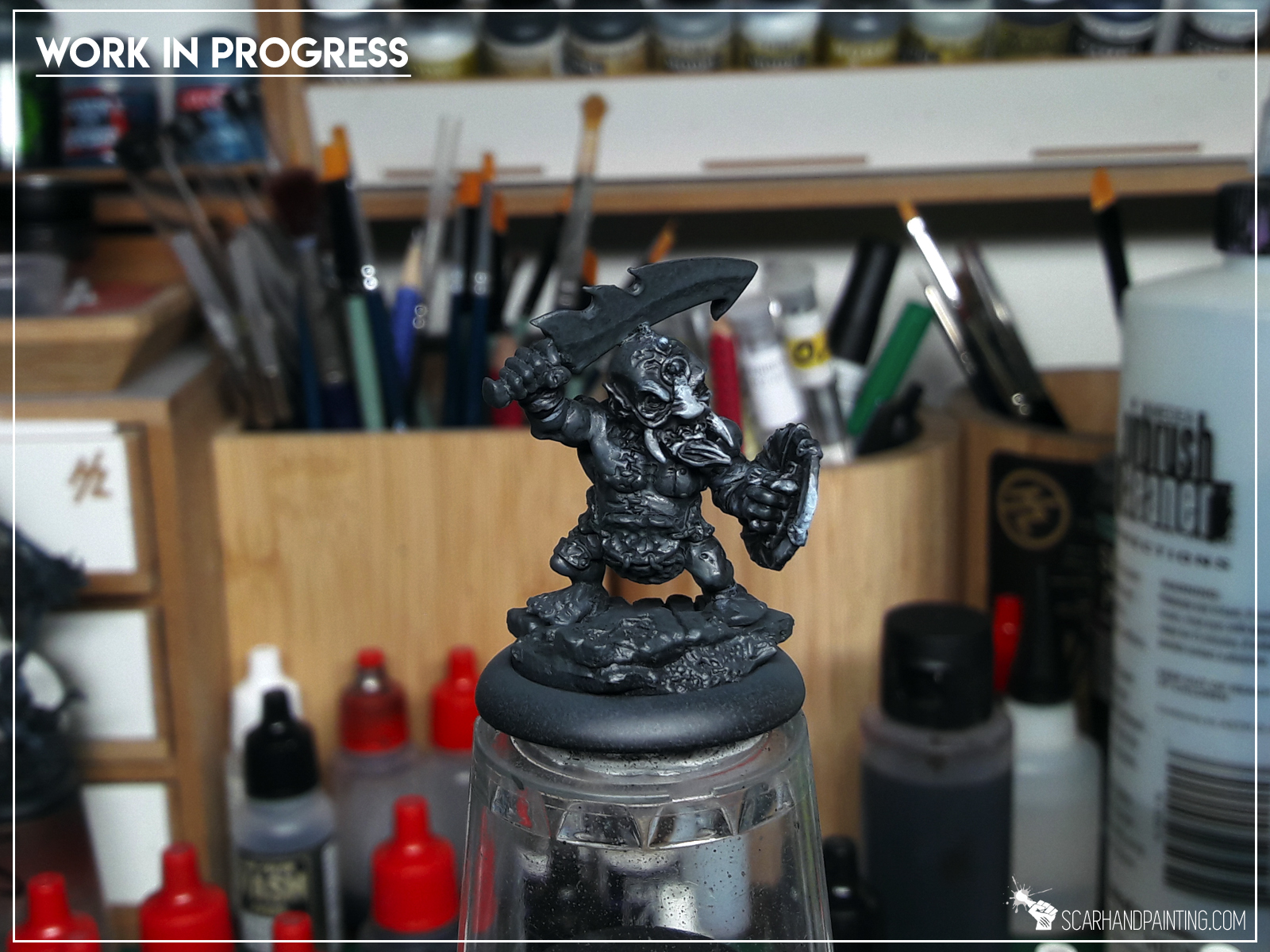
* Start with a solid layer of Warpfiend Grey (GW). The layer does not have to be perfectly smooth. The goal is to make sure all deep areas are filled with paint. I tend to thin down the paint with a bit of water to fasten this step.
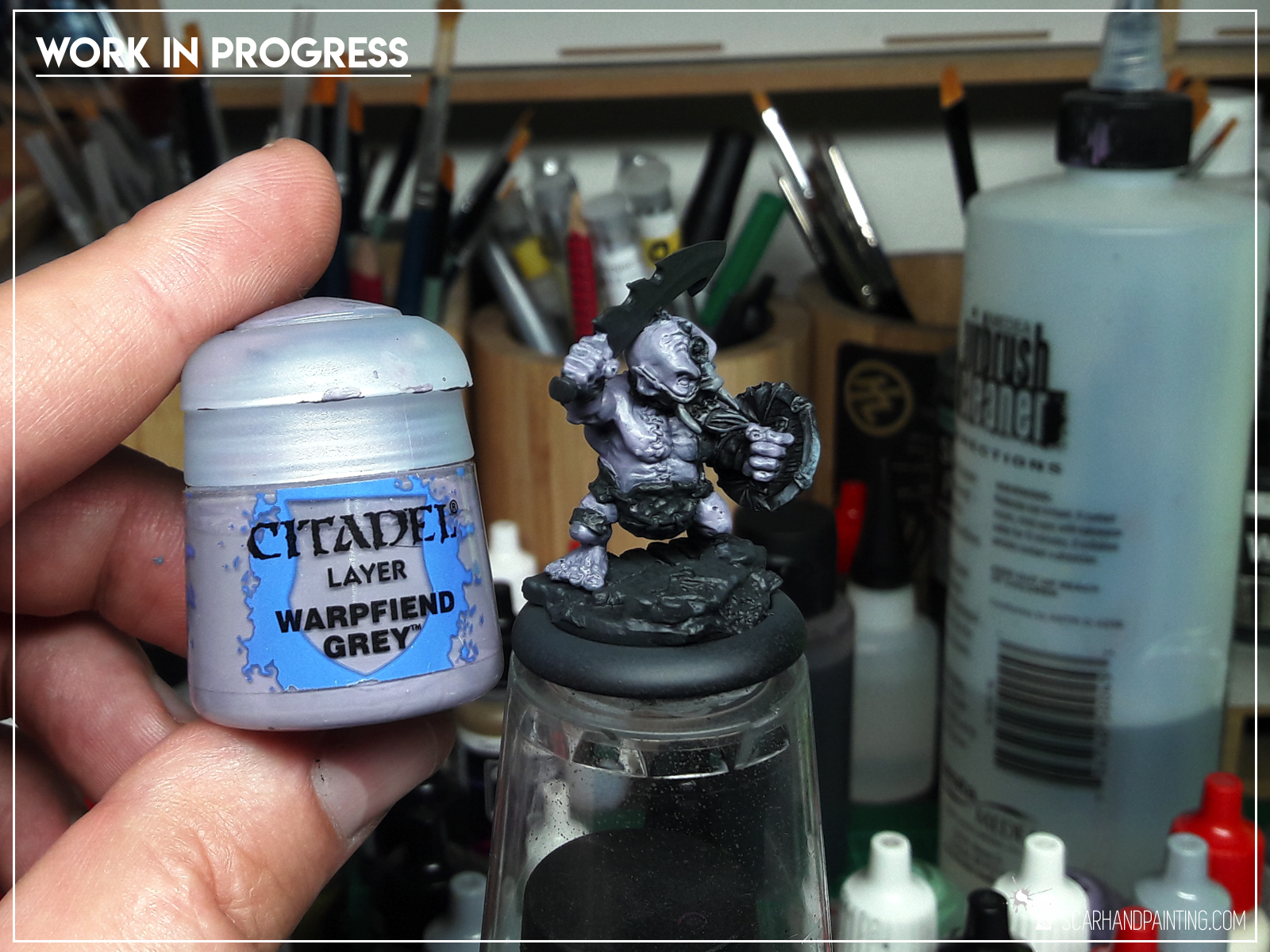
* orem ipsum dolor sit amet, Integer commodo tristiqu odio, aliquet ut. Maecenas sed justo imperdiet bibendum. Vivamus nec sapien imperdiet diam. Aliquam erat volutpat. Sed onsectetur suscipit nunc et rutrum. Lorem ipsum dolor sit amet,volutpat. Sed onsectetur suscipit nunc et rutrum. Lorem ipsum dolor sit amet, volutpat.
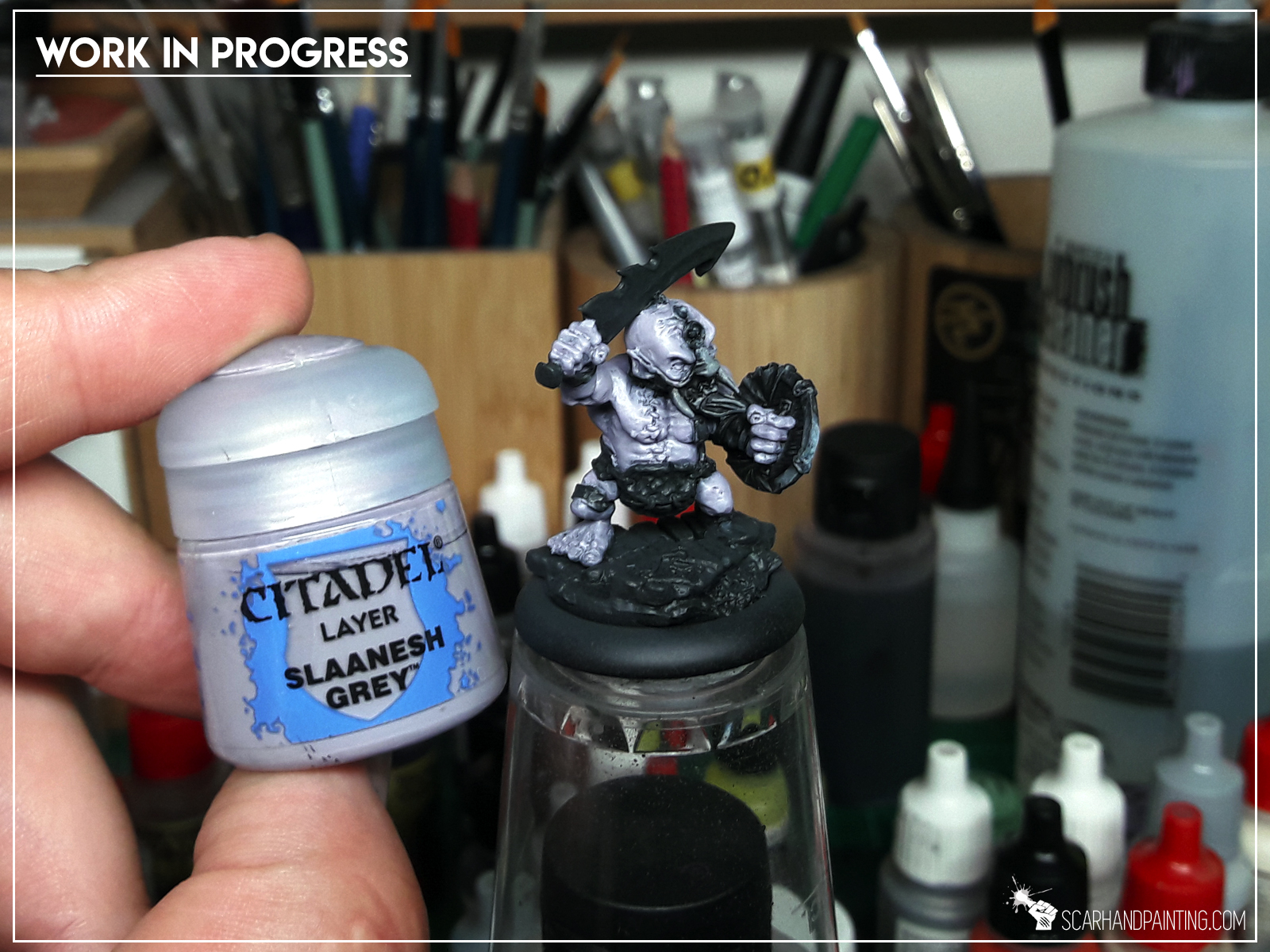
* Time for a little bit of magic trickery. Wash with a mix of Purple Tone Ink (AP) 2:1:1 Strong Tone Ink (AP), Lahmian Medium (GW).

* Back to Slaanesh Grey (GW). Here's where loaded brush becomes handy. Repaint all the exterior areas with Slaanesh Grey. Might be a bit thinned, the paint has enough pigment to do the job.
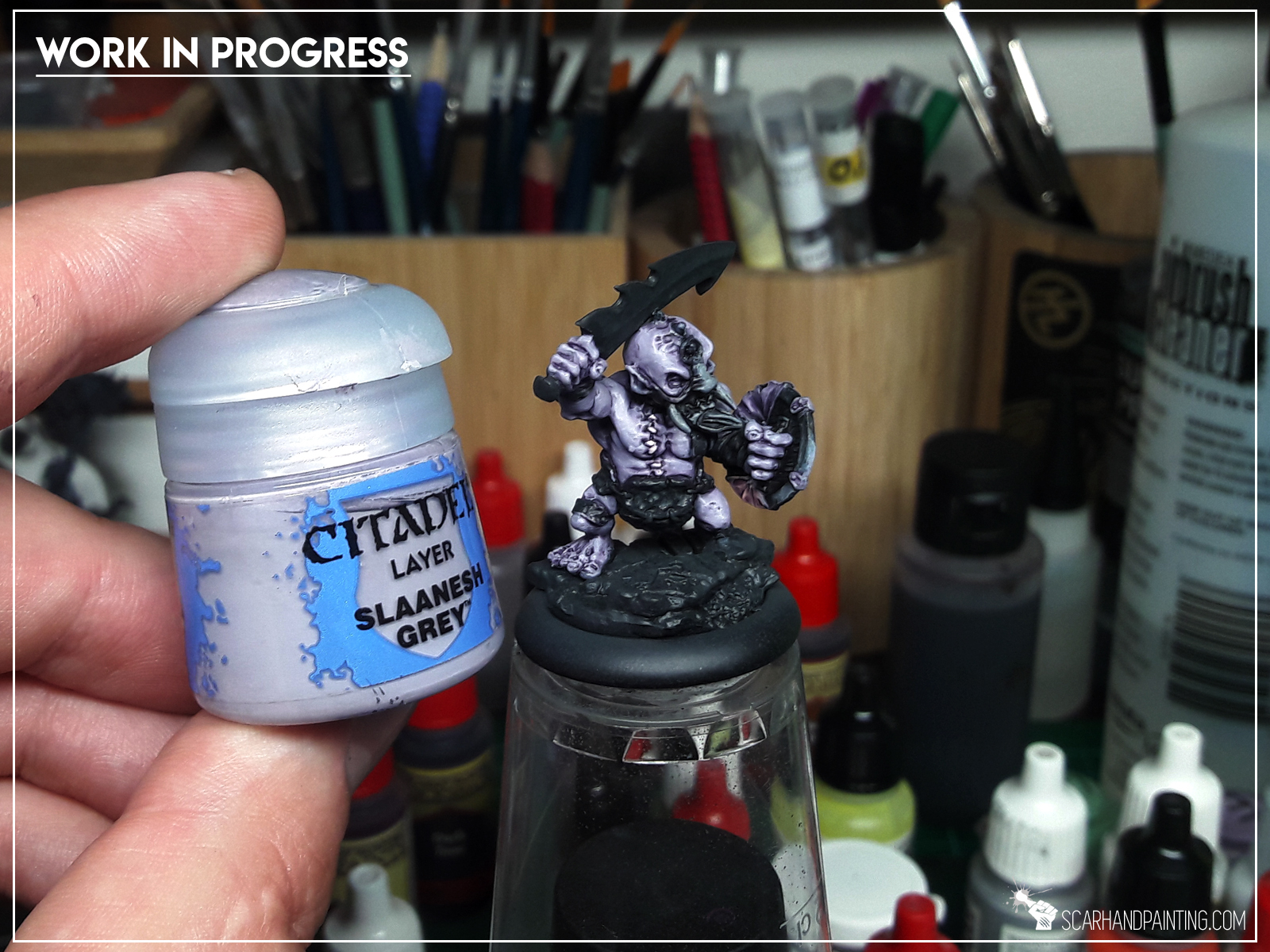
* Now same thing, but with a mix of Slaanesh Grey (GW) with just a bit of Pale Flesh (Val). This time though focus in edges and middle points of larger areas.

…and that’s it. You can further highlight edges and important points adding more Pale Flesh (Val) to the mix. The end result looks like this:
