- contact@scarhandpainting.com


Welcome to Painting Blood Bowl Bogenhafen Barons tutorial. Here I will present to you a Step-by-step of an easy and fast painting process for Games Workshop Bogenhafen Barons as can be seen in Gallery: Bogenhafen Barons.

Before we start, some notes:
Step one: Undercoat
I started with a thorough layer of Games Workshop Chaos Black spray. This is a standard procedure for me. Chaos Black spray is my go to choice when it comes to undercoat.

Step two: Cream
I started by airbrushing Vallejo Bonewhite (air) all over feathers and clothes of the miniature, not caring if I mess up everything around. Paint was applied straight out of bottle, no dilution. I then moved to GW Pale Wych Flesh and
Flatbrushed it over previous layer. This layer was meant to build volume of paint and just a bit of highlight for the color, so that further ahead Wash could do a better job.


Step three: Grey
I applied Vallejo Air Panzer Dark Grey (air) manually, with natural dilution (air series). This paint is easy to control which helped me keep the layer precise. The color wasn’t strong but this layer didn’t had to. It was meant to prepare a background for future highlights of dark black-to-brown elements. Next I used slightly diluted Vallejo Glacier Blue and flatbrushed it over previous layer. Finally I applied few highlights with GW Pale Wych Flesh.



Step four: Skin
I begun painting skin with Vallejo Tan by applying a thin layer and concentrating on filling recesses. I added another thin layer on large flat areas to provide a solid color. Next I switched to GW Dwarf Flesh covered previous layer using flatbrush technique. Final highlights were made with Vallejo Flesh (air). I used the paint straight out of the bottle and applied it on the edges and on top of flat areas.



Step five: Browns
I took on Browns by manually applying Vallejo Dark Fleshtone (air) onto everything to-be-brown. Natural air series dilution allowed me to control the paint and avoid messing up other layers. I then switched to GW Karak Stone and Flayed One Flesh for classic highlights. Just few lines and dots on the edges and in center areas.



Step six: Metal
I started metal with GW Warplock Bronze, applying a thinned down layer on top of armor pieces. I then moved to P3 Molten Bronze for flatbrushed highlights. Finally I applied few highlights with AP Shining Silver.

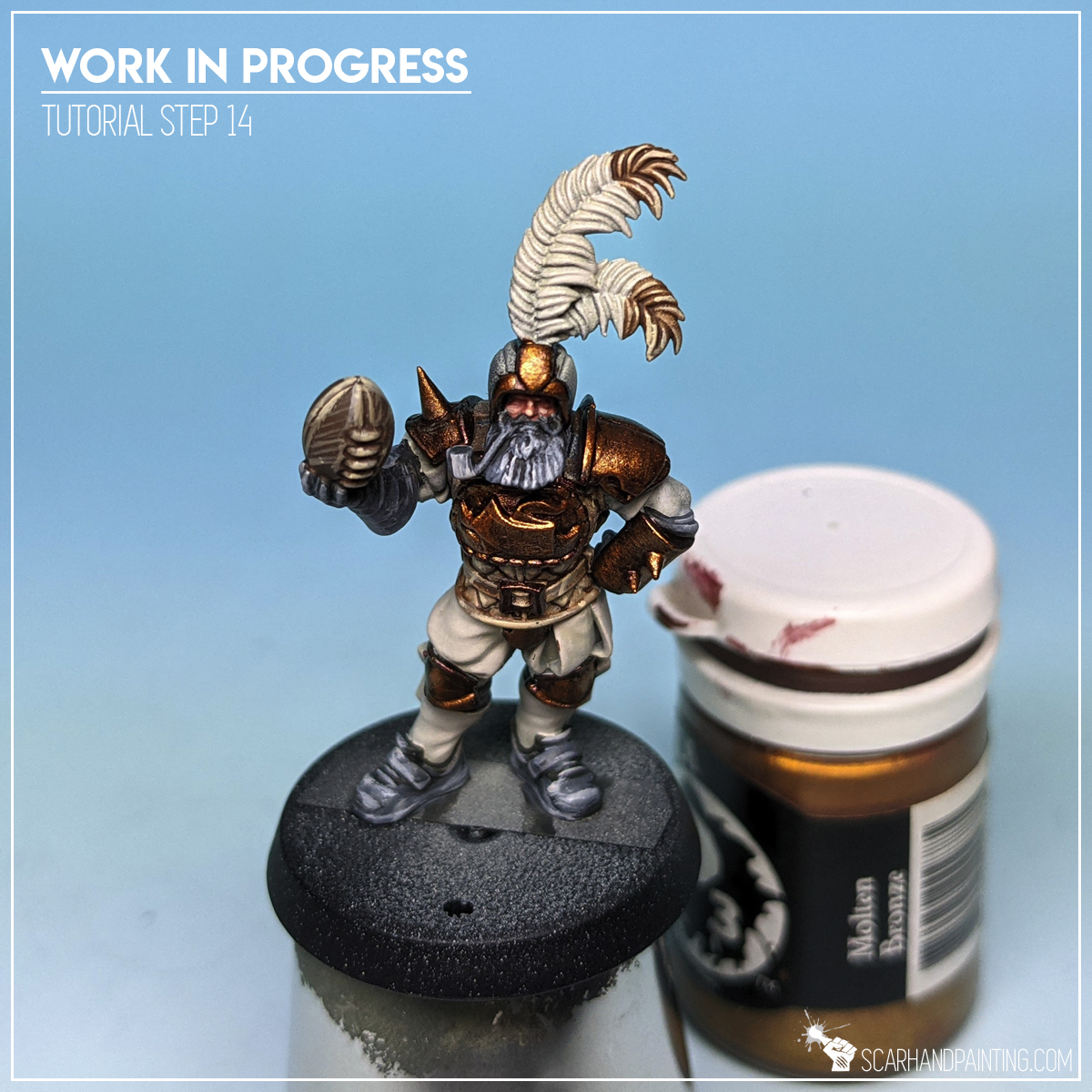

Step seven: Violet
I applied a layer of Vallejo Violet on chosen parts of clothes and decorations. This was the last layer before wash so I ensured it didn’t leave a mess on top of previous elements. At this point of the paint job, anything could still be corrected with minimum effort, and I done so accordingly.
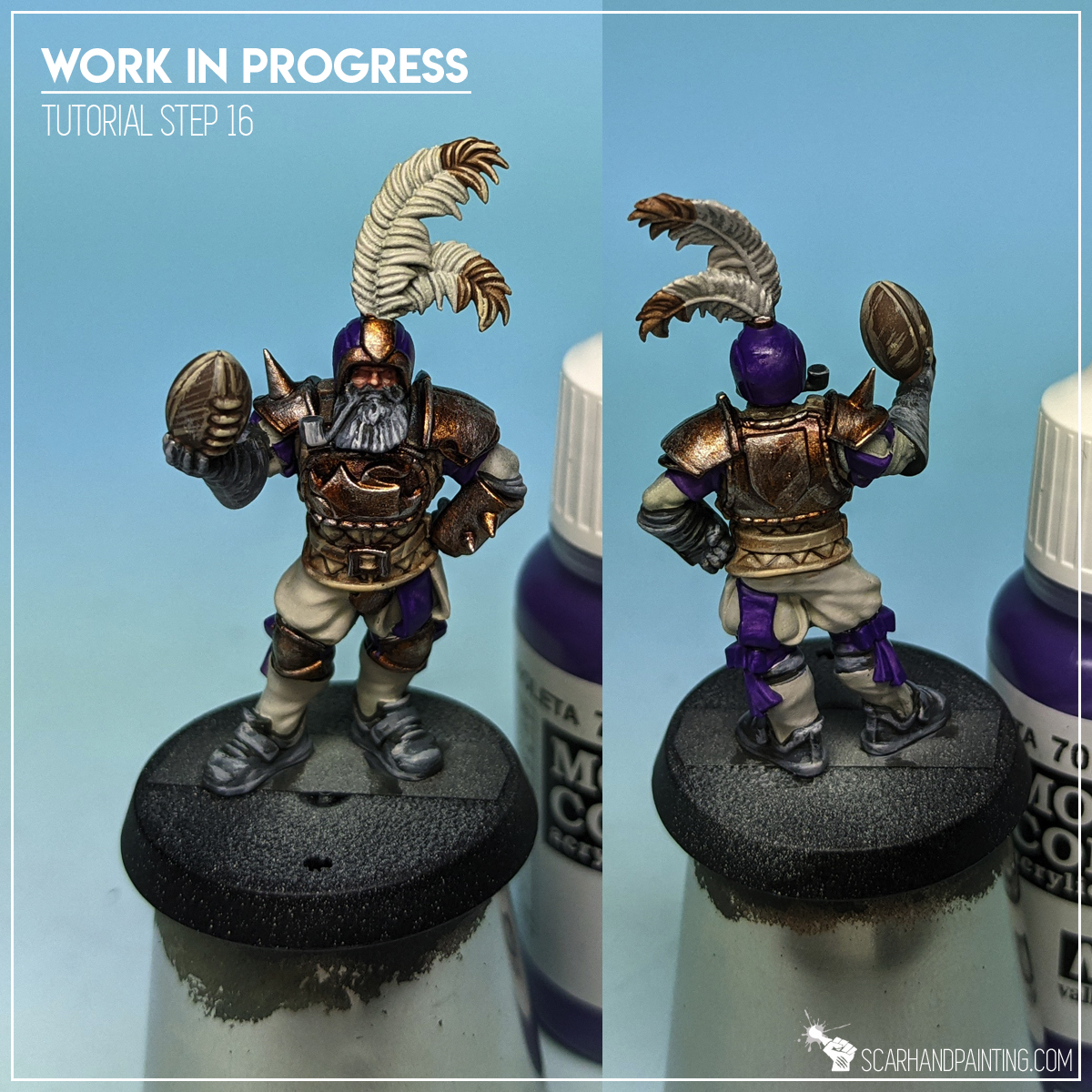
Step eight: Wash
This is where magic always happens. I applied a wet layer of AP Strong Tone Ink mixed with a tiny bit of Matt Varnish, onto entire miniature. I then ensured to remove any excess paint, from where detail got completely covered by pigmentation, with a clean brush.

Step nine: Highlights
Once wash dried up, I applied highlights of GW Pale Wych Flesh. Edge highlights, points of focus and lines in the middle areas for everything not metal or skin. I also applied a strongly thinned down layer of Pale Wych Flesh on top of Purple clothes creating a somehow mist-like effect.

Step ten: Purple
I then got back to violet (now more of a purple) and blended a layer of Vallejo Warlord Purple (air) on top of it. Air series does not require any thinning, but I added a bit of medium to leave texture difference visible underneath. With a strong and vibrant color I moved to Vallejo Pale Flesh for both an edge highlight and some random lines. I used this opportunity to add few dots and lines on top of skin, thus providing a final highlight.
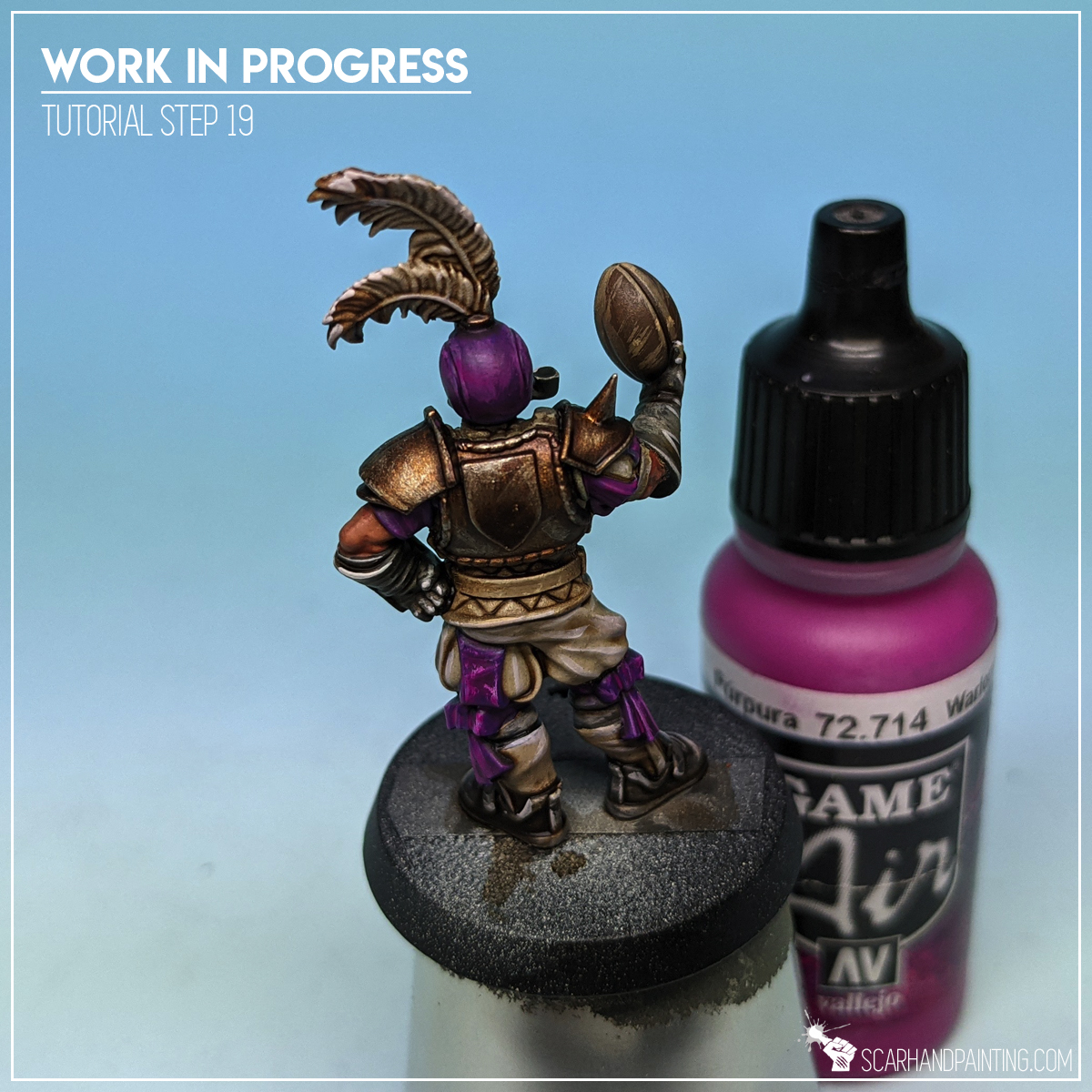
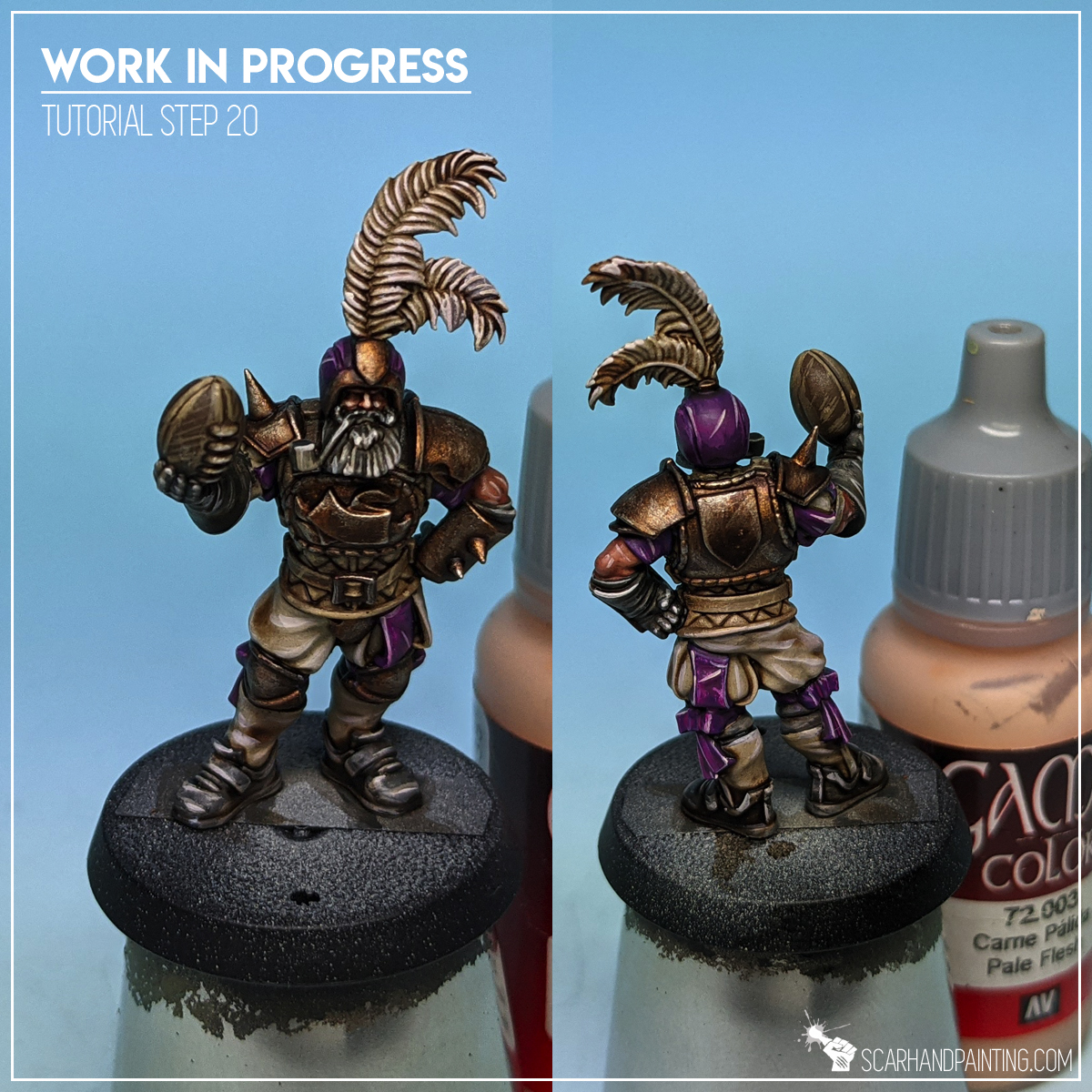
Step eleven: Grey
Finally I painted belts and straps with thinned Vallejo Panzer Dark Grey (air) with previous layers being barely visible from underneath. It was then highlighted with Vallejo Ghost Grey to add contrast and keep it in line with rest of greys on the miniature.


Step twelve: Basing
Basing was made using AK Interactive Dark Earth texture, followed with a single layer drybrush of Games Workshop Karak Stone. I then airbrushed a line of pure white using a masking tape to protect the rest of the base (and miniature). Few Gamers Grass tufts and pure black edge later the job was done.

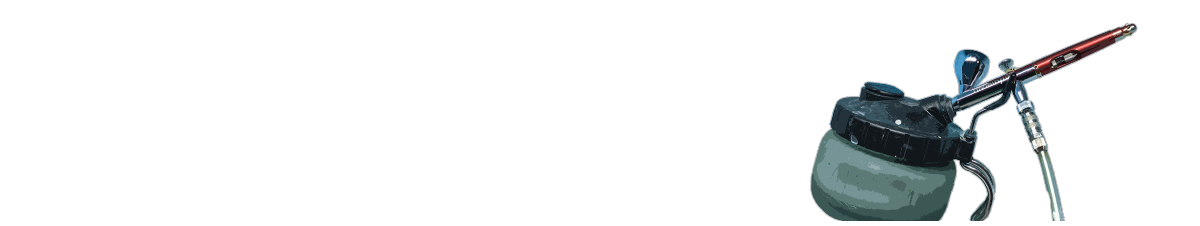
I hope you find this tutorial interesting. Be sure to let me know your thoughts in the comments below or via Facebook.or Instagram. I would also appreciate if you considered sharing this content with your friends, who might find it useful. Finally if you are looking for a professional miniatures painting service be sure to contact me with this contact form. I always reply within 24 hours, after which please check out your spam folder.


Here are some Colour Recipes for Kings of War: Armada Empire of Dust from Gallery: Armada Empire of Dust. Please take note that this is a simple colour scheme, not covering multiple overlapping layers and blends in between, that lead to the final product. It is supposed to be used as guideline not a step-by-step.

GREY hulls:
Panzer Dark Grey (val), *
Cold Grey (val), *
Mix: Strong Tone Ink (ap) 1:1 Soft Tone Ink (ap),
Medium Sea Grey (val), drbr
Ghost Grey (val), drbr
BRIGHT BROWN decks:
Khaki (val), *
Flayed One Flesh (gw), flbr
Mix: Strong Tone Ink (ap) 1:1 Soft Tone Ink (ap),
Flayed One Flesh (gw), l&p

WHITE sails:
Khaki (val), *
Wolf Grey (val), *
White (val), *
GOLD ornaments:
Tin Bitz (gw),
Molten Bronze (p3), flbr
Shining Metal (ap), l&p
Mix: Strong Tone Ink (ap) 1:1 Soft Tone Ink (ap),
Shining Metal (ap), l&p

BLUE ornaments:
Magic Blue (val),
Electric Blue (val), flbr
Glacier Blue (val), l&p
Blue Tone Ink (ap),
Glacier Blue (val), l&p
PINK Flames:
Warlord Purple (val),
Mix: Warlord Purple (val) 2:1 Off White (val), flbr
Off White (val), l&p
Purple Tone Ink (ap), wash

l&p – lines and points,
p – points,
dl – deep lining,
bl – blend,
gl – glaze,
drbr – drybrush,
fltbr – flatbrush,
lobr – loaded brush,
stpl – stippling,
*Airbrushed (with multiple layers and mixes)

Welcome to Painting KoW Armada Dwarf Fleet tutorial. Here I will present to you a Step-by-step of an easy and fast painting process for Mantic’s Armada Dwarfs as can be seen in Gallery: Armada Dwarfs.
Before we start, some notes:
Step one: Undercoat
I started with a thorough layer of Games Workshop Chaos Black spray. This is a standard procedure for me. Chaos Black spray is my go to choice when it comes to undercoat.
Step two: Armor
I painted entire ship with slightly thinned Games Workshop Warplock Bronze. Once Warplock Bronze dried I flatbrushed entire miniature with Army Painter Gun Metal followed by another flatbrush, this time Army Painter Shining Silver. Finally I painted few elements with P3 Blighted Gold.




Step three: Red
Next I added some color to the ship by painting roof and side balcony elements with Vallejo Burnt Red which was in turn highlighted with a single layer of Vallejo Flat Red.


Step four: Wash
I richly applied Army Painter Strong Tone Ink onto entire miniature. The paint might be glossy depending on particular pot you got. I recommend adding just a bit of Matt Varnish before use.
Step five: Highlights
With wash dried out nicely I applied a layer of Vallejo Flat Red in most exposed red areas. I then followed with edge highlights and few lines/dots of Games Workshop Lugganath Orange. I then done the same for gold except I used GW Auric Armour Gold. For silver I went back to Army Painter Shining Silver, highlighting few exposed spots and edges.
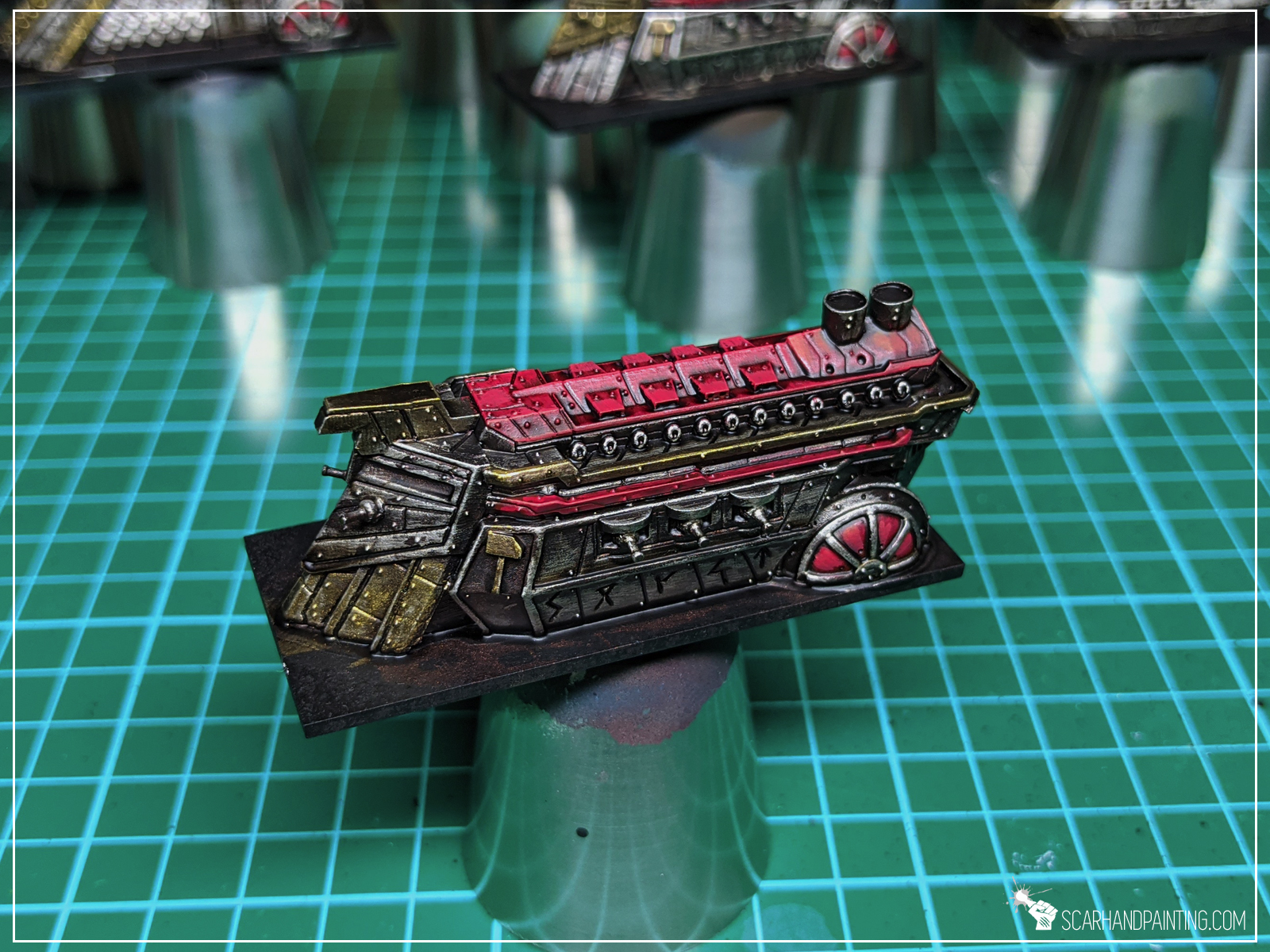
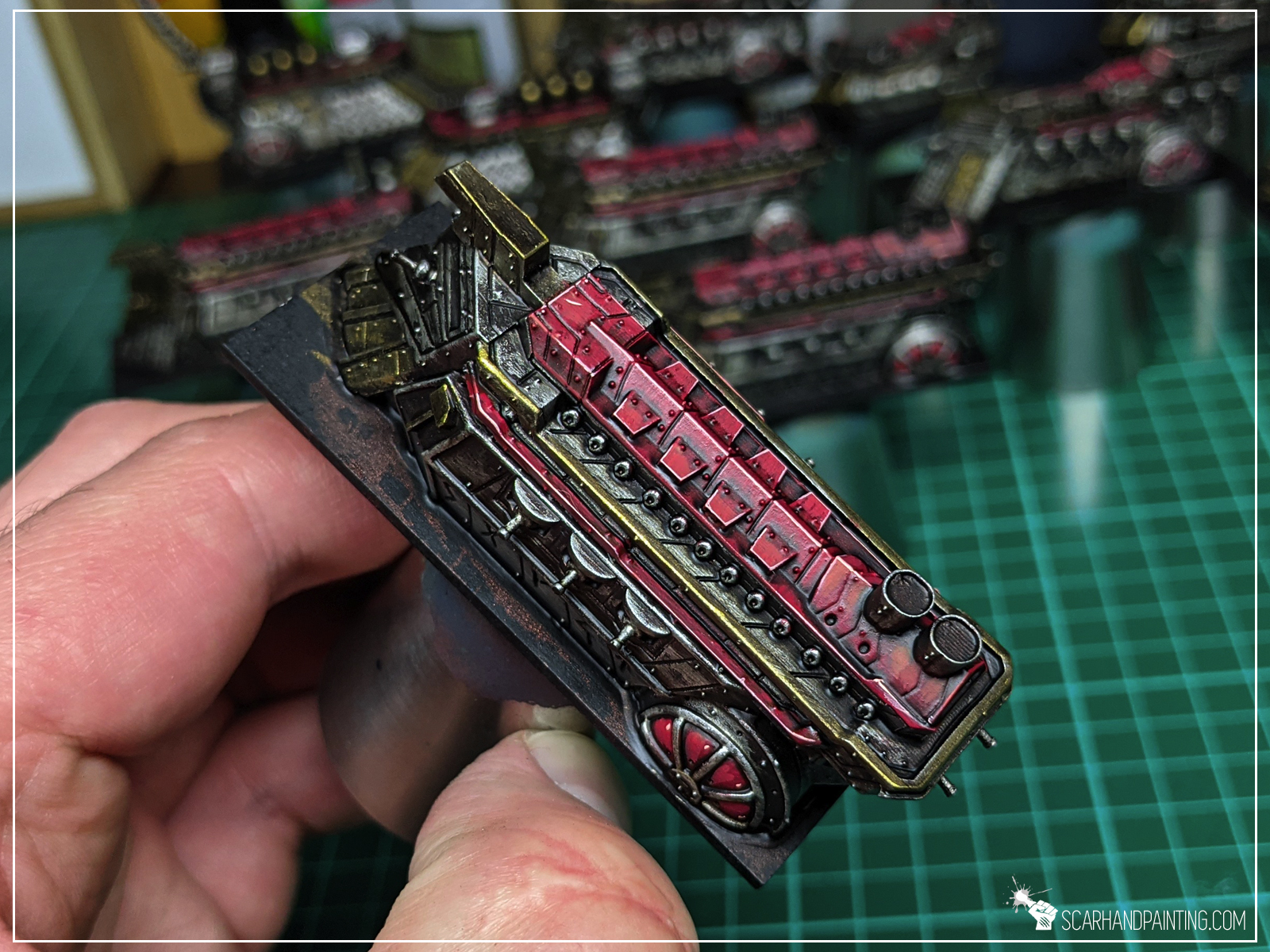
Step six: Front slots
I decided to add additional touch to the front of the ship, by painting two frontal slots blue. I done this by applying a layer of thinned GW Fenrisian Grey and then a wash of GW Contrast Ultramarines Blue.
Step seven: Basing
In simple terms I followed my own tutorial for Armada Basing, that you may find HERE, except I used standard hdf bases painted with a single layer of Vallejo UK Mediteranean Blue, followed by standard AK Interactive Pacific Blue, AK Interactive Water Effect and AK Interactive Water Foam textures.


I hope you find this tutorial interesting. Be sure to let me know your thoughts in the comments below or via Facebook. I would also appreciate if you considered sharing this content to any groups or forums, where it might help someone paint their miniatures. Scarhandpainting is not just about professional miniatures painting service. I do my best to provide interesting tutorials and share my experience with other hobbyists.

Here are some Colour Recipes for Infinity Haqqislam from Gallery: Quapu Khalqi. Please take note that this is a simple colour scheme, not covering multiple overlapping layers and blends in between, that lead to the final product. It is supposed to be used as guideline not a step-by-step.

BLACK/GREY outfits & weapons:
Black Undercoat,Panzer DK Grey (Val),
Panzer DK Grey (Val a), *
Barely Grey (Val a), *
Wolf Grey (val a), flbr
Pallid Wych Flesh (GW), l&p
Dark Tone Ink (AP), wash
Pale Wych Flesh (GW), l&p
Off White (Val), p

TURQUOISE armor:
Coal Black (P3),
Hydra Turquoise (AP), flbrMix Hydra Turquise (AP) 5:1 Pale Wych Flesh
GW), flbr
Arcane Blue (P3), l&p
Coelia Greenshade (GW), wash
Pale Wych Flesh (GW), l&p
Off White (Val), p
SKIN:
Carne Marron Tan (Val), Flow
Dwarf Skin (Val a),
Flesh (Val a), l&p
Mix Strong Tone Ink (AP) 1:1 Soft Tone Ink (AP),
Flesh (Val a), l&p
Pale Flesh (Val), l&p
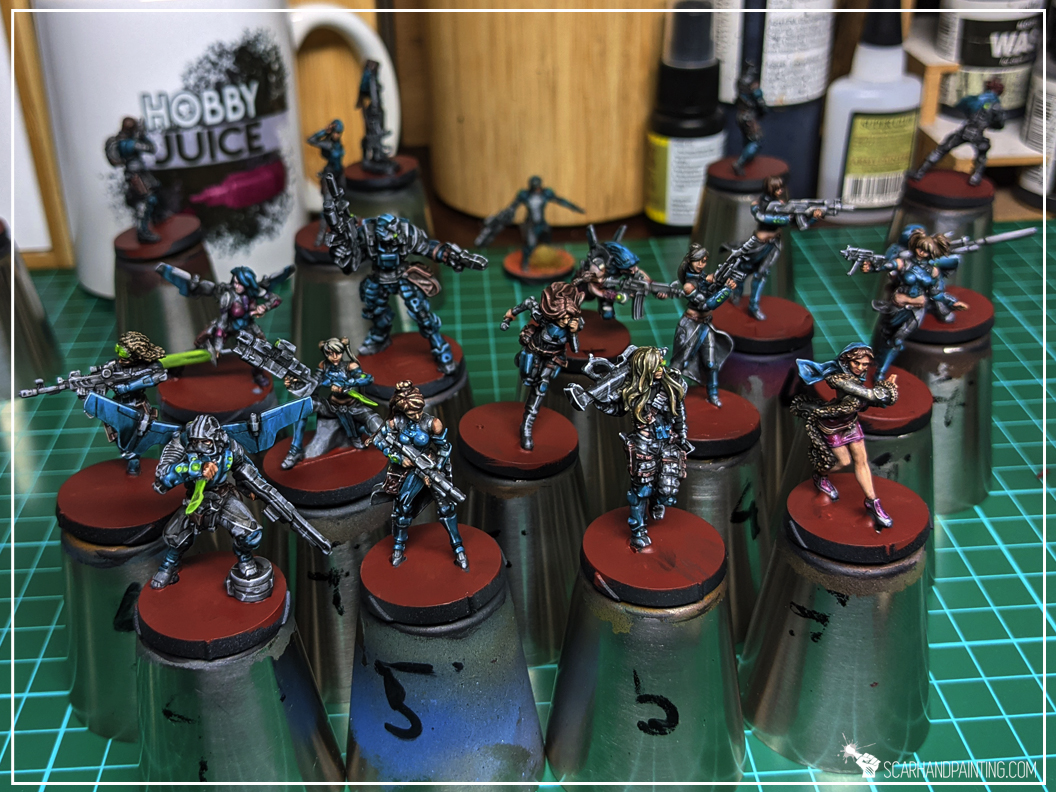
BROWN elements:
Black/Grey outfits base,
Mix Hull Red (Val a) + Soft Tone Ink (AP), blend
Karak Stone (GW), l&p
Flayed One Flesh (GW), l&p
GREEN osl:
Olive Green (Val),
Duck Egg Green (Val a), * / standard
Pale Wych Flesh (GW),
Light Livery Green (Val a),

MARTIAN BASES:
German Red Brown (Val),
Martian Ironcrust (GW t),
Martian Ironearth (GW t),
Orange Fire (Val), drbr
AP Mountain Tufts & Paint Forge Steppe Tufts 12mm
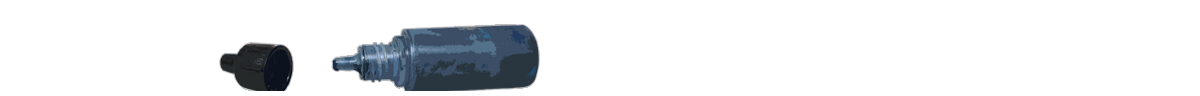
l&p – lines and points,
p – points,
dl – deep lining,
bl – blend,
gl – glaze,
drbr – drybrush,
fltbr – flatbrush,
lobr – loaded brush,
stpl – stippling,
*Airbrushed (with multiple layers and mixes)

Welcome to Kings of War Armada Water Bases tutorial. Here I will take you on a Step-by-step trip through the process of creating and painting bases as can be found in the Gallery: Armada Basileans from Mantic Games Kings of War Armada.
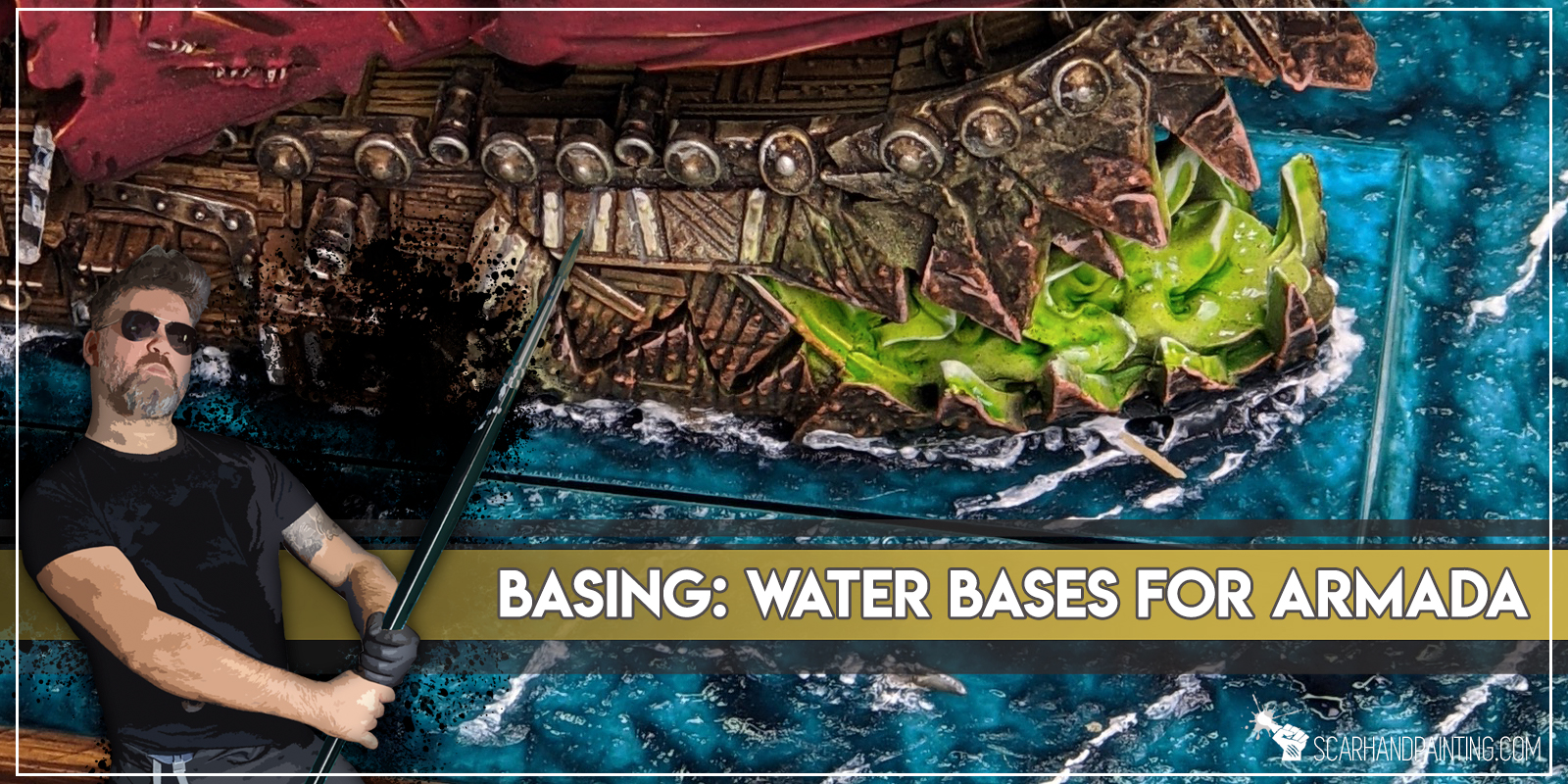
Before we start, some notes:
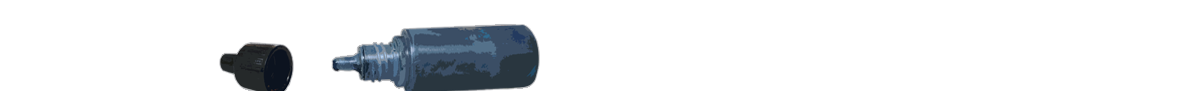
I plan to go all-in with Mantic’s KoW: Armada. This means a lot of ships from across numerous fleets. To keep my bases easy to paint and visually coherent I decided to limit myself to some water effects and simple tricks. Instead of going through a lot of effort, trying to build multiple layers of transparent water, I switched out standard MDF bases for clear acrylics.
That doesn’t mean the method wouldn’t work with MDF’s. If you’d rather stick with Mantic’s bases – undercoat them white, then paint sides with some dark blue and you’d be ready to go. That being said, this method was developed with clear acrylic bases in mind so please take that into account when trying different approaches.

Without further ado, let’s get these bases wet!
I used:

Step one:
I used a large brush to apply AK Interactive Diorama Series: Pacific Blue Water Gel onto entire surface of the base. I then stippled a bit to create an uneven surface. Lastly I used a finger to remove the excess gel from the sides of the base.
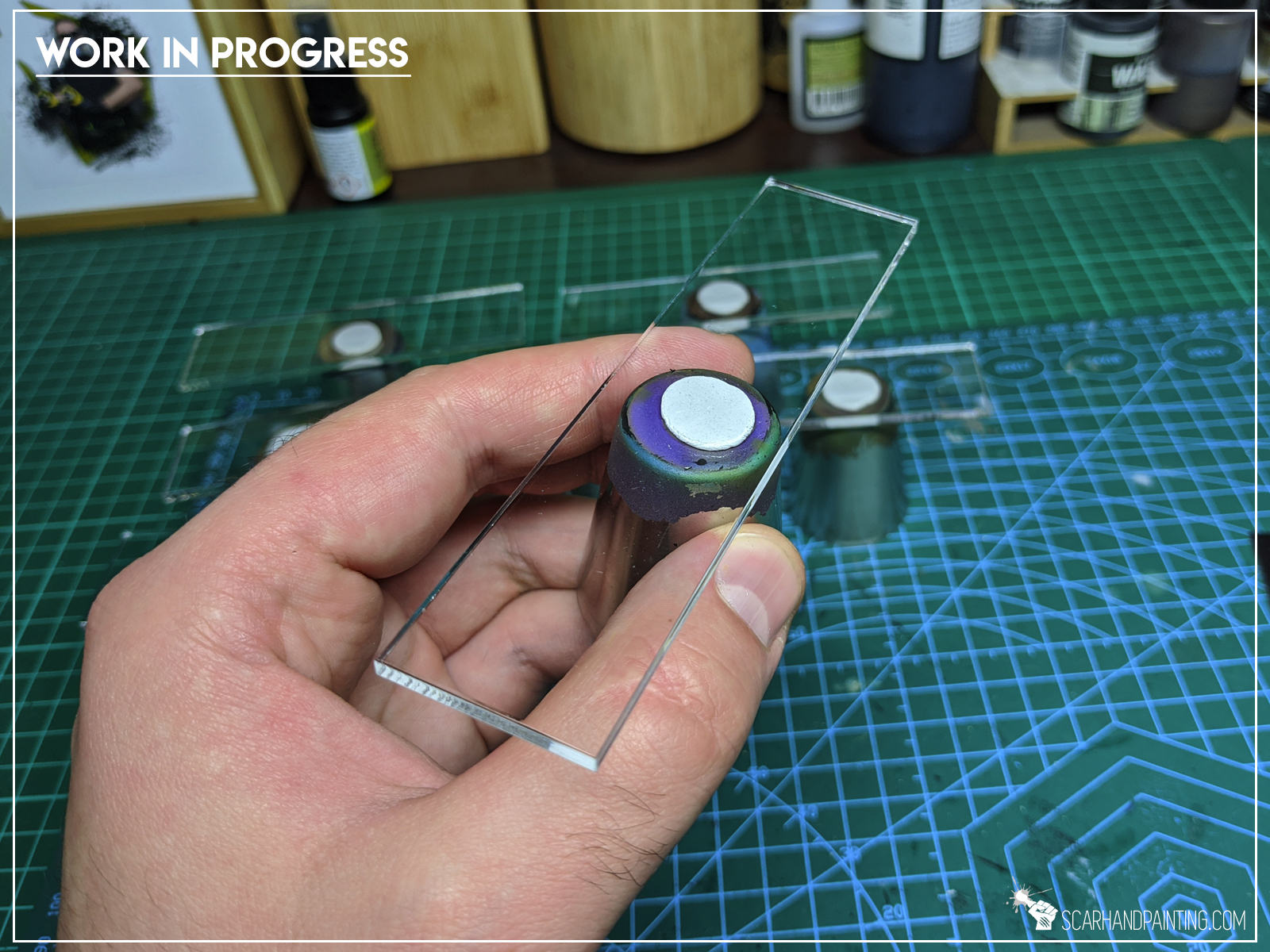
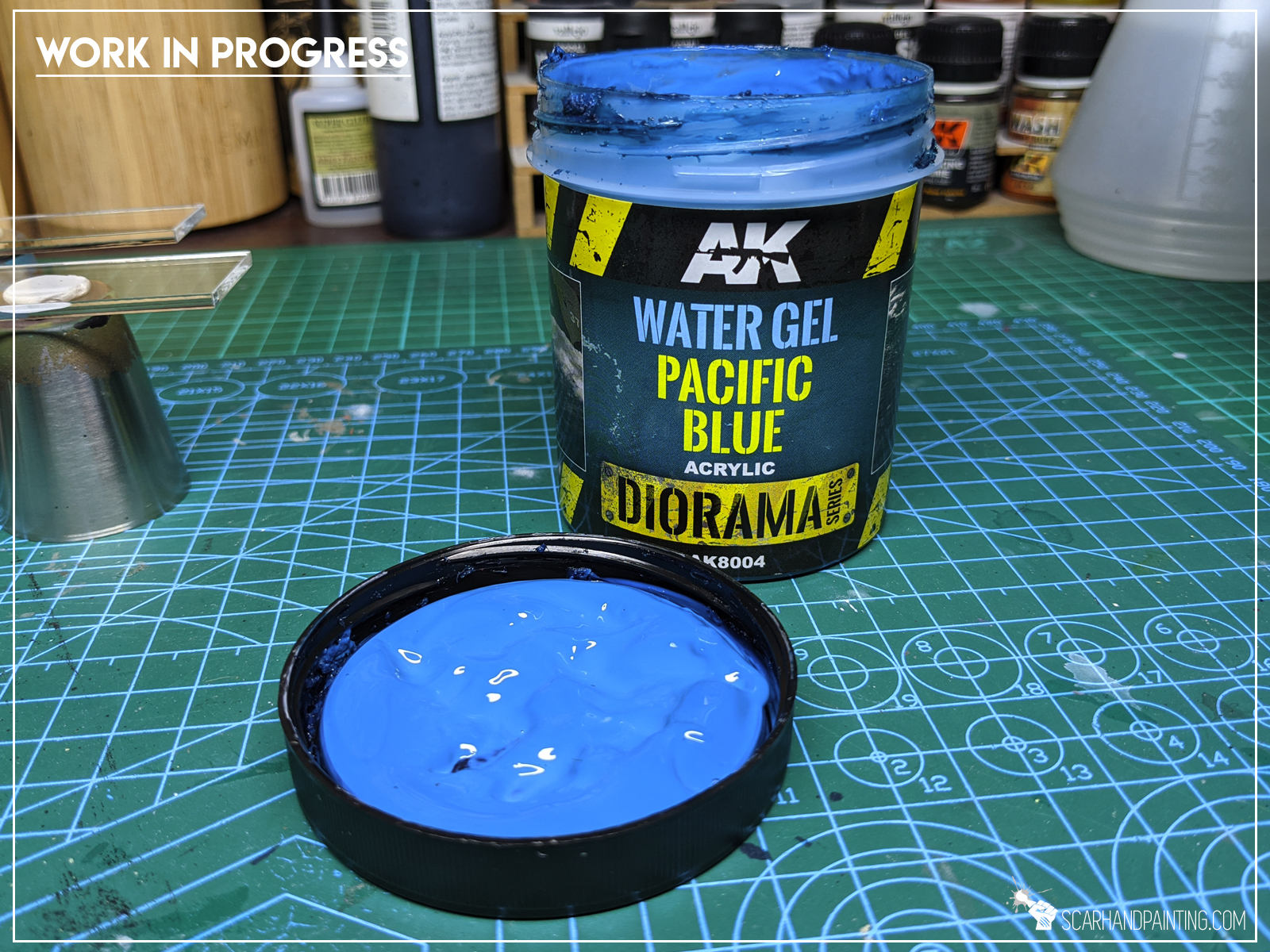
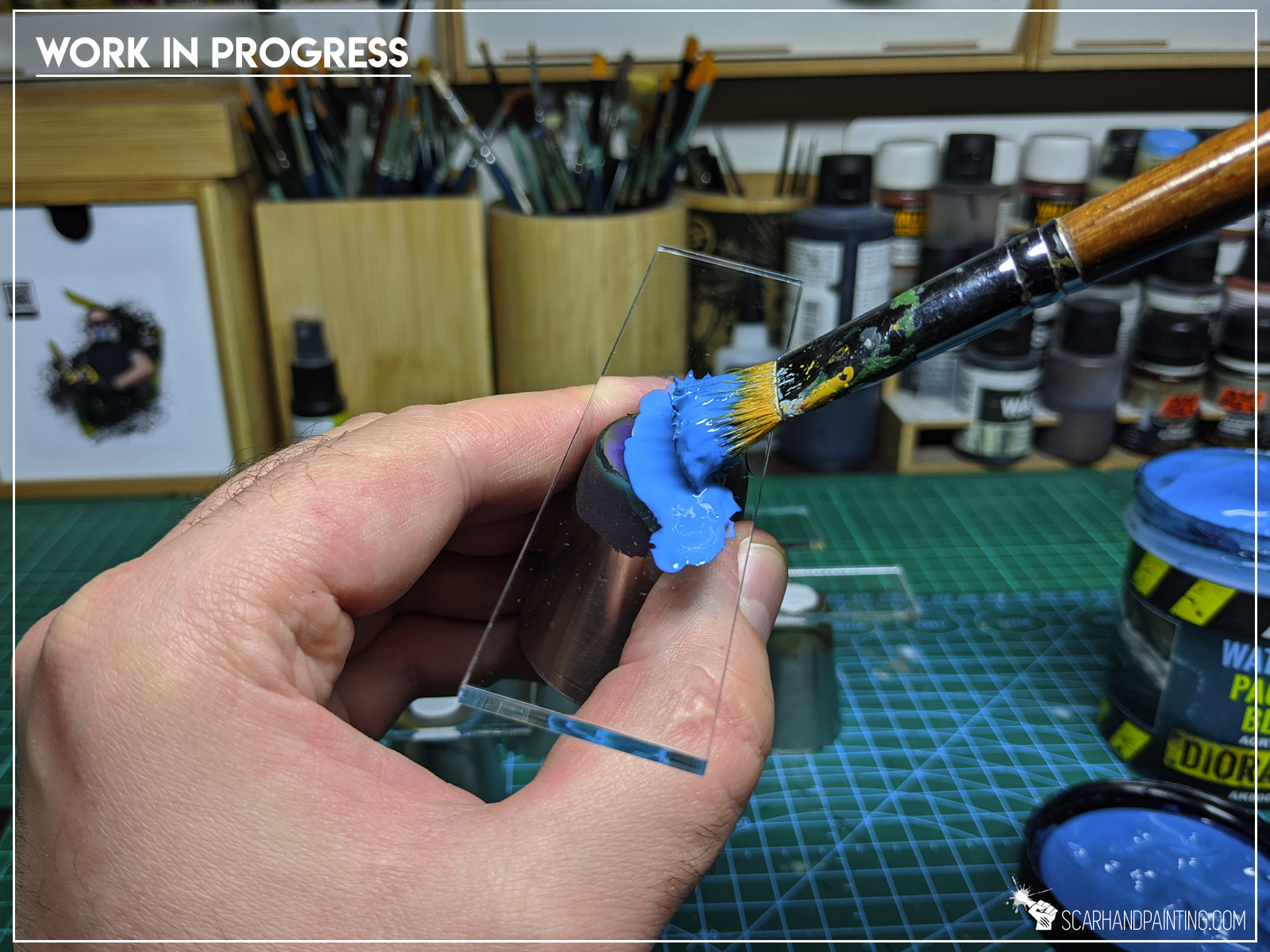


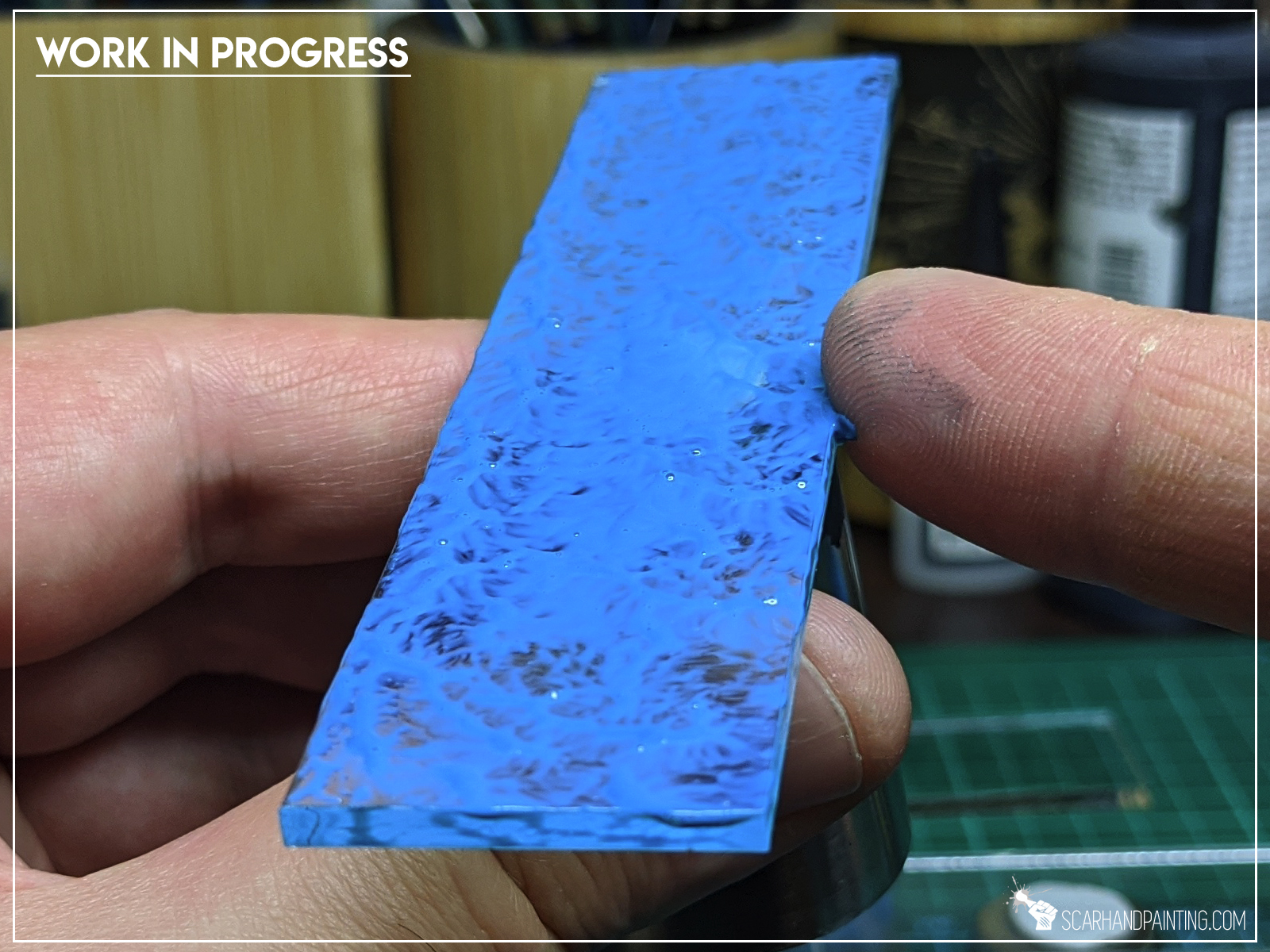
Step two:
I repeated first step two more times, leaving the paint to dry between each repeat. This darkened the base significantly and resulten in a nice solid layer with a lot more detail on top of the first one.
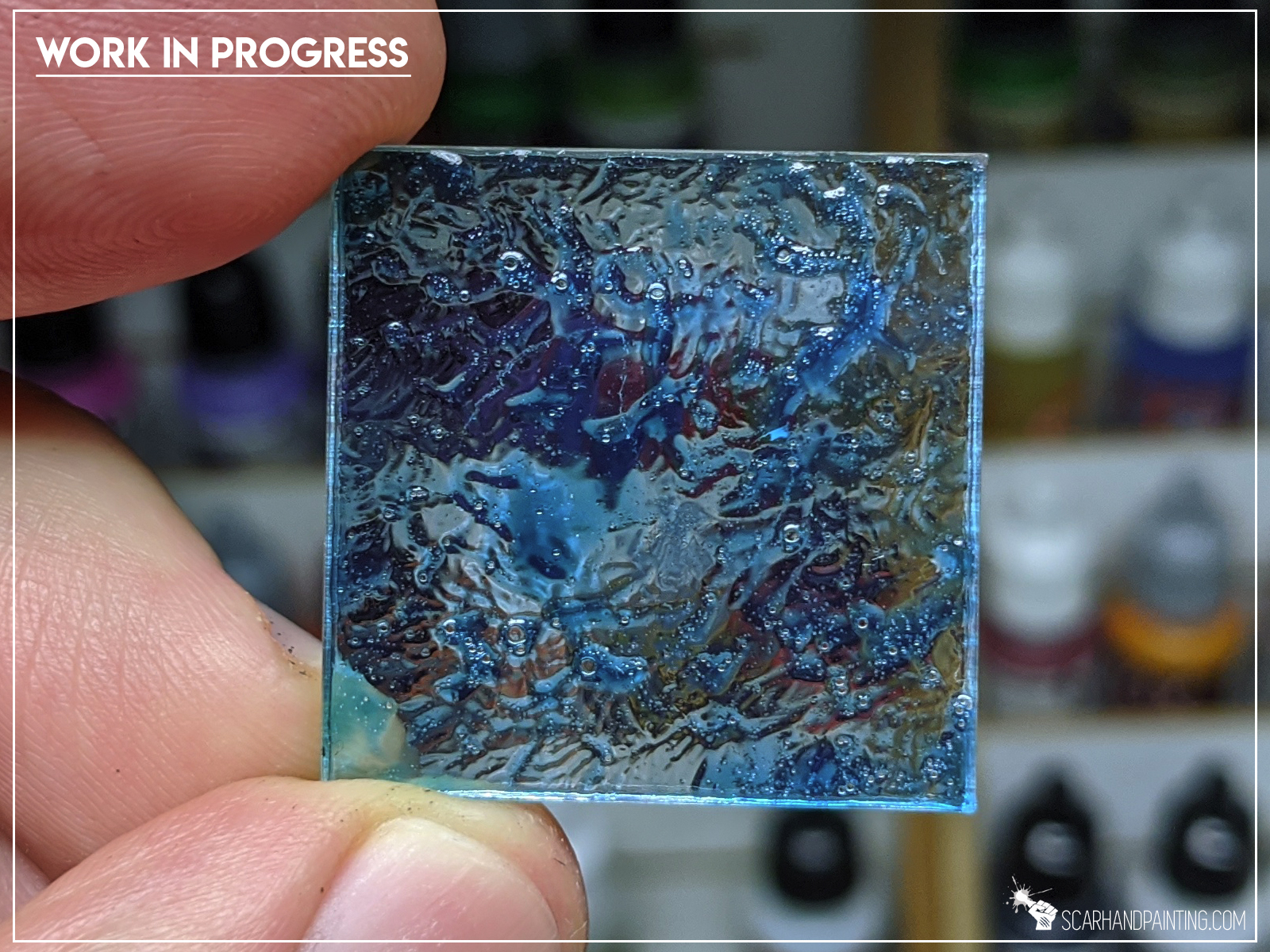
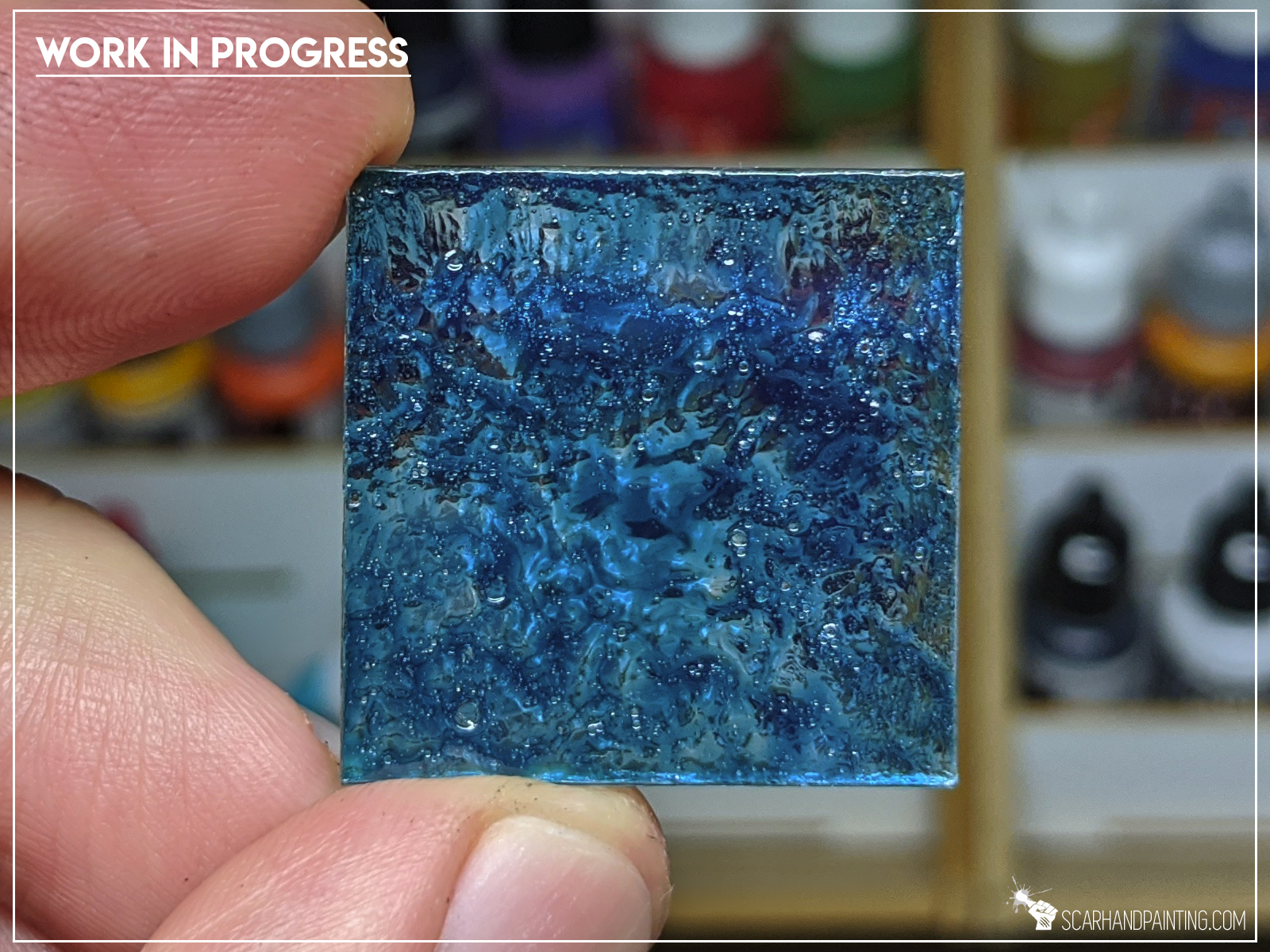


Step three:
Once I was done painting ships I applied AK Interactive Pacific Blue Gel at the edges of each ship’s underside. I then followed with Super Glue through the middle and glued the ship on top of a base. Excess gel was queezed out and filled any holes between the ship and the base.




Step four:
I then applied more Pacific Blue Gel around the ship. It was a bit messy so I used a clean flat brush to move any excess gel from the ship’s sides and onto the base.


Step five:
Some time later I applied AK Interactive clear Water Gel effects around the ship. I used a small brush and slowly built the mass of splashing water at the front and on the sides of the ship. This time I didn’t care about messing up the hull.


Step six:
Next I applied AK Interactive Water Foam. Using a small brush I applied small dots of the effect on top of previous layer. This one is very white so I tried to avoid applying to much. Mistakes were removed with a clean flat brush – pushed into more tight lines, where necessary.


Step seven:
Lastly I mixed white paint, water and AK Interactive clear Water Gel effect and stippled a bit behind and around the ship to create a nice effect of dissolving water foam.

Task complete! The fleet is now sailing into the unknown. I hope you like this tutorial. For more pictures of finished fleet visit Gallery: Armada Basileans
Be sure to let me know your thoughts on the method either in the comments below or at my facebook profile.
Please link this tutorial to anyone who likes to learn new hobby tricks.
Lastly I also invite you to follow me at Instagram, where I drop some nice pictures from time to time.

All speed ahead and see you in the next article!

Here are some Colour Recipes for Artifacters from Gallery: The Drowned Earth Artifacters. Please take note that this is a simple colour scheme, not covering multiple overlapping layers and blends in between, that lead to the final product. It is supposed to be used as guideline not a step-by-step.

GREEN OLIVE clothes:
White preshade, *
Interior Green (Val), *
Mix Interior Green (Val) 2:1 Duck Egg Green (Val),*
Mix Interior Green (Val) 1:1 Duck Egg Green (Val),*
Mix Heavy Khaki (Val), 1:1 Pale Wych Flesh (GW), flbr
Strong Tone Ink (AP),
Heavy Khaki (Val), bl
Mix Heavy Khaki (Val), 1:1 Pale Wych Flesh (GW), l&p
Off White (Val), p
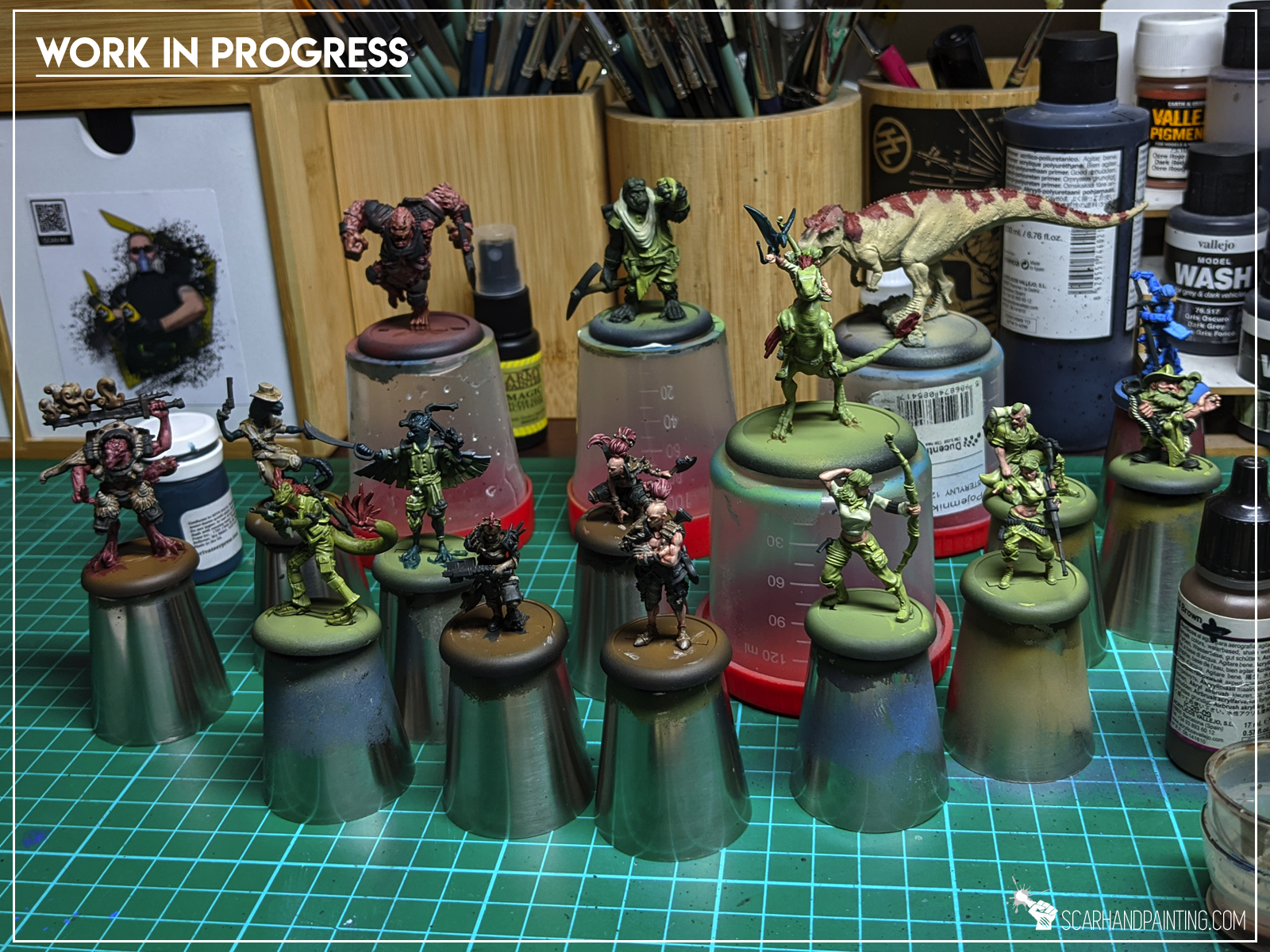
PURPLE clothes:
Green Olive clothes base (up to Strong Tone),
Hexen Lichen (Val a), blend
Genestealer Purple (GW), l&p
Dechala Lilac (GW), l&p
Off White (Val), p
CREEME clothes:
Bonewhite (Val a),
Mix Bonewhite (Val) 1:1 Pale Wych Flesh (GW), flbr
Pale Wych Flesh (GW), l&p
Strong Tone Ink (AP),
Bonewhite (Val a), bl
Ivory (Val), l&p
Off White (Val), p
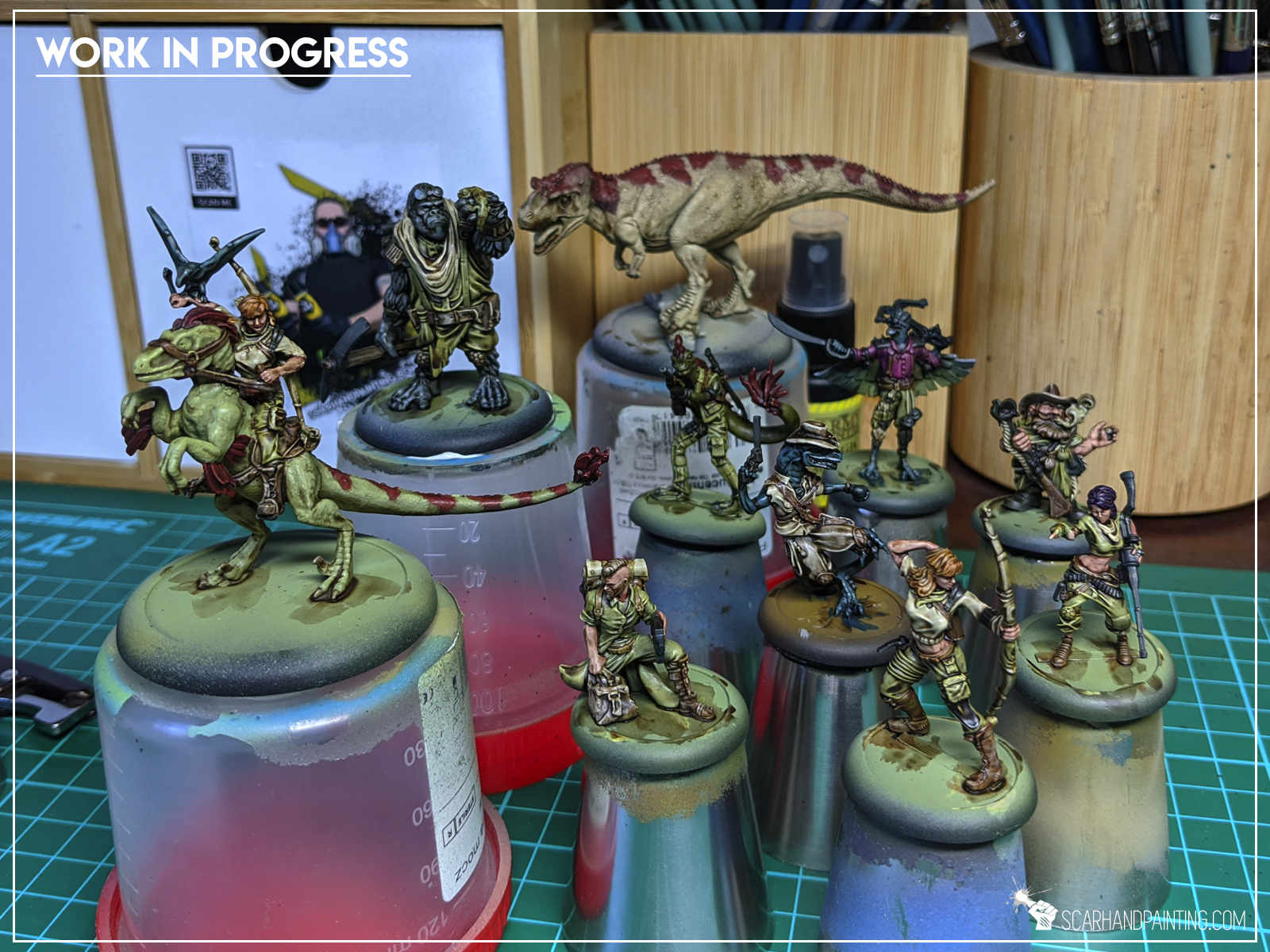
BLACK weapons:
Panzer Dark Grey (Val a),
Fenrisian Grey (GW), flbr & bl
Pallid Wych Flesh (GW), l&p
Dark Tone Ink (AP)
Pallid Wych Flesh (GW), l&p
Off White (Val), p

BASES:
Dark Earth (AK texture),
Karak Stone (GW), drbr
Nurgle’s Rot (GW effect),
TUFTS:
Swamp 4mm (Gamers Grass),
Tiny Dry Green 2mm (Gamers Grass),
Light Blue Flowers (Paint Forge),
Shady Green 2mm (Paint Forge),
Dark Forest 12mm (Paint Forge),
l&p – lines and points,
p – points,
dl – deep lining,
bl – blend,
gl – glaze,
drbr – drybrush,
fltbr – flatbrush,
lobr – loaded brush,
stpl – stippling,
*Airbrushed (with multiple layers and mixes)

Here are some Colour Recipes for Thorns of the Briar Queen from Gallery: Shadespire Thorns of the Briar Queen. Please take note that this is a simple colour scheme, not covering multiple overlapping layers and blends in between, that lead to the final product. It is supposed to be used as guideline not a step-by-step.
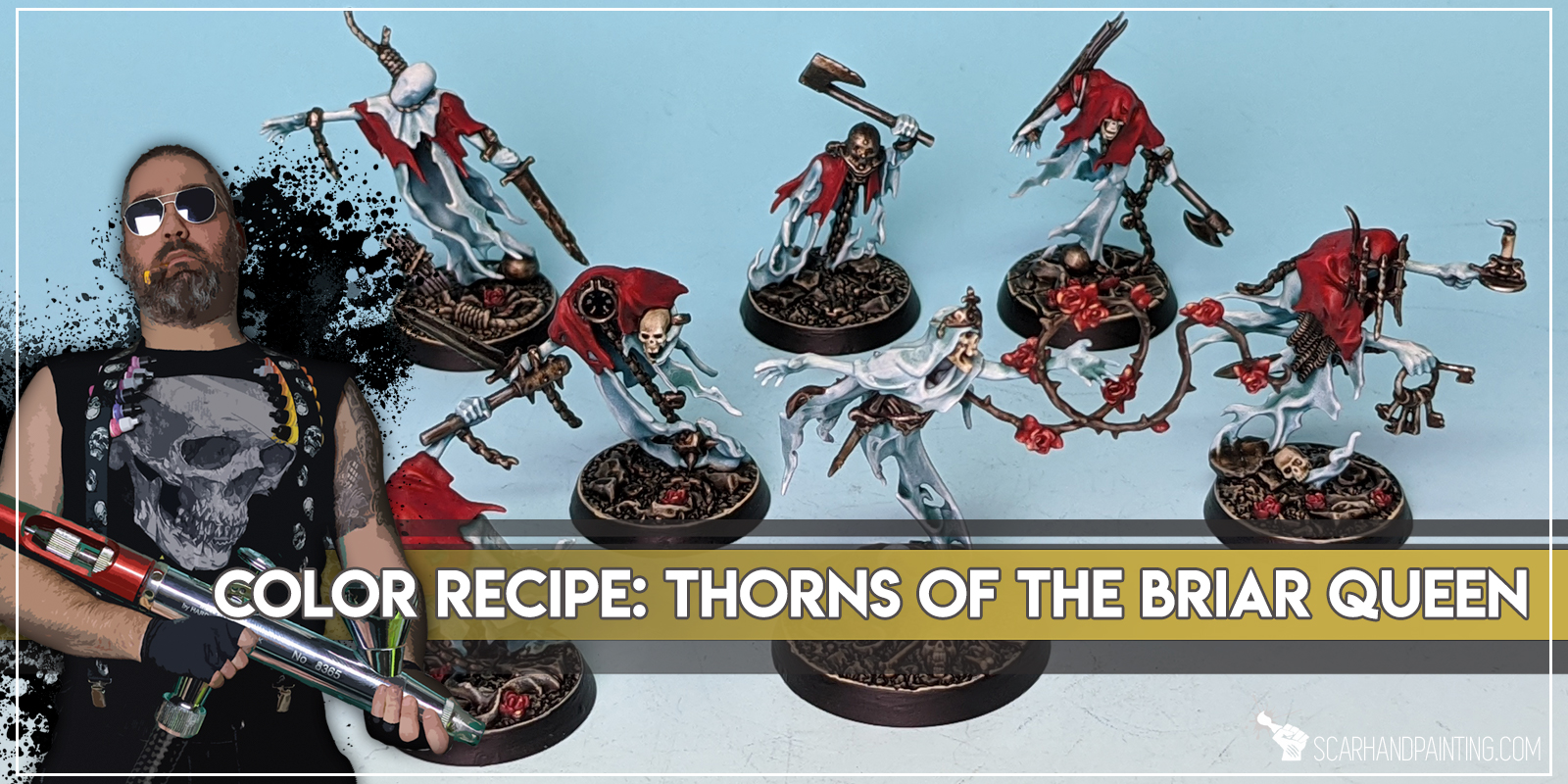
GHOSTLY bodies:
Turquise (Val),*
Mix Turquise (Val) 1:4 White,*
White, bl/l&p
Lahmian Medium (GW),
Mix Coelia Greenshade (GW) 1:1 Lahmian Medium (GW), bl
White, bl/l&p

RED clothes:
Burnt Red (Val),
Flat Red (Val), flbr
Mix: Flat Red (Val) 4:1 Elf Skintone (Val),
Red RLM23 (Val), bl
Red Tone Ink (AP), dl

METAL weapons:
Warplock Bronze (GW),
Gun Metal (AP), flbr
Shining Metal (AP), flbr
Strong Tone Ink (AP),
Shining Metal (AP), l&p

SKULLS:
Flayed One Flesh (GW),
Mix: Flayed One Flesh (GW) 1:1 Pale Wych Flesh (GW),
Strong Tone Ink (AP),
Flayed One Flesh (GW), l&p
Off White (Val), l&p

BASES:
Panzer Dark Grey (Val a),
Fenrisian Grey (GW), flbr
Pale Wych Flesh (GW), flbr
Strong Tone Ink (AP), x2
Flayed One Flesh, l&p
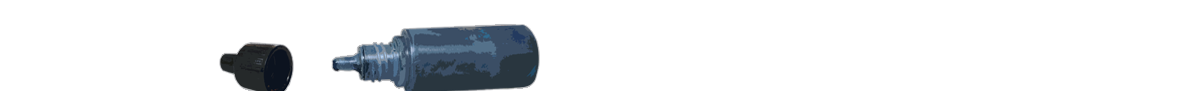
l&p – lines and points,
p – points,
dl – deep lining,
bl – blend,
gl – glaze,
drbr – drybrush,
fltbr – flatbrush,
lobr – loaded brush,
stpl – stippling,
*Airbrushed (with multiple layers and mixes)

Welcome to Kings of War Armada Islands tutorial. Here I will take you on a Step-by-step trip through the process of creating and painting DiY islands scenery for Mantic Games Kings of War Armada as presented in the picture below.

Before we start, some notes:
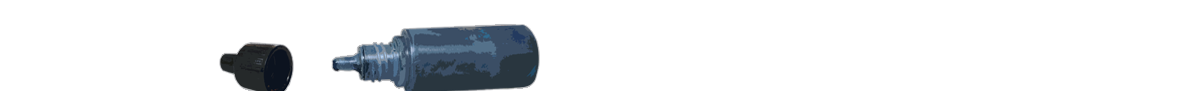
Playing a friendly game on a set of fully painted and modeled scenery is always a great experience. In my opinion there’s nothing better than to let yourself go “full immersion mode” during a game of plastic dudesmen, or in this case – resin boats. That’s why I decided to create a set of appropriate scenery and use this opportunity to let you in on some of my hobby secrets.
When planning the set and how to make it my priorities were ease of build (and copy), durability, stability and obviously cool looks! Thus choice of material being mostly PCV and stones. PCV sheets are easy to work with, stay flat and are very glue friendly, whereas stones provide cheap and easy to use terrain features that will add weight and improve stability of the scenery pieces. With that in mind – let’s begin!
Step one: Basic shapes
I started by cutting a island’s base out of 1mm thick PCV sheet with a pair of scissors. I then smoothed the edges with a piece of sandpaper.
Next, using a hobby knife, I cut the island itself. This time I used 3mm thick PCV and cut the edges at a 30-45* angle, leaving approximately 1,5cm of the base all around the island. Once done I glued both pieces together, using Army Painter’s Super Glue.
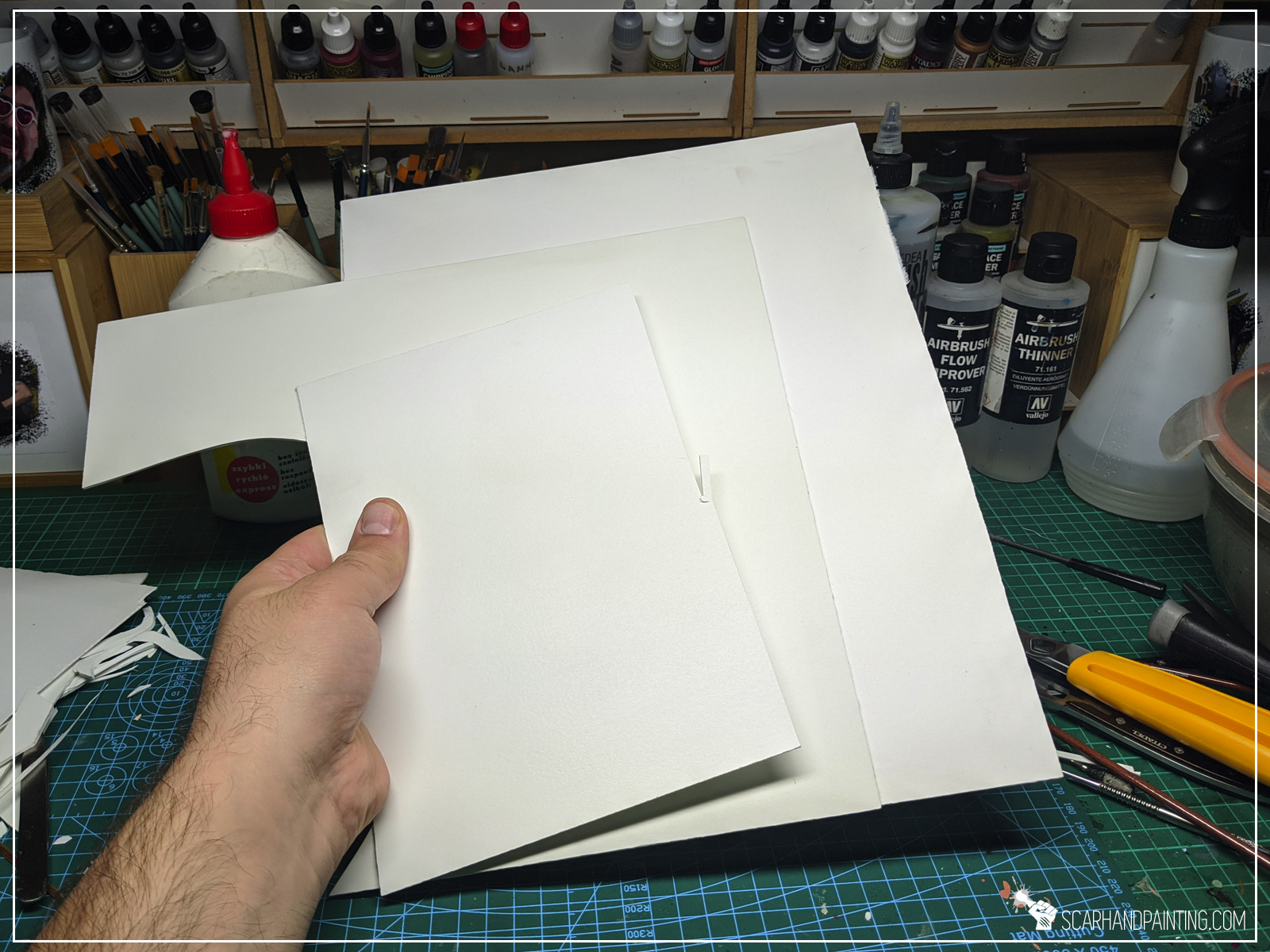
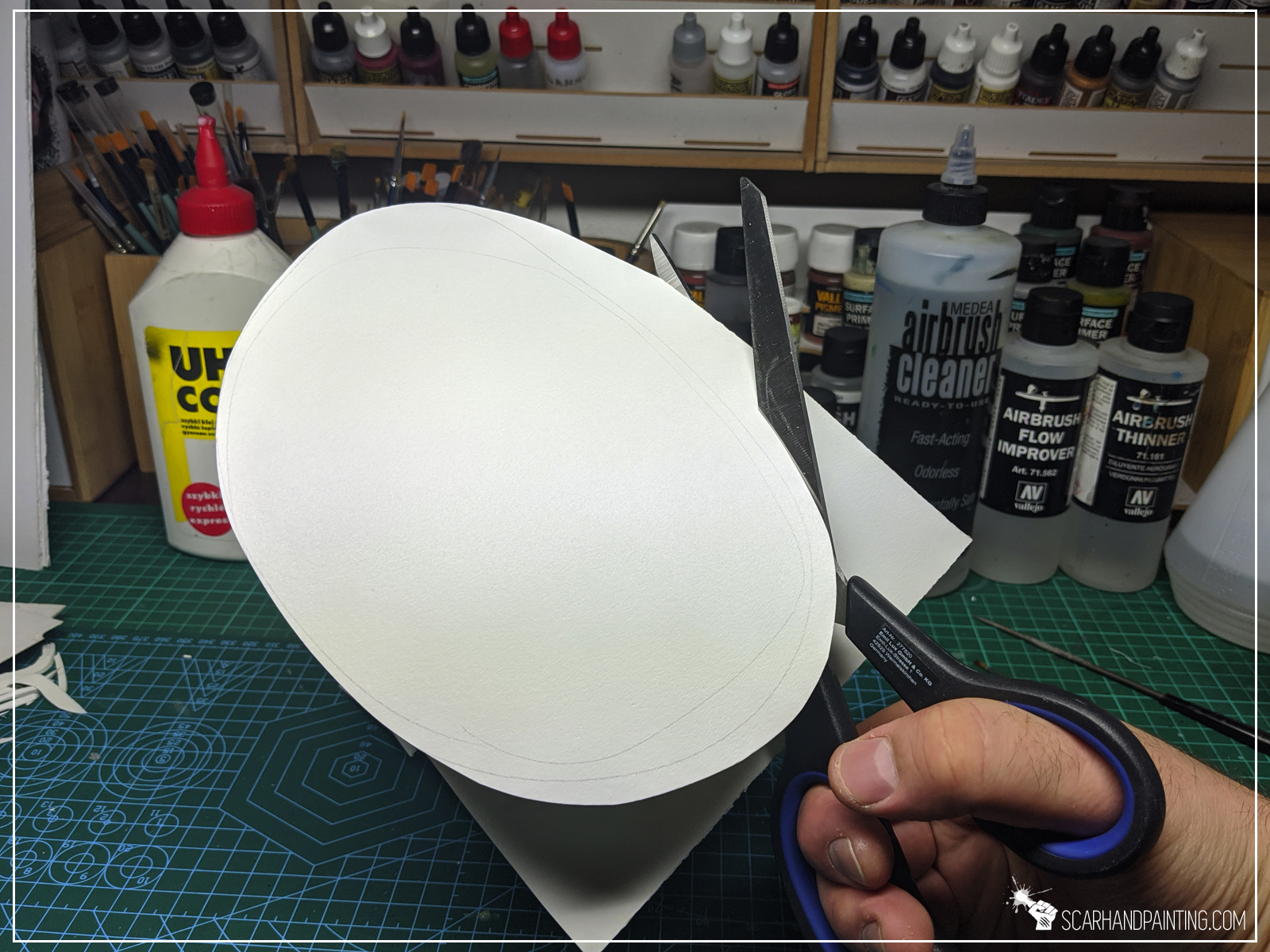
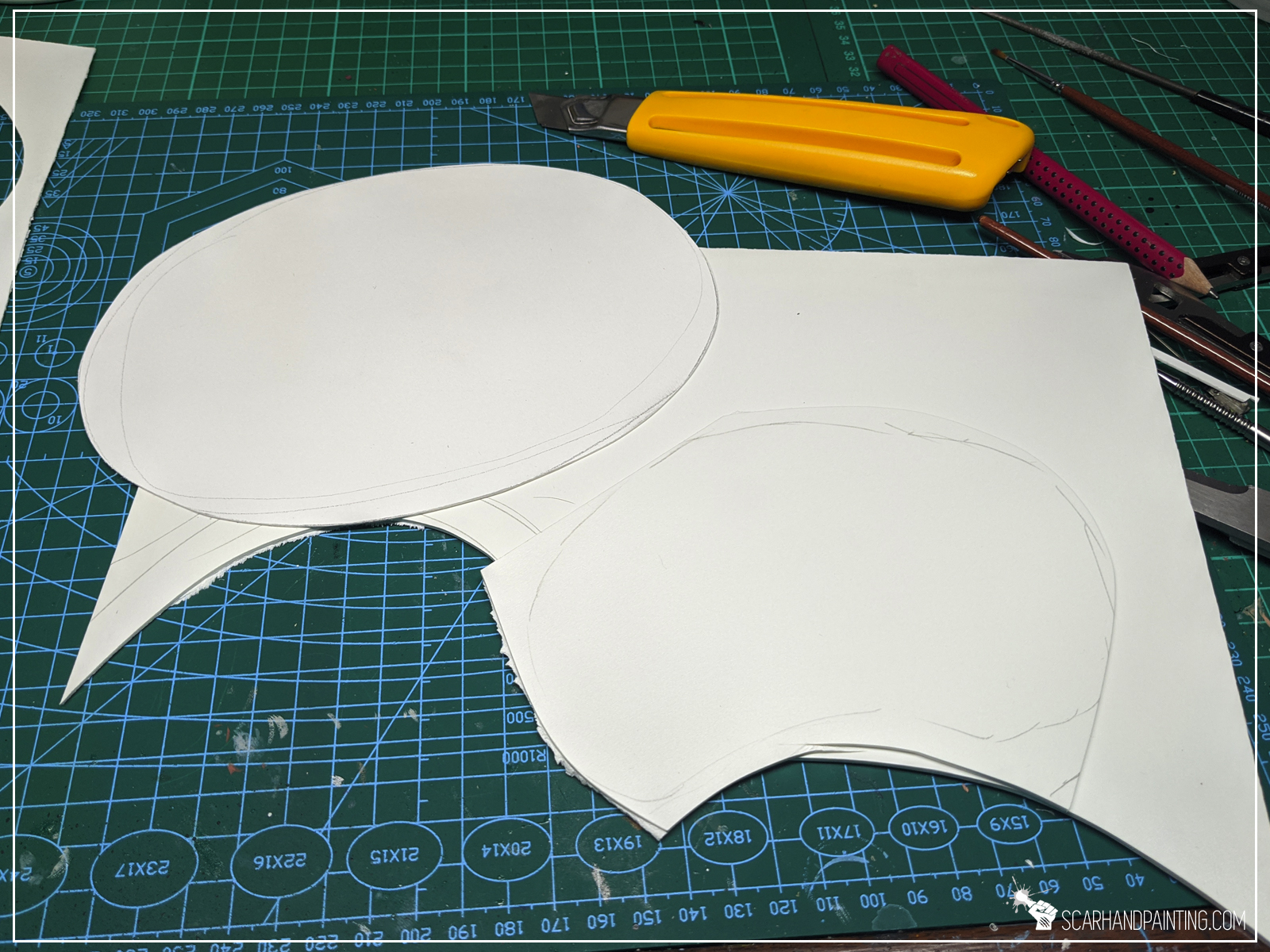
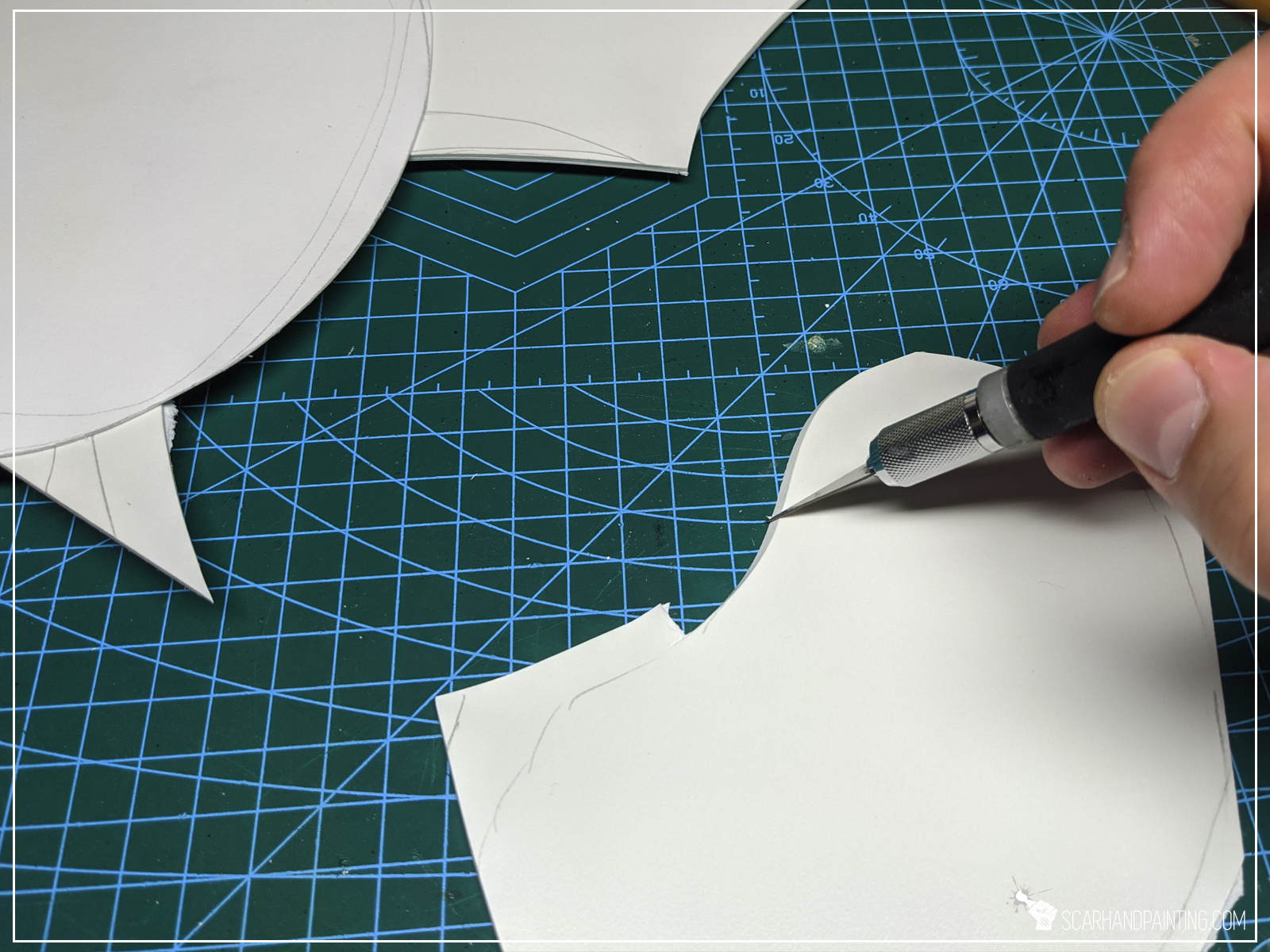

Step two: Rocky features
I then applied PVA glue to some areas on the island, followed by AP’s Super Glue and finally Rocks – repositioned to look interesting. I also added some bitz, but I leave it up to you to decide if you want to do the same.
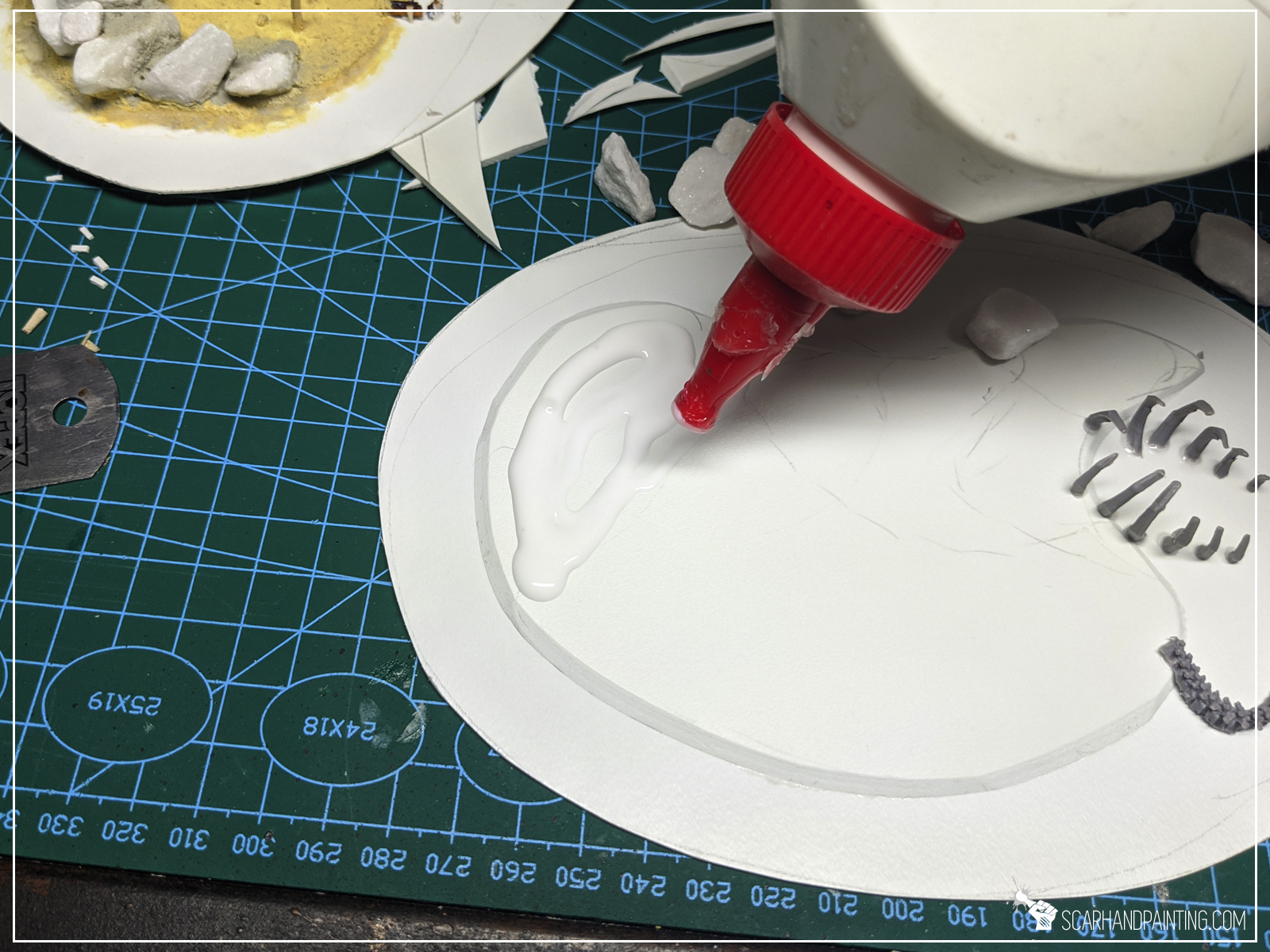


Step three: Wooden piers
Next I decided to add a bit of character with an old, damaged wooden pier jutting into the sea. I used a piece of MDF cut into a thin strip as a base for the pier, but you can really use anything – including 1mm thick PCV. Just cut a strip, glued tiny bit underneath, then glued it on top of the island and it’s base. Finally marked tiny holes along the sides of the pier and ‘superglued’ toothpicks in place, just to cut them off close to the pier’s level. Done.
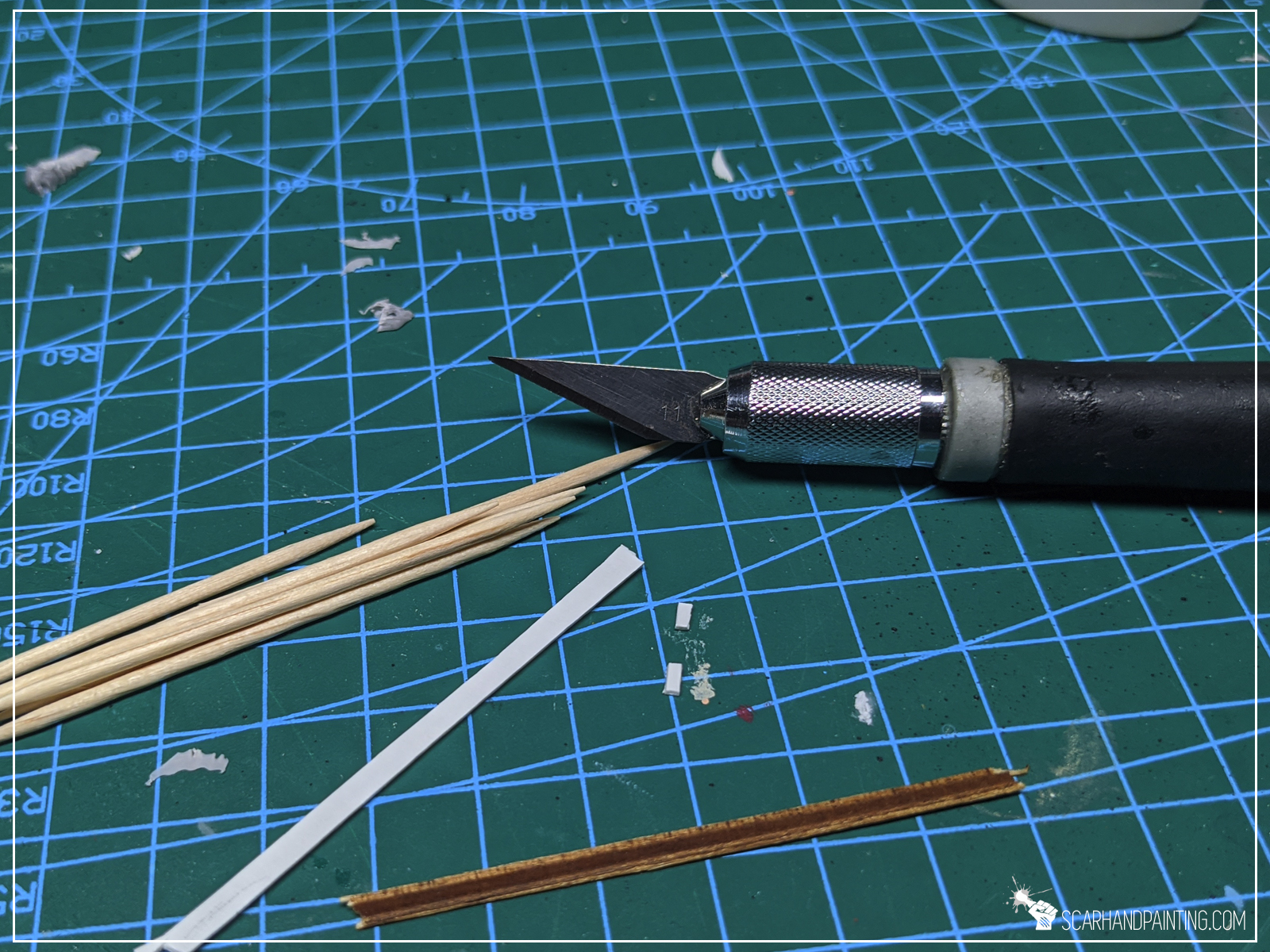
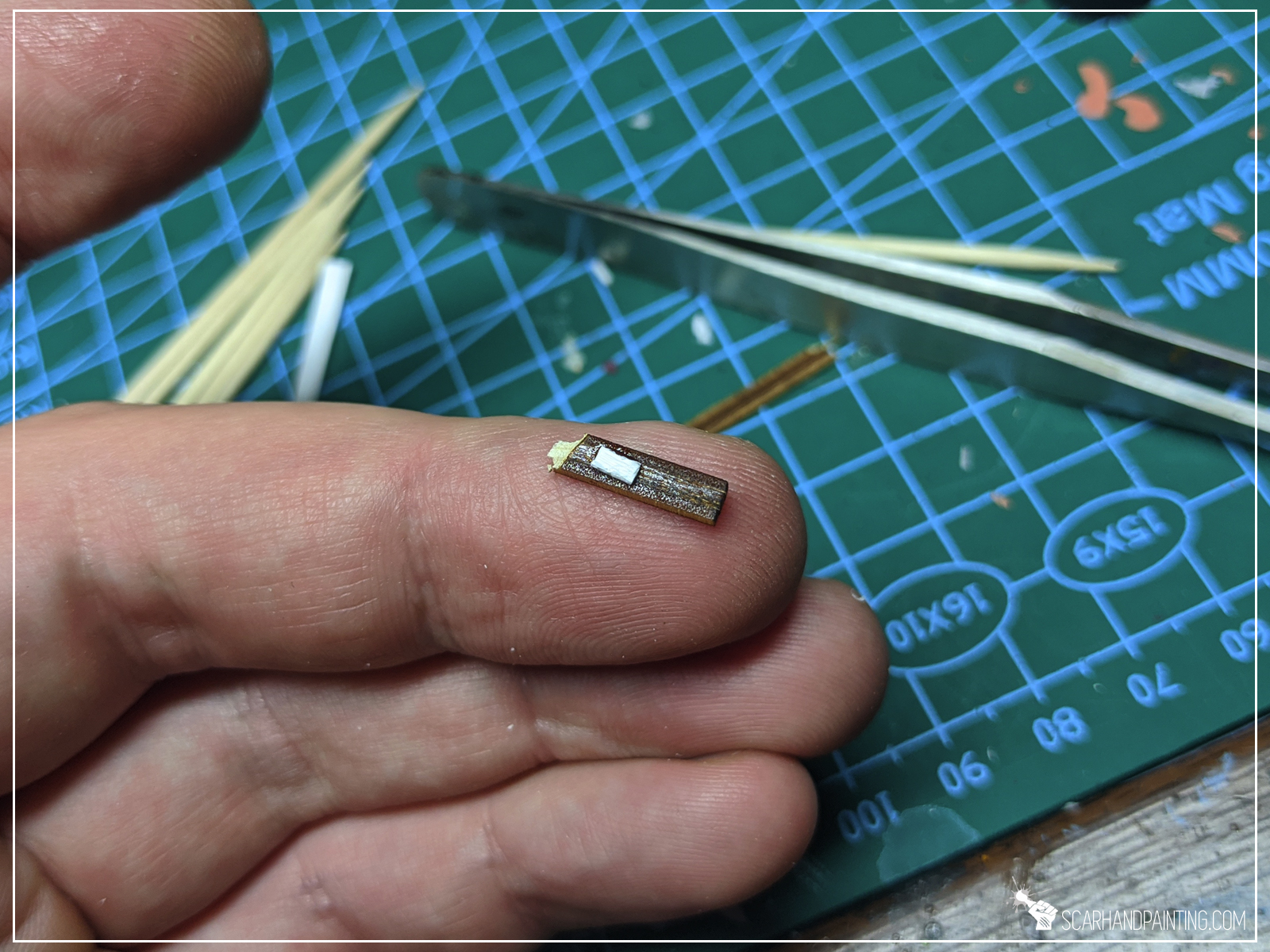




Step four: Palm trees
At that point I didn’t wanted to waste good toothpicks and here’s where palm trees idea originates from. I gently squeezed the blunt tip of a toothpick with cutters and moved it around. I made this every two or so mm on the length of the toothpick. I then cut a piece off and gently bent it. With palm trees trunks ready to be added on top to the island, I just pushed a sharp tool into the PCV to create tiny holes and glued the trunks into it.






Step five: Textures
Final modelling step was to apply textures. First I filled gaps and surrounding areas between stones with AK Interactive Concrete from diorama series. I then covered rest of the island with Vallejo Desert Sand texture.

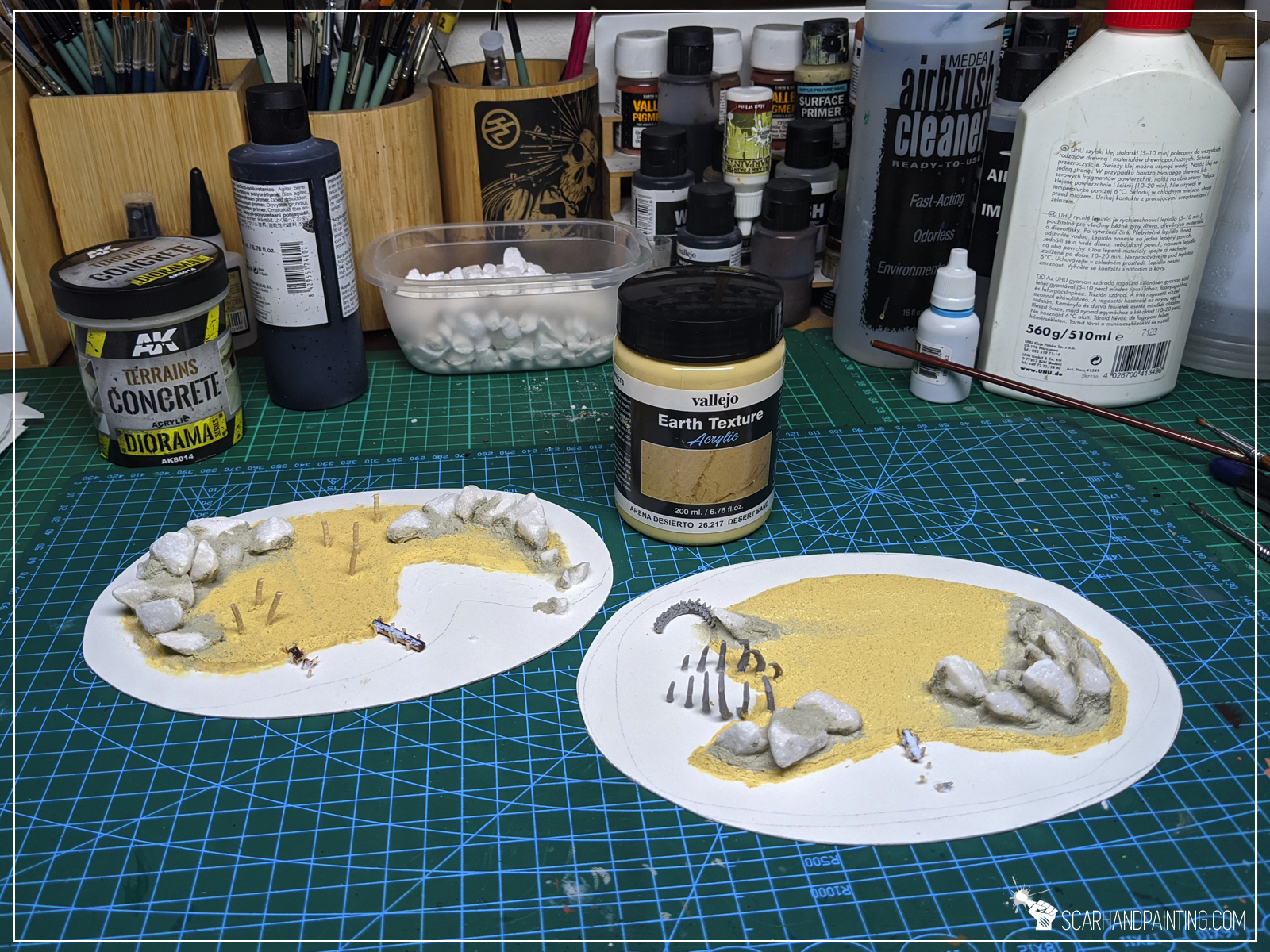
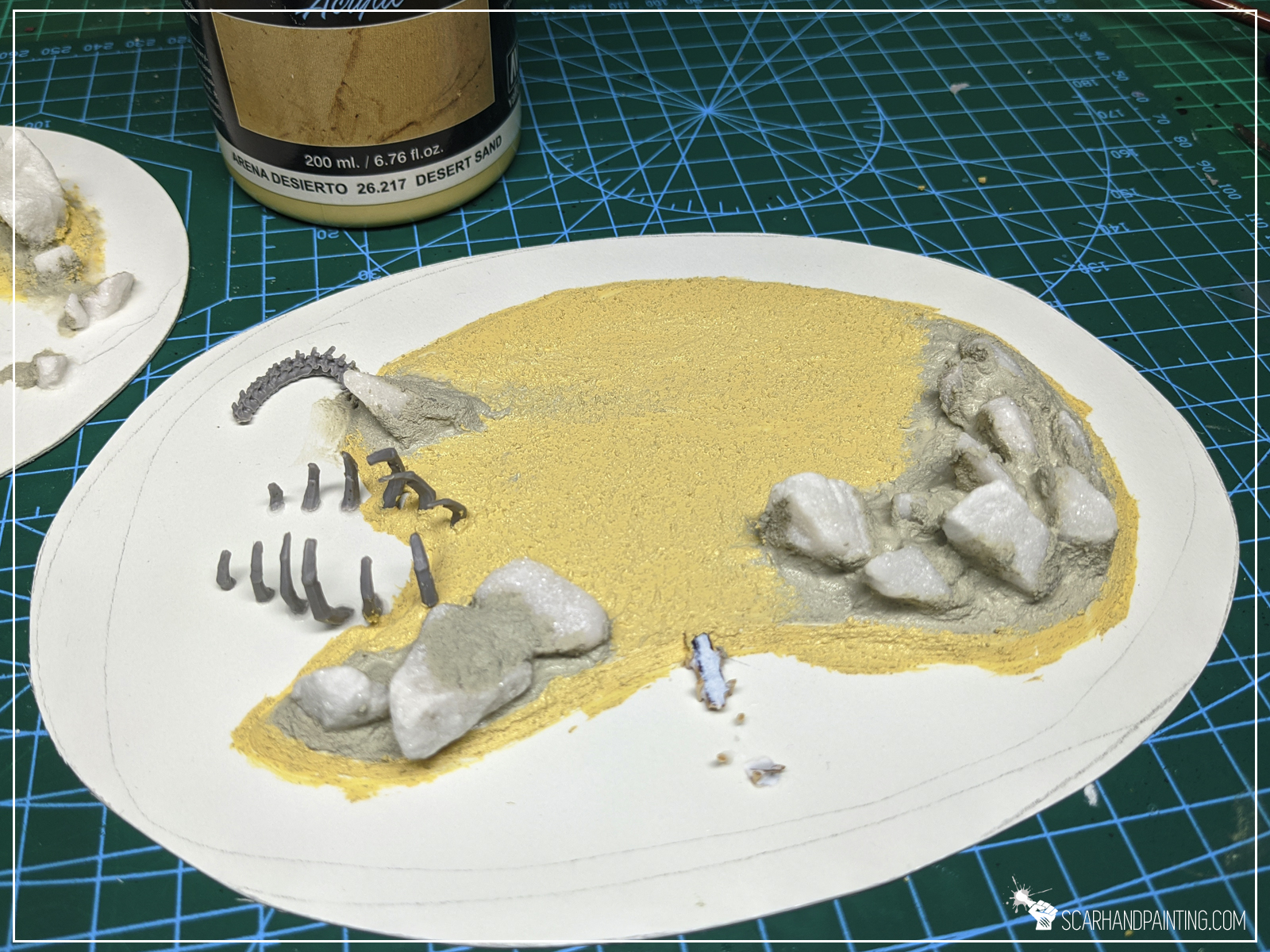
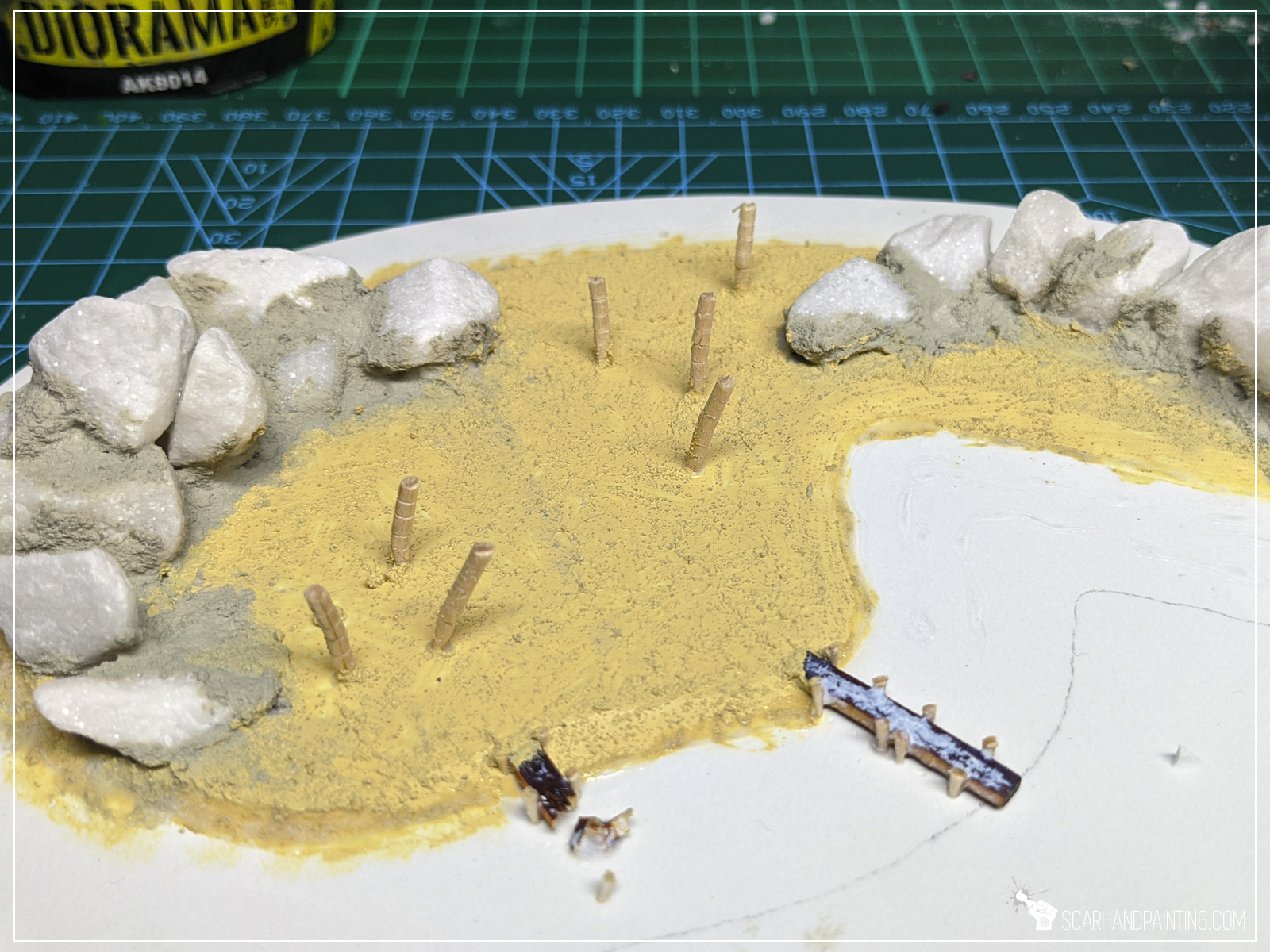
Sandy beaches, rocky coast and vibrant blue water around. With such theme in mind I started the paint job.
Basics:
First step was to undercoat the islands black and then airbrush white all over it to create a nice base for both water and sand colors.
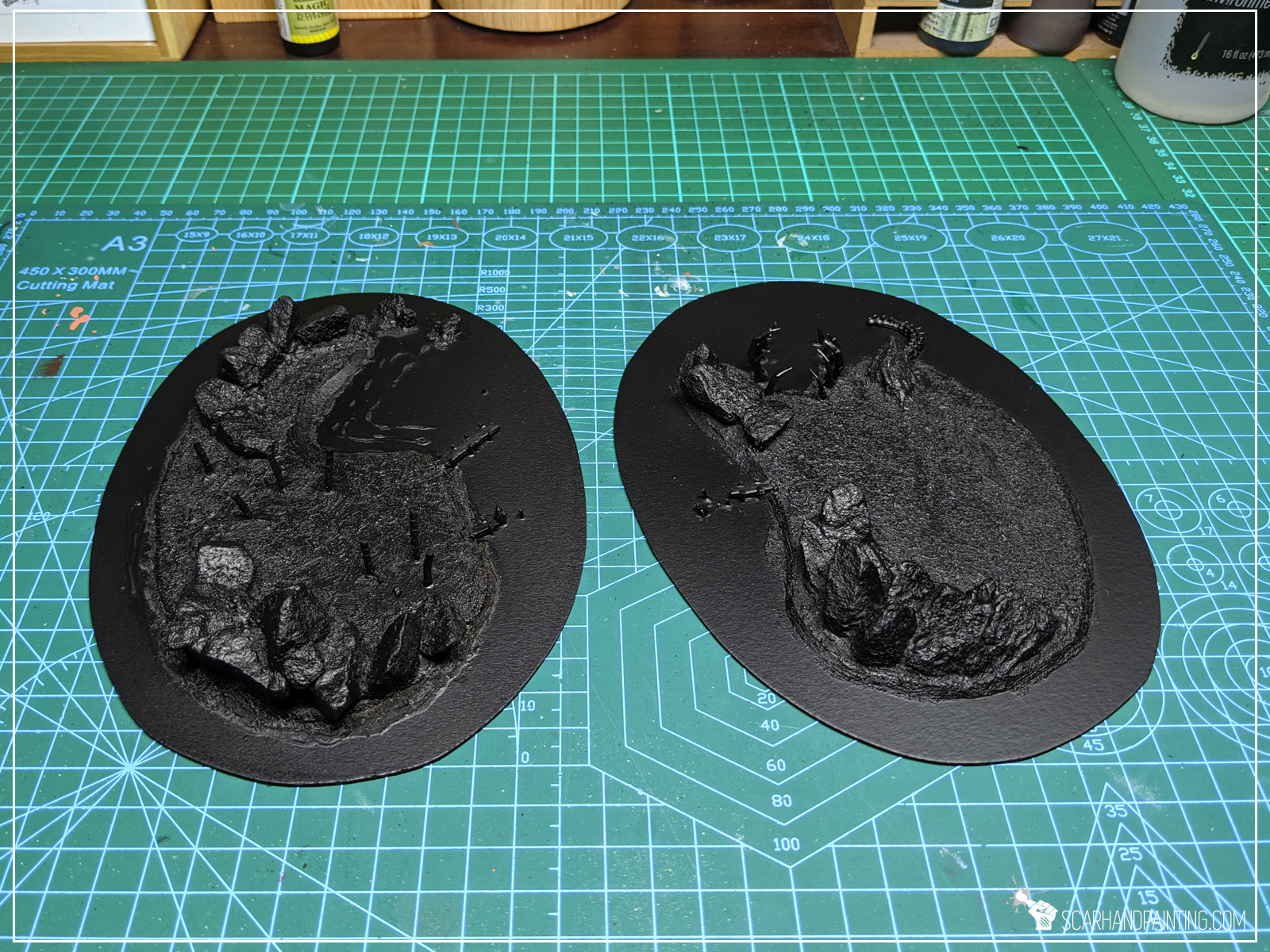
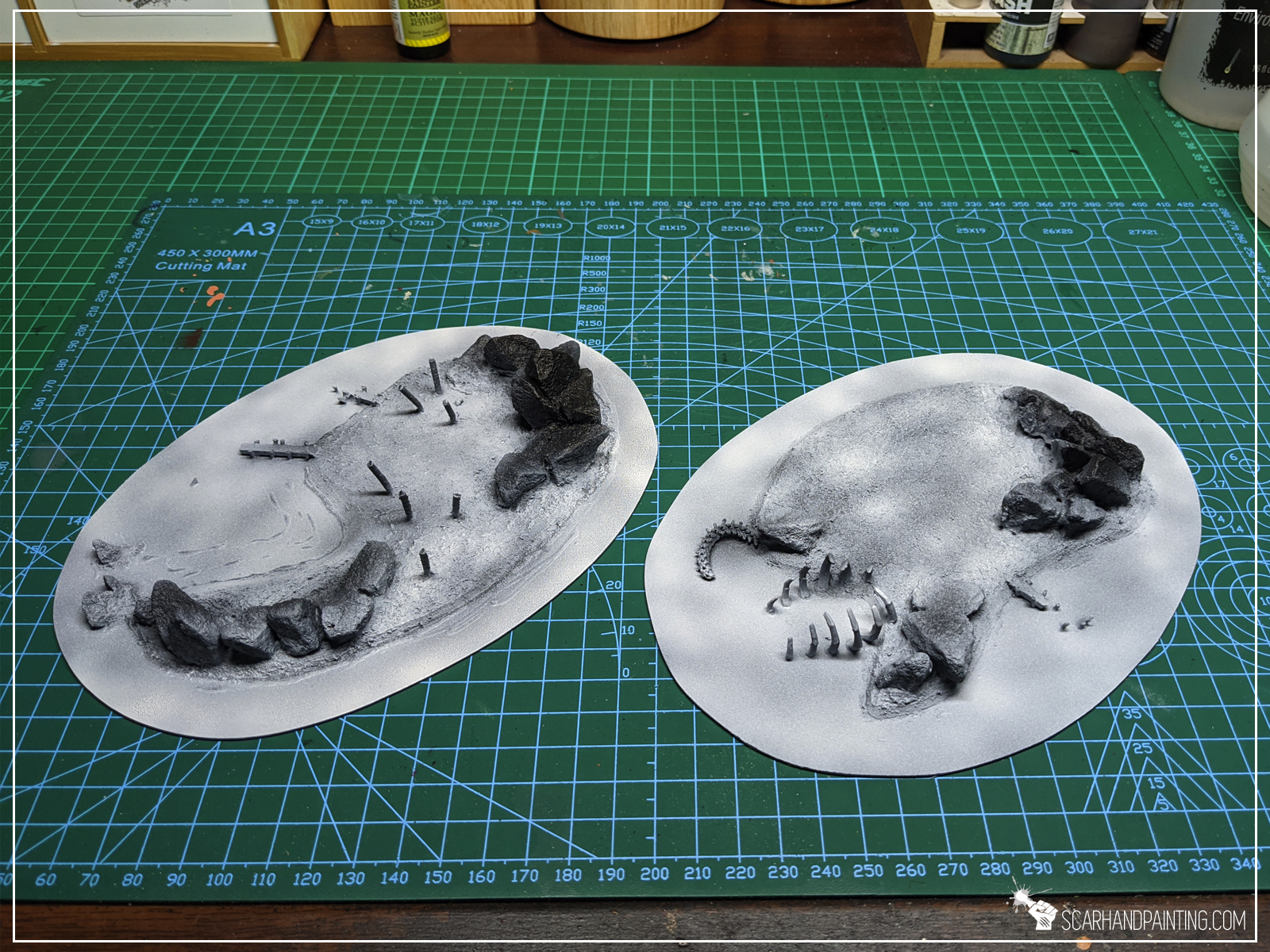
Sand:
Sand was painted using airbrushed Vallejo Desert Sand, followed by Light Brown and finally drybrushed with Ice Yellow.



Rocks:
Rocks followed with a similarly easy recipe being airbrushed Vallejo Dark Panzer Grey, Cold Grey, Pale Grey Blue and drybrushed Ghost Grey.




Water:
Here’s the tricky one. I decided to go hard with stencil airbrushed Vallejo Light Sea Blue, Magic Blue and spots of airbrushed Army Painted Blue Ink. I then sealed it with airbrushed Gloss Varnish.

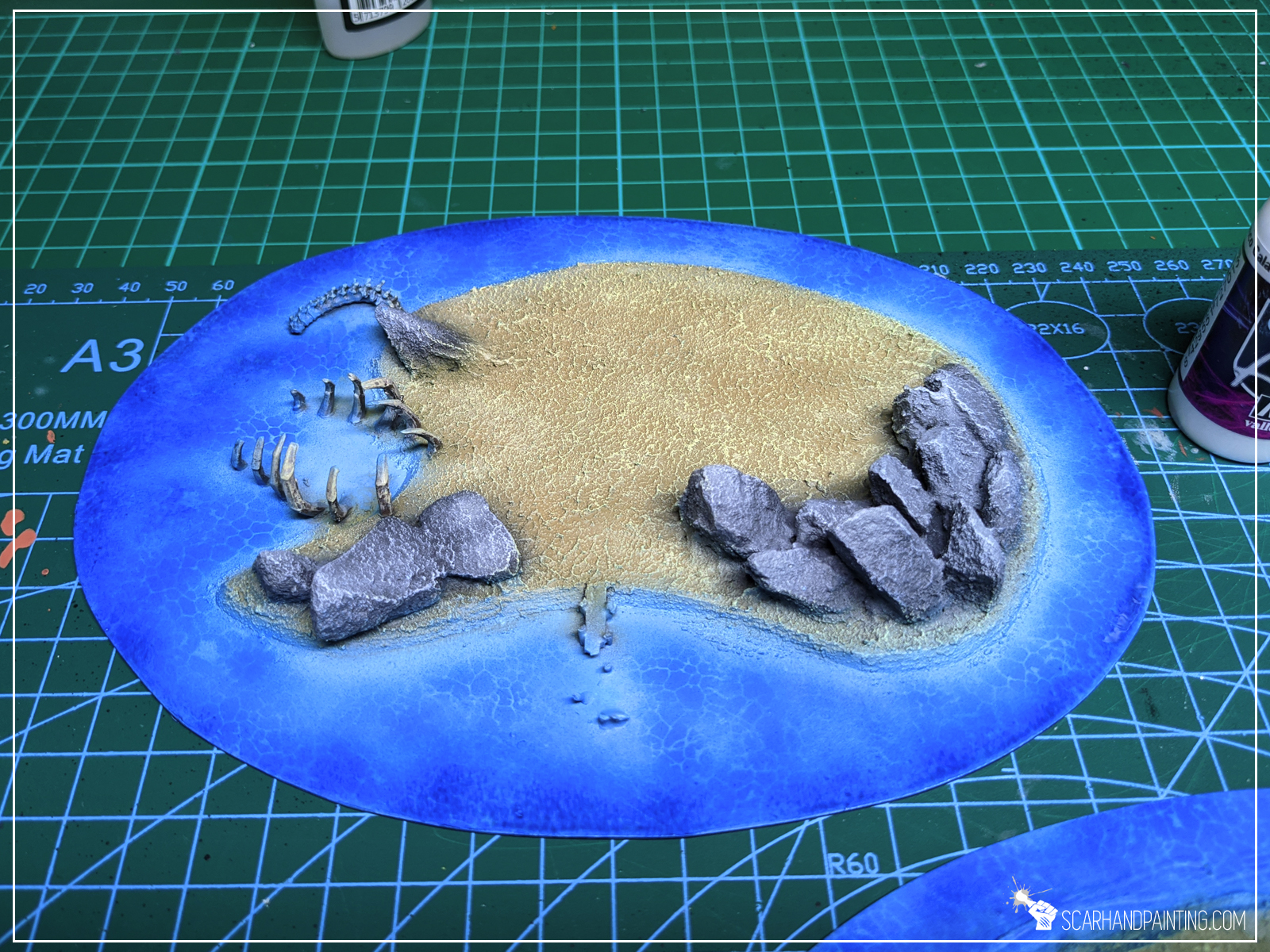

I added some final touches by manually applied AK Interactive effects creating waves and water foam. To add a nice color diversity on top of the island I also applied Gamers Grass Dry Green and Swamp tufts. Pal trees got finished with Shady Green tufts from Paint Forge.


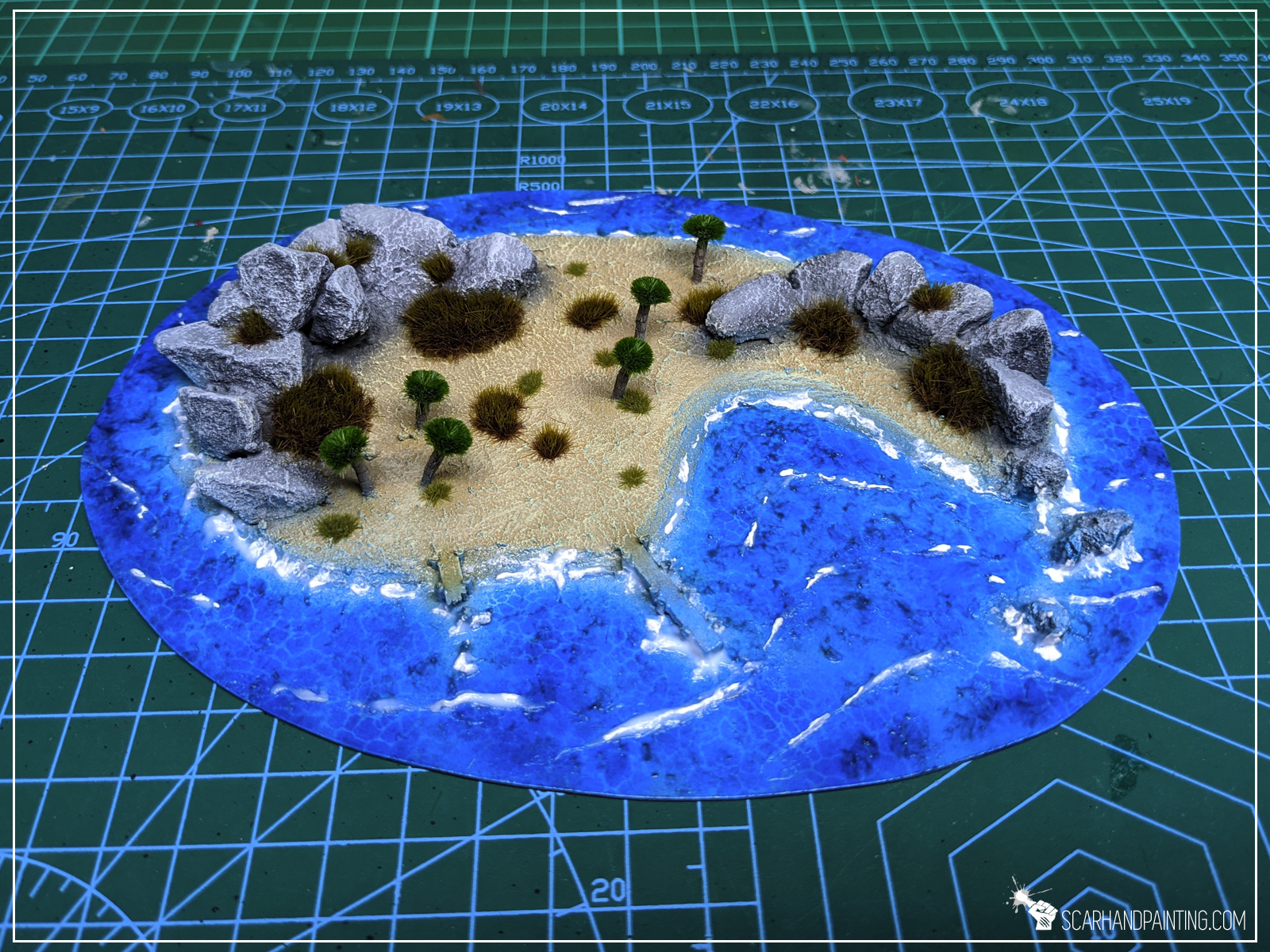
First two islands discovered, I’m ready to head up for the unknown waters. More scenery to come, following the same template. If you stick a while at my blog you’re bound to see more islands and other scenery types, including deadly rocks and shipwrecks. Be sure to visit Scarhandpainting next time you hit a port! Ahoy!
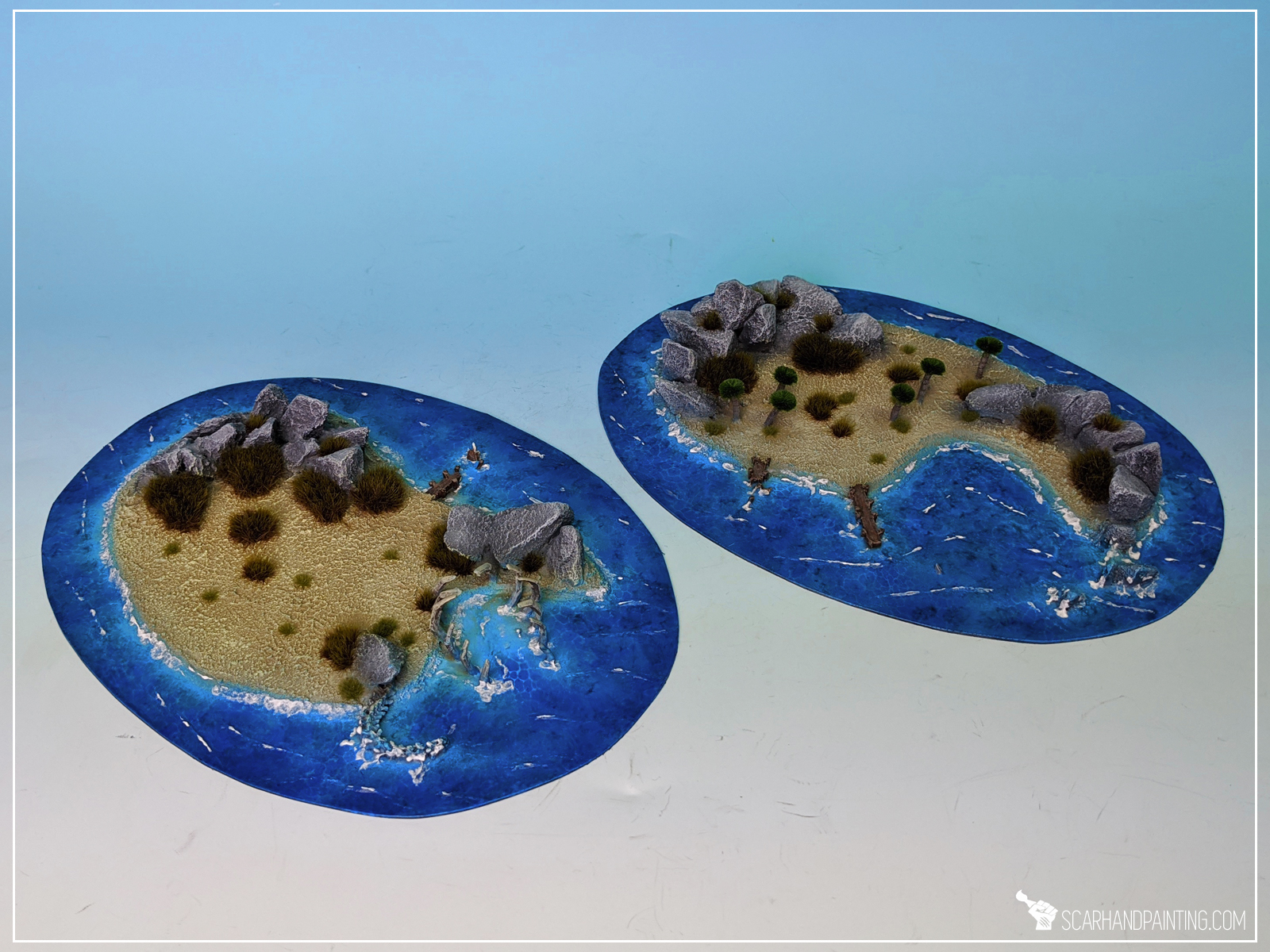
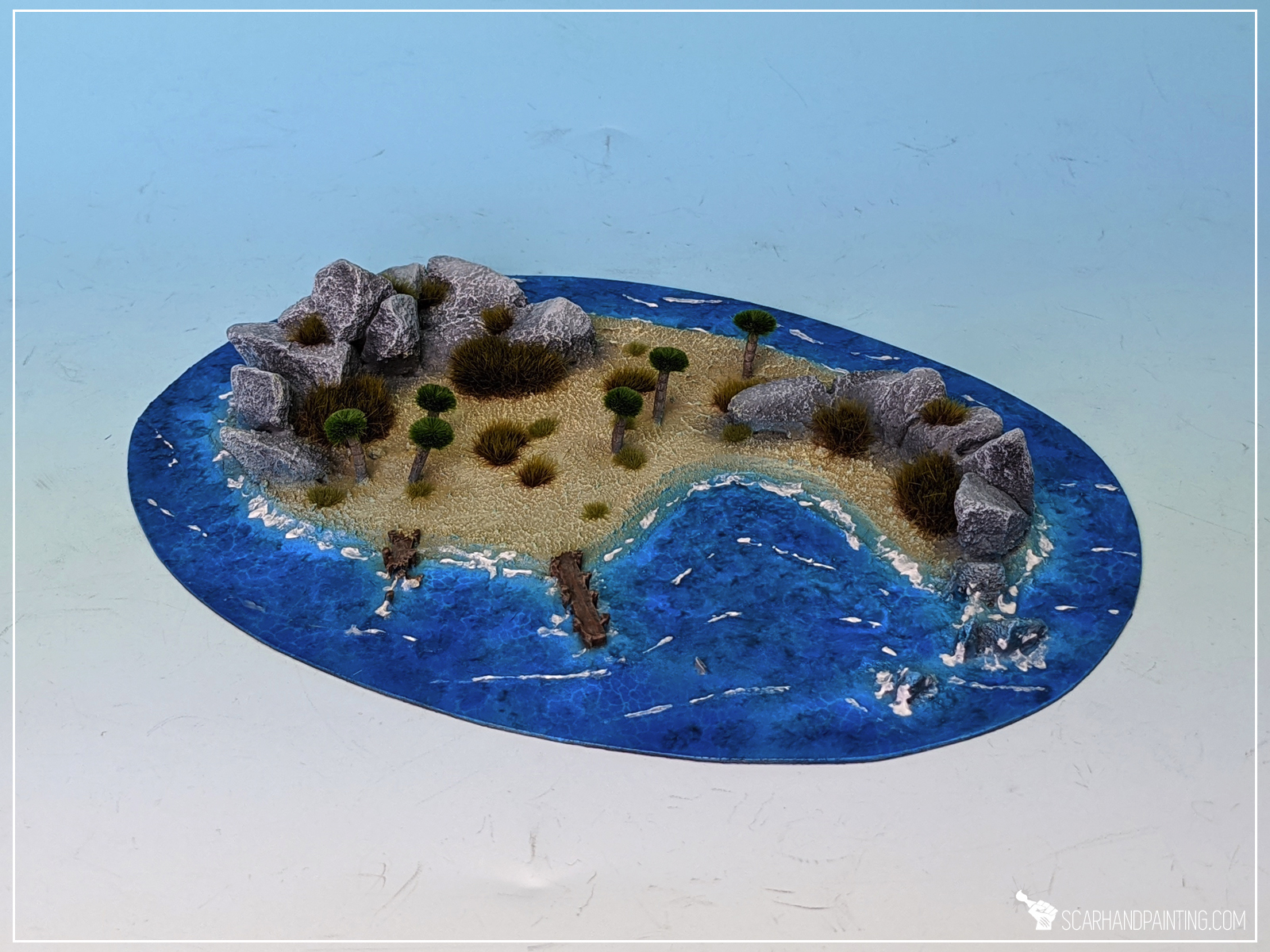



AK – Interactive – a Spanish company behind a well established series of products for modelers. They managed to become one of the most recognized brands in the modeling world with continuously evolving range of paints, brushes, weathering products and effects. I have been a fan of their products for years now. Recently I decided to take another step and expand a range of texture paints at my disposal. Knowing the quality of AK’s products and lured by sweet pricing I went berserk and got a lot of Diorama Series textures.
Now I’m here to share my impressions.
Usually I do the entire Quality, Visuals, Functionality thing. This time though I decided to take a different approach and just jump right into testing the actual products, with pictures taken at every step. Consider this to be a Review/Tutorial hybrid. I will share my thoughts in the summary, so no worries 😉
Very happy with this one. Not too grainy. Perfect coloration. Two steps process with a final touch of white markings airbrushed through a stencil. End result – very satisfactory.



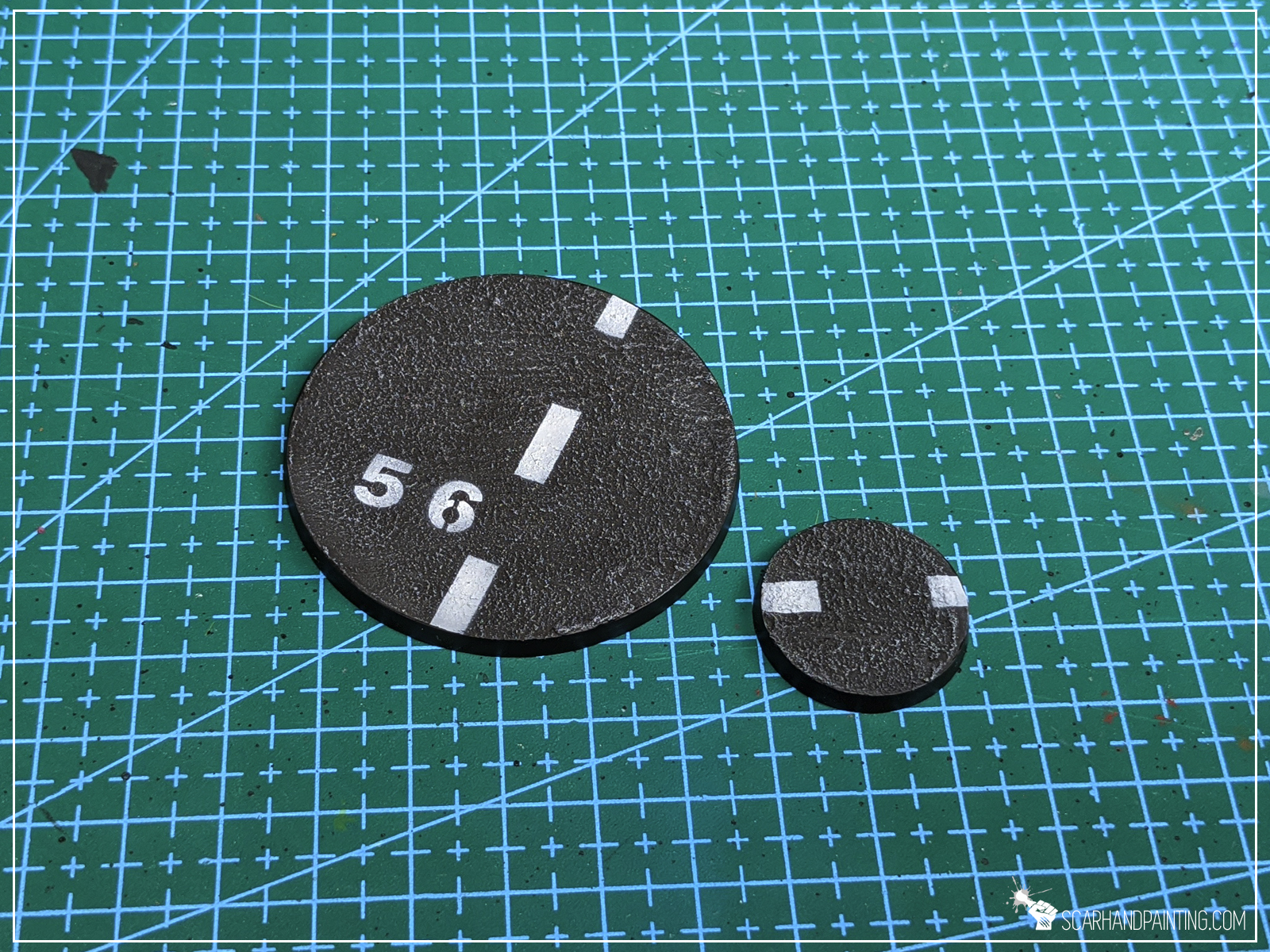
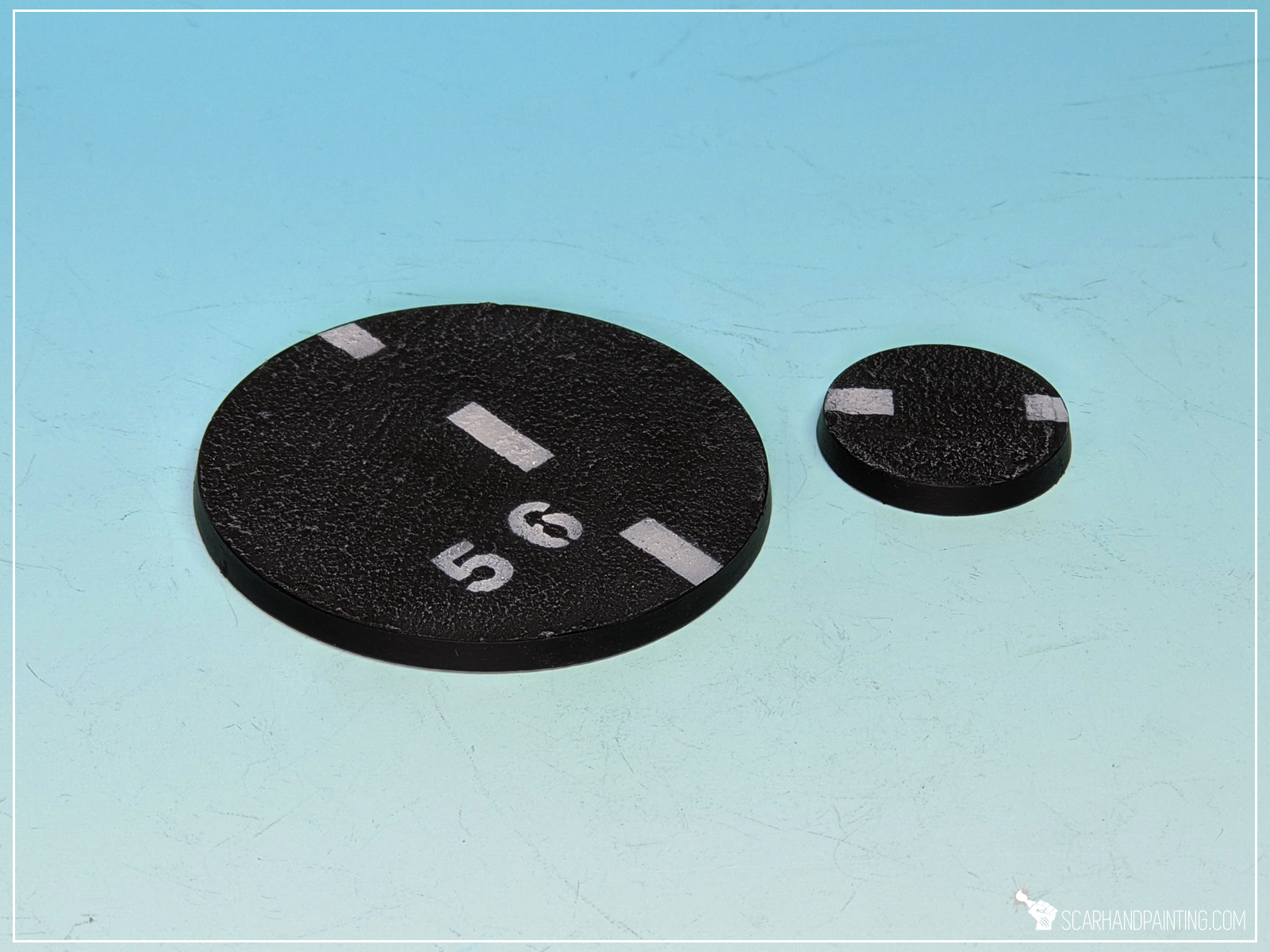
Say goodbye to sand on PVA glue! This puppy is now my favorite two-steps basing for fantasy miniatures!


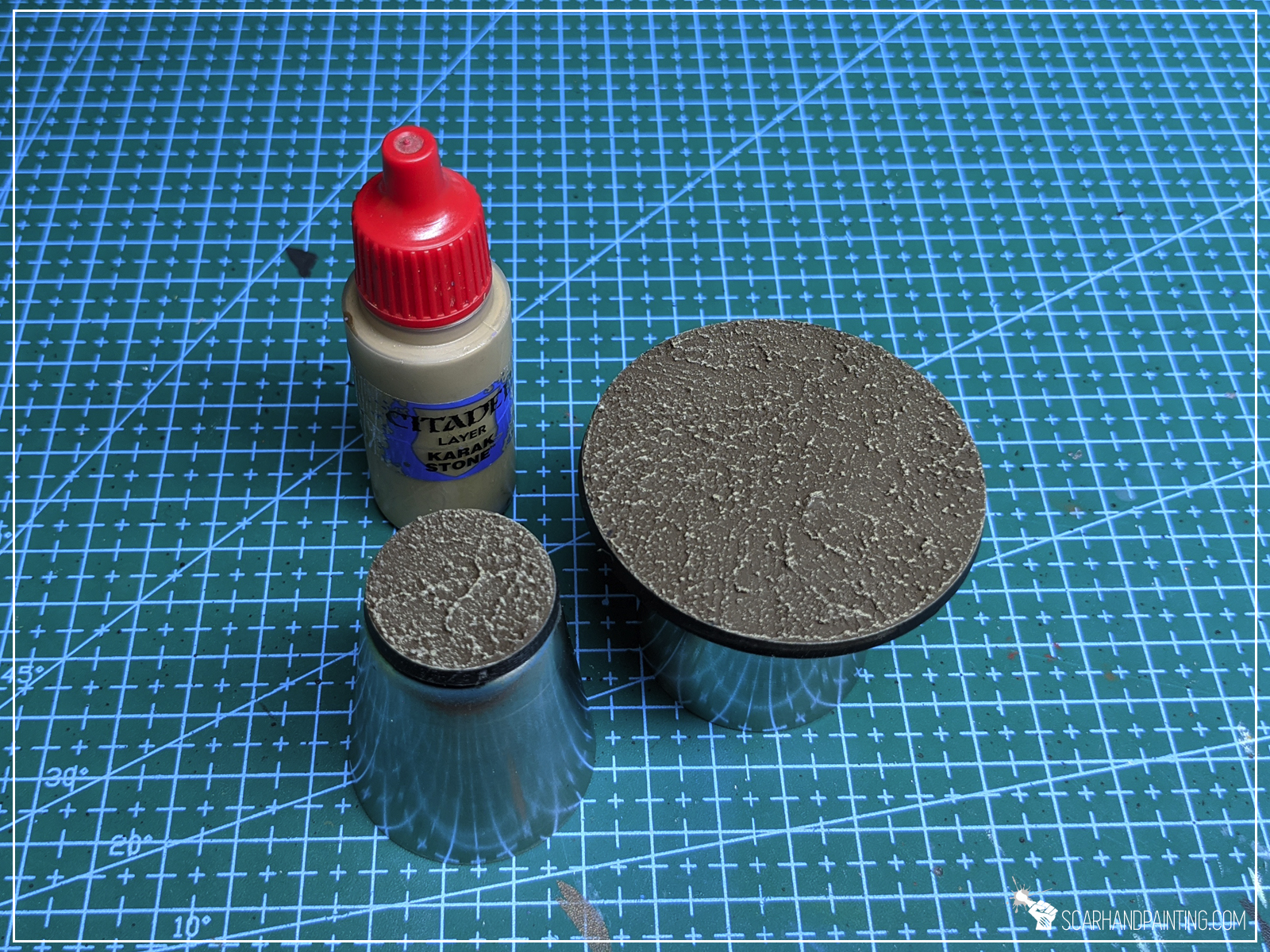

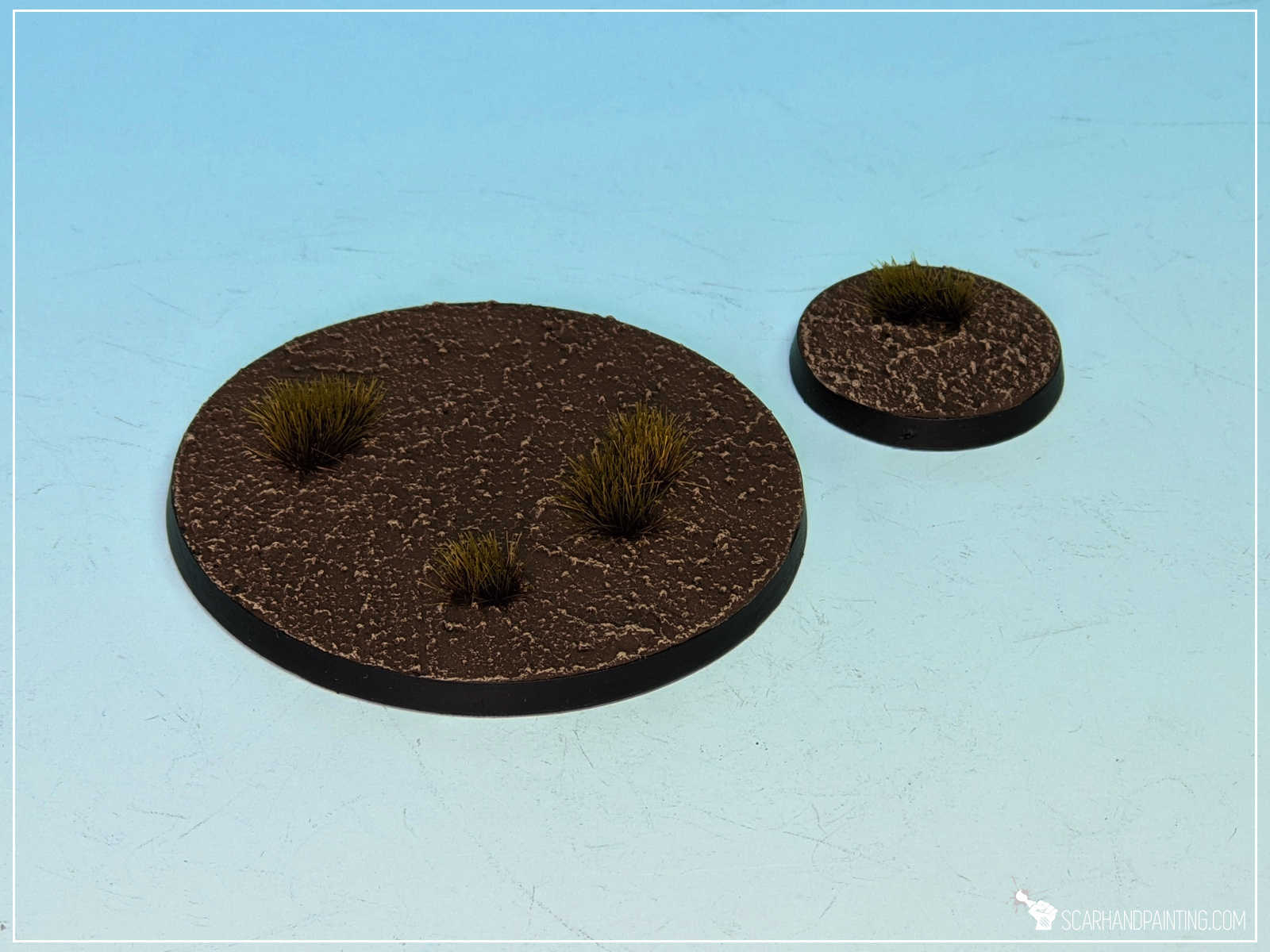
Would have never expected to go with such a color, but seeing the end result I’m getting strong Star Wars The Last Jedi / Mad Max Salt Planes vibes… many possibilities!





No need to explain – just look at this! Two steps and your miniature is based on a desert!





This one didn’t hit the mark for me. I expected a more paste-like, smooth surface. More of a Dark & Dry Crackle end result (below). Either way the product itself is solid, just not what I expected, thus once dried, I didn’t follow up on it. I plan to give it another go on my next project so who knows…


This one required a third step to bring out the cracks as they are super tiny. The end result is very interesting. I’m sure that a mix with Dark Earth will bring magnificent results. Right now it looks like a trampled ground, or a road. Will definitely use.





Well… not what I’ve expected. Tried few times, taking different routes. End result is pretty disappointing. So much so that I just skipped further work with this.


Now that’s “crackled”! Three steps and it looks great! I bet it would look even better with Terrain Dry Ground. Count me in babe!

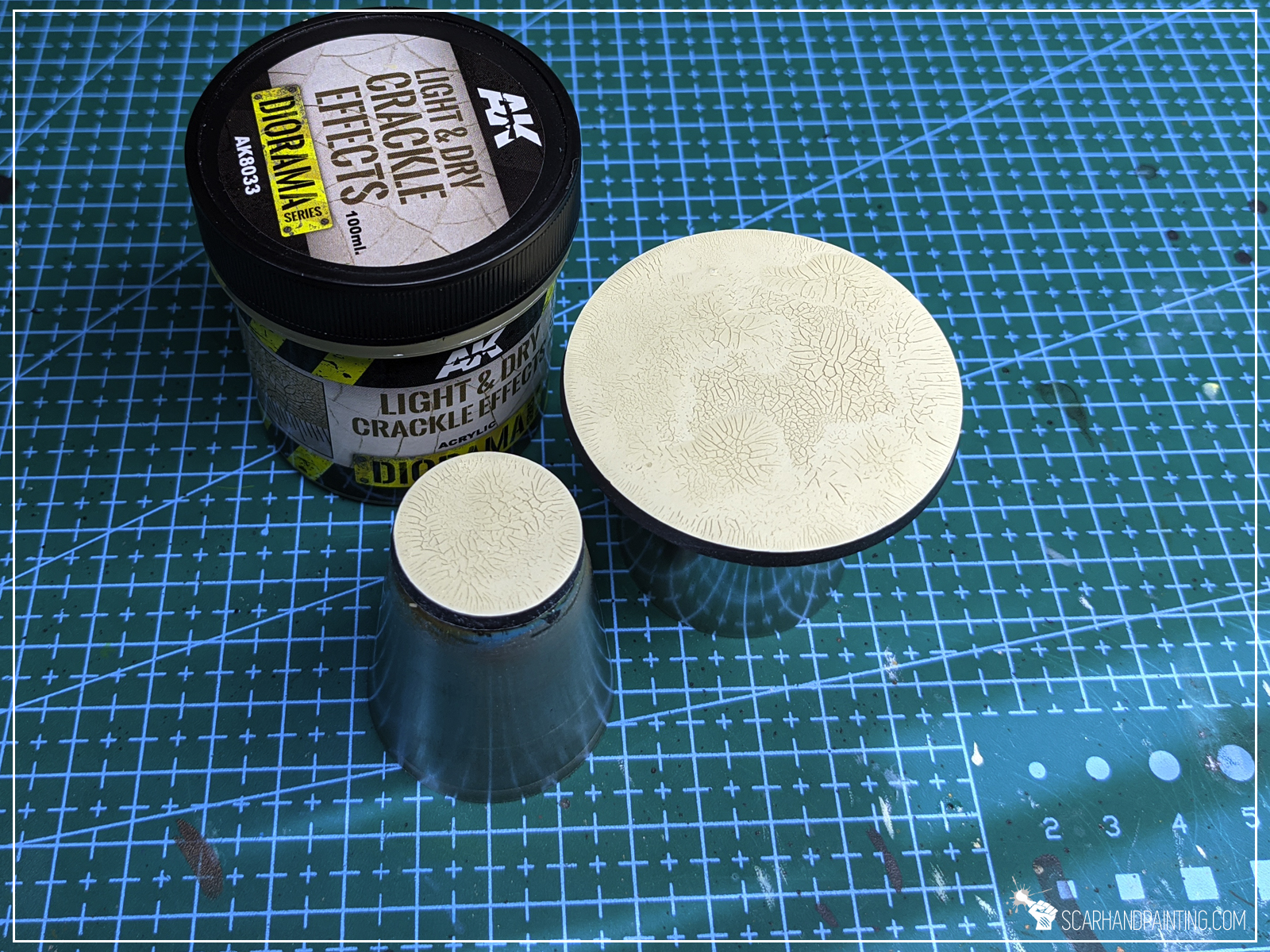
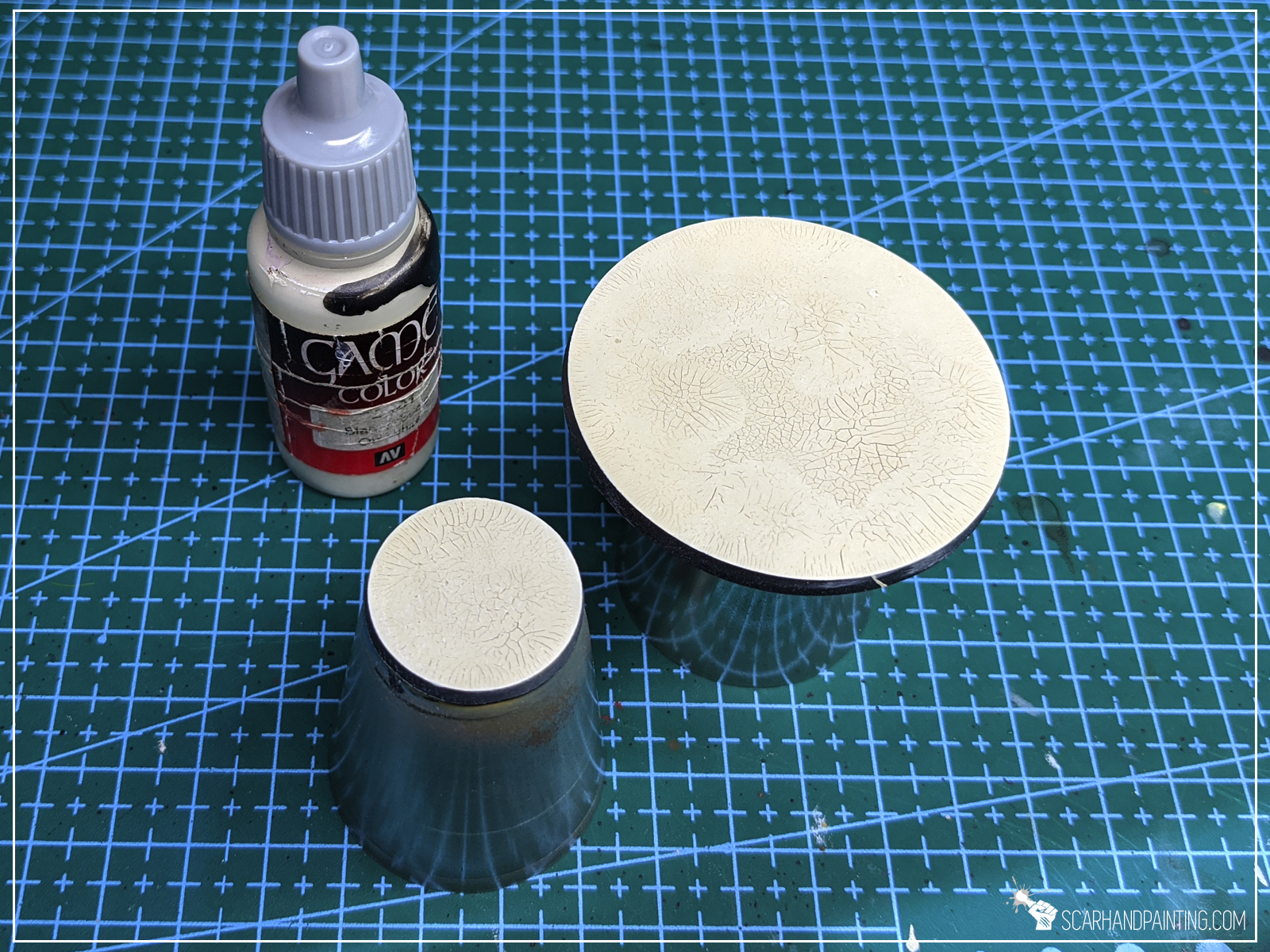



Working with these products was very comfortable. These are definitely high quality and very user friendly. I used a large brush to apply all the effects and simply cannot stress enough how great and easy it was! Growing up on Games Workshop’s products, moving onto these I felt like if I switched a worn out car for a new one, straight out of the factory! No more “fishing” for dry’ish conglomerates of grains to try and smear them onto a base. Nothing of the sort! Smooth. Great to use. Very easy. Zero stress. Just awesome!
Now Wet Crackle Effect turned out to be a disappointment, but all the rest behaved as they should and brought awesome results. The rest is so good that I’m willing to give Wet Crackle a benefit of a doubt and assume I’ve used it incorrectly. Will go back to it at some point and try to bring forth it’s full potential.
Other than that – these are pure gold! I love them. I will be working with them from now on and definitely prefer them over other products that I used until now.
Price factor is very important, especially with paints. You know how it is – you spill half of it, then use up like a one third and the rest dries out 😛 Just kidding, still I’m sure we can all agree that for many hobbyists pricing matters a lot. Just take a look at this:
What else is there to add? 🙂
Except for the Wet Crackle, the AK – Interactive’s Terrains series is a solid 10/10. On top of being extremely easy to use and very efficient, the effects look great. Full recommendation on my end.
I hope you enjoyed this little Review/Tutorial. Share your thoughts in the comments below. Cheers!
You can get these straight from AK’s web store, or if you happen to live in Poland, go to a well equipped Vanaheim online store.

Welcome to Painting Ghosts tutorial. Here I will present to you a Step-by-step of fast and easy painting Ghosts process.
Before we start, some notes:
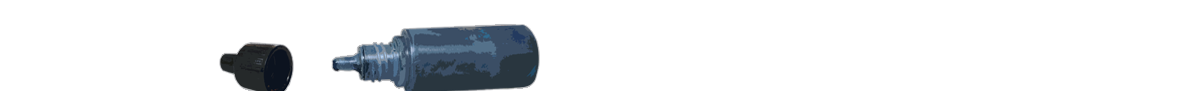
Step one: Undercoat
I started with an airbrushed layer of Black.
Step two: Vallejo Turquoise, airbrushed
I airbrushed thinned Vallejo Turquoise all over the miniatures.
Insert: Additional detail
At that point I have painted all the none-ghost detail, following these two recipes: Painting Metal , Painting Bases. This tutorial is about painting ghostly elements so I leave this step to you. I have painted these elements now to build up ghostly light on top of them alongside layers to come next.
Step three: Vallejo Duck Egg Green, airbrushed
Next I airbrushed Vallejo Duck Egg Green air over ghostly elements, focusing on the most exposed areas. I have thinned this paint just a bit to mitigate speckling.
Step four: Vallejo Light Livery Green, airbrushed
I then airbrushed Vallejo Light Livery Green air over previous layer.
Step four: Vallejo Off White, highlights
I manually painted edge highlights with Vallejo Off White.
Step five: Vallejo Light Livery Green, juice up
I manually blended highly thinned Vallejo Light Livery Green air on top of previous highlights.
Step six: Vallejo Off White, highlights
I manually painted edge highlights with Vallejo Off White, but this time contained to dots and points of focus.
Step seven: Vallejo Light Livery Green, blend
I airbrushed thinned Vallejo Light Livery Green air all over the miniatures, after which I sealed it with Vallejo Polyurethane Matt Varnish and painted the base’s edge black, as it should be. Added few Birch Tree seeds as a final touch.
Note from the author: I hope you enjoyed this article. Be sure to let me know what you think in the comments or at my facebook. If you ever use the tutorial – please tag me at facebook or send pics to my e-mail, so I can enjoy your work 😉