- contact@scarhandpainting.com


Welcome to Painting Daemonic Purple Skin tutorial. Here I will take you on a Step-by-step trip through the process of painting purple skin the same way as seen at: Gallery: Confrontation Mid-Nor

Before we start, some notes:
* This one requires basics of loaded brush technique.
* For the purpose of this tutorial I used a Confrontation Mid-Nor miniature that has a large detail and is better to show the steps on.
* As usual, please take note that what works for me might not necessarily work for you.
Ready to do this? I assume your miniature is already painted black (or in my case first layers of “Infinity Black“), so buckle up and let’s go!
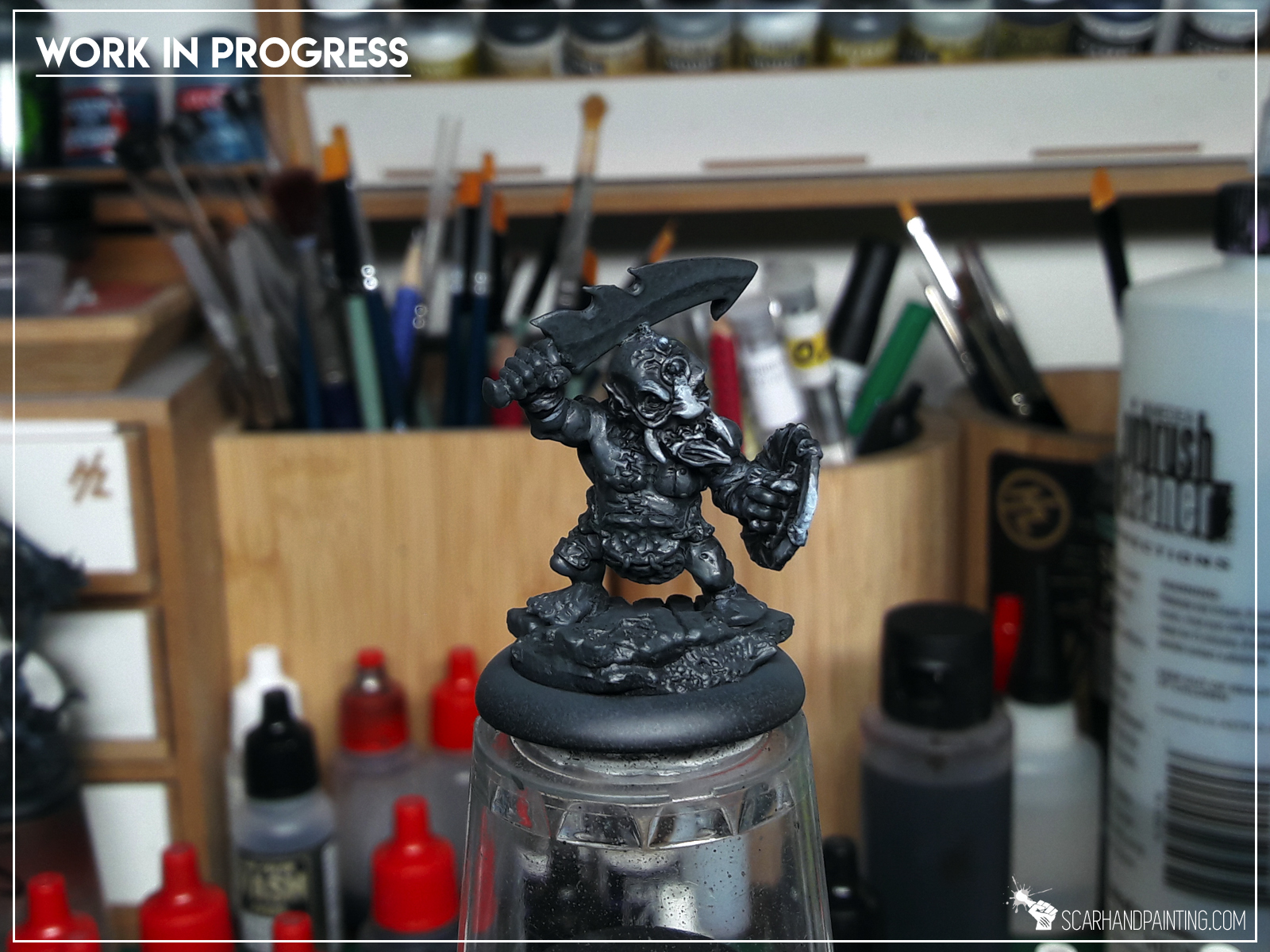
* Start with a solid layer of Warpfiend Grey (GW). The layer does not have to be perfectly smooth. The goal is to make sure all deep areas are filled with paint. I tend to thin down the paint with a bit of water to fasten this step.
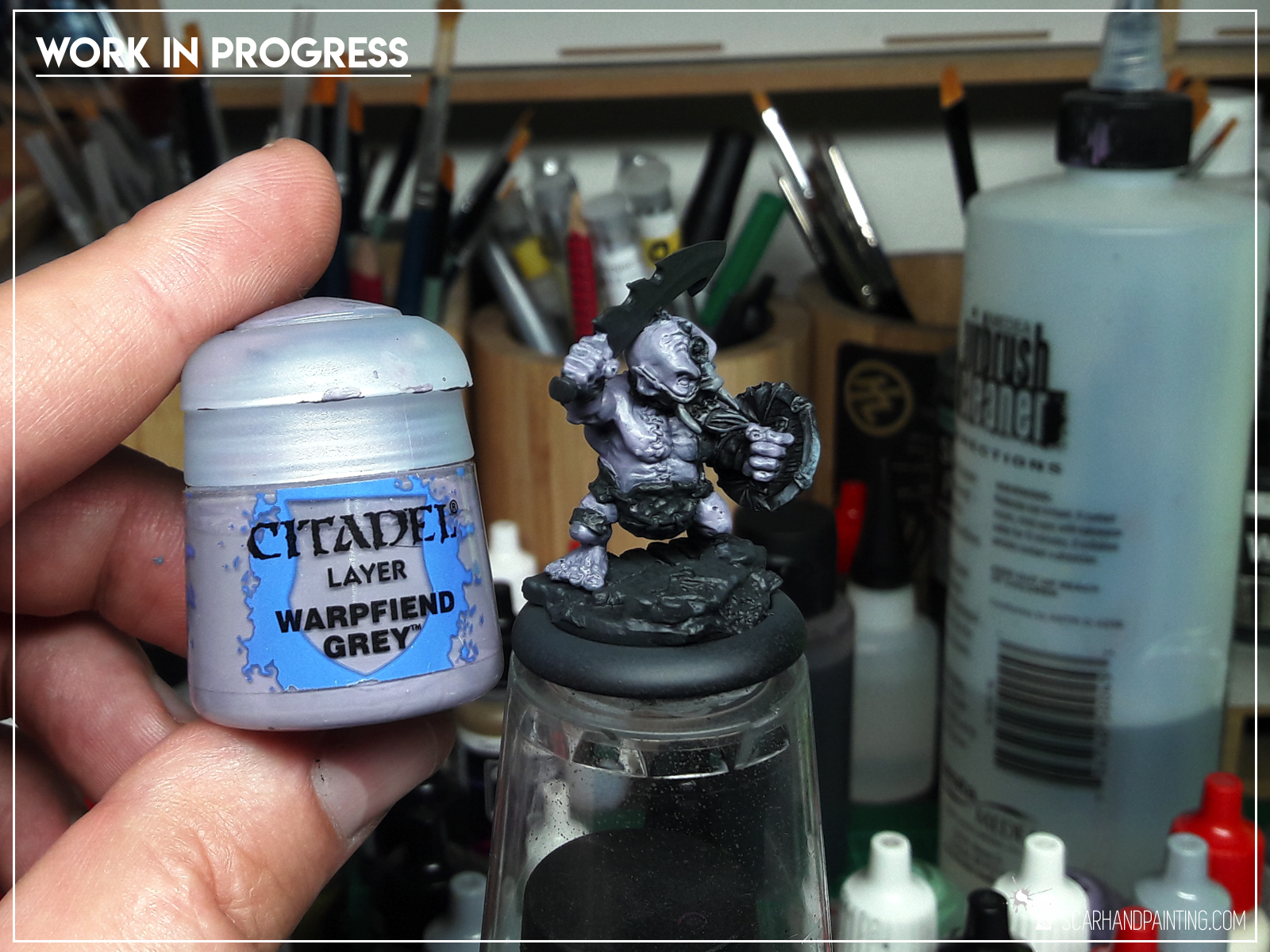
* orem ipsum dolor sit amet, Integer commodo tristiqu odio, aliquet ut. Maecenas sed justo imperdiet bibendum. Vivamus nec sapien imperdiet diam. Aliquam erat volutpat. Sed onsectetur suscipit nunc et rutrum. Lorem ipsum dolor sit amet,volutpat. Sed onsectetur suscipit nunc et rutrum. Lorem ipsum dolor sit amet, volutpat.
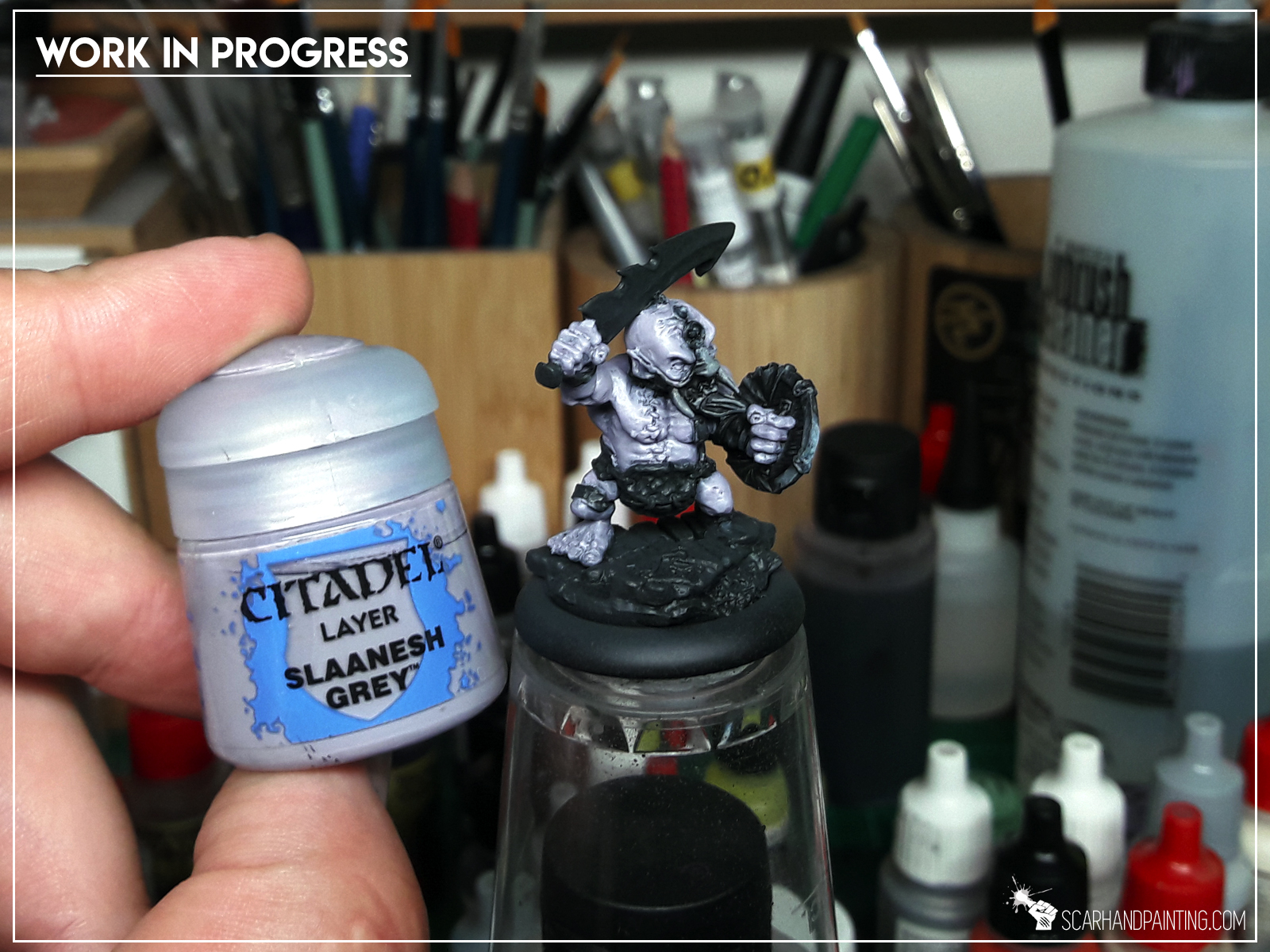
* Time for a little bit of magic trickery. Wash with a mix of Purple Tone Ink (AP) 2:1:1 Strong Tone Ink (AP), Lahmian Medium (GW).

* Back to Slaanesh Grey (GW). Here's where loaded brush becomes handy. Repaint all the exterior areas with Slaanesh Grey. Might be a bit thinned, the paint has enough pigment to do the job.
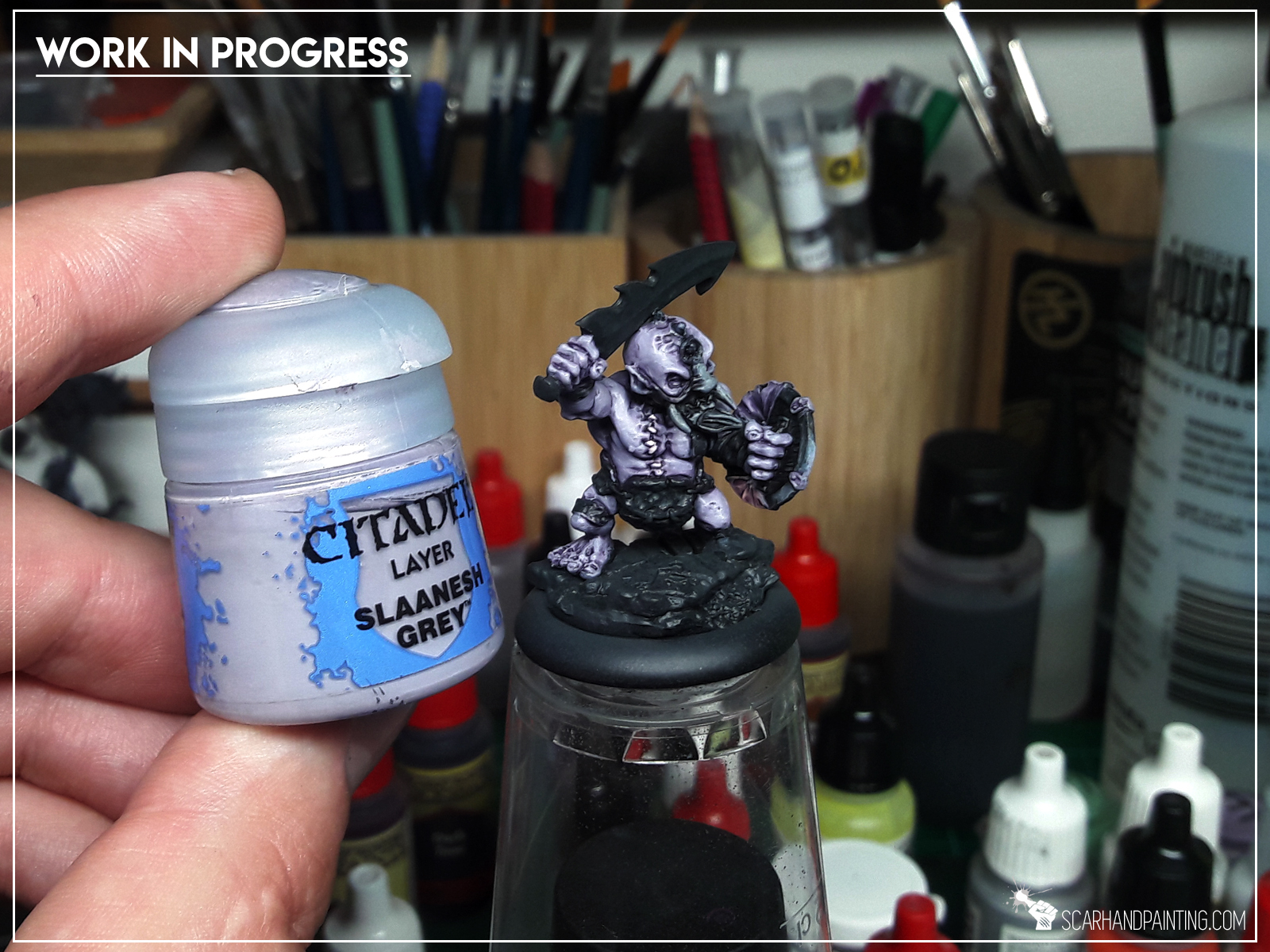
* Now same thing, but with a mix of Slaanesh Grey (GW) with just a bit of Pale Flesh (Val). This time though focus in edges and middle points of larger areas.

…and that’s it. You can further highlight edges and important points adding more Pale Flesh (Val) to the mix. The end result looks like this:



Welcome to second part of the “Mortician’s Pitch” Special Project part 1 article in witch I take you on a ride from bare meshed wood planks to a finished Guild Ball pitch. Stick around and see how “Mortician’s Pitch” came to being.

Let’s pick up where the previous article ended: Two thin coats of black wall paint followed up by a Chaos Black sprayed undercoat. All to reinforce the surface and prep it for a paint job. The paint job itself was divided into three parts: “paving stones”, “grave holes” and “pitch lines”.
This part was pretty easy. A solid coat of Vallejo 74.603 German Panzer Grey, followed by a 1:1 mix with Vallejo 74.601 Grey drybrush and then with pure Vallejo 74.601 Grey drybrush. All done with a 4″ wide brush. With these three layers done some brown haze was airbrushed here and there with Vallejo Air 71.133 Dirt and Vallejo Air 71.042 Cam. Black Brown.
Next part was to paint the insides of the detailed holes. I airbrushed most of it with a mix of browns, and then grays. A soft bright grey drybrush over stone elements, one layer highlight of the coffins and bony paint job of skulls – all complicated a bit due to the sheer size of the board pieces, but other than that simple and easy. That is because I planed for water effect to be darkened with few drops of brown ink. Paint job just didn’t need to be intricate.
Most dangerous part of the project was Resin. Working with resin is very difficult. The thing is messy AF, sticky, gotta be carefully prepared and poured in, but most importantly – a single tiny hole and entire thing ends up on the floor and all over the underside of a project. I know this, because it happened in the past with. More so, a tiny drop on your hand and you can be sure of glossy stains everywhere! With Mortician’s Pitch I actually came prepared. I prepped solid plastic barriers for the half-holes at the middle of the board. I also sealed any potential holes with a thin layer of PVA glue. The resin got poured in and the long wait started…
… and it all went to shit when over 24hrs later I realized that resin is still sticky. I gave it another day to coagulate with no positive result. If you worked with resin you probably know what that means – if resin is still sticky after 48 hours it will stay this way forever. I must had messed up proportions when mixing two ingredients with colored ink. A revitalization process started, with me spooning gummy “goo” out, carefully not to damage paint job underneath. Was very difficult and took few days to accomplish, but I finally landed at a point where it was possible to apply another (this time properly mixed) layer and seal it.
Last part of the paint job, finally possible due to resin being properly hard. I carefully measured distances around the board, covered resin parts with paper thin plasticard and used painting tape to mask most of the board. I then airbrushed the lines with pure white paint.
Revealing the final effect was hell of an excitement. Now I gotta play some games on this troublesome new board!
I hope you like the article. Don’t be a stranger and let me know what you think either in the comments or at my Facebook page.


My hype for Guild Ball is pretty strong. The game looks like a lot of fun and miniatures have a great feel to them, that makes me want to leave everything else and just start painting. My Mortician’s team being currently on hold I decided to focus all the Guild Ball related inspiration around another project – Mortician’s Pitch.
At first I thought about something blunt, like cobblestone texture with pitch features airbrushed on top. Thing would be both playable and looking nice. It all changed once I accidentally bumped into this magnificent piece of scenery by Brokentoad. Those half buried coffins almost catapulted me out of a chair. Such a nice idea. I knew I will order this piece, but first I just had to implement a similar feature to the project. This made “Mortician’s Pitch” evolve from a simple flat cobblestone into a more 3d design. Still, how to insert irregular shapes on top of what is meant to be a playable surface… and then I thought about clear resin…

Off course a man gotta pick a right spot to dig a grave, not to mention placing an entire graveyard. I decided to go with two 10mm thick, 100x50cm wide meshed wood planks as a base for the pitch. These are a bit wider than necessary, but playing different games throughout the years taught me to leave some spare space around the proper gaming area. This way if anything gets damaged it wouldn’t impact playability of the board. 10mm thickness means these would stay flat and be durable enough to withstand any random fuckups that might happen some day.

In order to allow me to “work” with the surface and nest any 3d elements I chose to cover the boars with additional layer of 5mm thick styrofoam.
I carefully planned the layout of the board. Figured that it would be cool to have goals and the middle point of the pitch additionally detailed. I have a huge amount of random stuff scattered around my hobby room and as it happened I had a perfect match for these features.
With goals in place I covered entire board with styrofoam, leaving only certain spots to reveal detailed elements from underneath. I also left two holes for the most important feature – coffins. Additionally I reinforced the edges of the board with thin planks of wood – just in case. I just like my scenery durable and sturdy.
For base texture I picked a trusted wallpaper that helped me with other fantasy projects in the past. Being easy to work with a wallpaper is a great way to texturize large areas, plus it helps keep wobbling models safe in case of a fall.
I glued the wallpaper on top of entire board. No measuring required – I removed excess wallpaper with a giant file. Fast & simple.
I uncovered all the detailed features by cutting the wallpaper around them, leaving approximately 1-2cm surplus, to then cut it into smaller strips to be glued inside the holes.
Now was the time to bring in all the coffins. These were made using 3mm thick plasticard. In projects like this I tend to save time and leave perfect measurements out. Once I measured and cut out a single coffin, I then used it as a template to cut all the rest. Fast & simple yet again.
These then got texturized using a medium sized stone. Plasticard is a durable material, but with enough force it gives in and stones are great to provide an uneven texture.
Next step was to insert the coffins and some additional detail elements into the holes. I used white plaster to partially fill the holes, then arranged all the detail inside.
With all the features arranged to my liking I textured the insides of the holes with Games Workshop Martian Ironcrust texture paint. Once dried I placed some dry twigs here and there and sealed everything with PVA glue. This last step was very important to ensure resin stays in once used.
Everything modeled it was time to undercoat entire board with trusted acrylic black paint. Two thin layers of a black wall paint followed by a spray coat of Chaos Black.
This project was planned to last approximately 48hrs, but working with clear resin can sometimes lead to unexpected (and messy) complications. More than a week into the project and some of the resin didn’t coagulate properly. I decided to scrape it off and apply another layer. This is also why I decided to divide this article into two. Undercoat seems like a great place to finish part one.
If you like the article and find it interesting – be sure to let me know either in the comments or at my Facebook page. See you in the next article, hopefully soon. Here’s a little sneak peek:


In this step-by-step tutorial I’m going to show you how to create gravestones. Please treat this article more like an inspiration, rather than tutorial.

I recently started collecting Guildball and decided to create graveyard themed bases for my Mortician’s. In the miniatures world gravestones are a rare bitz to come across. Sure there are some graveyard themed miniatures sets but getting them just for the sake of gravestones seem like a ludicrous idea – at least for me. Cuz why not just make your own? It is pretty simple you know…

Before we get into it, let’s talk all the charms, decorative beads and bronze gears. Ever heard of Aliexpress? Just search for “decorative charms bronze” and prepare yourself for a mind blowing experience – cause miniatures modelling would never be the same from now on…

Step one: Cutting plasticard
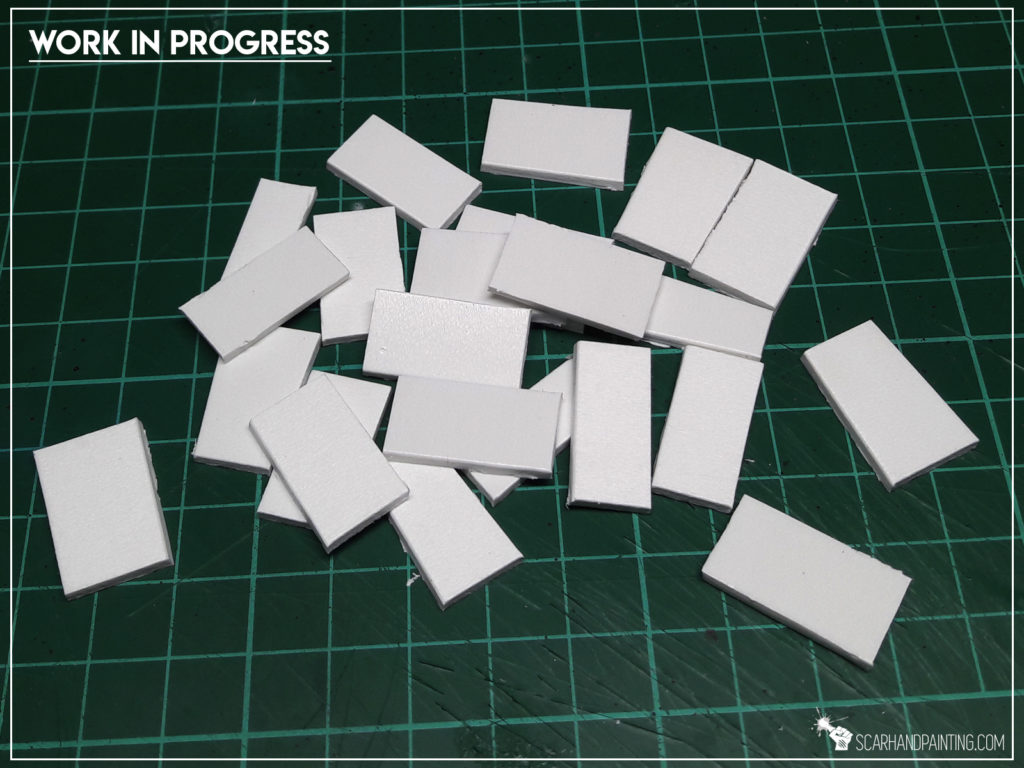
Using a hobby knife I cut 2mm plasticard into pieces of more or less gravestone size and shape.
Step two: Applying texture

I then “textured” each gravestone with a rock. I know how it sounds, but yeah – I simply rock’n’rolled on top of the plasticard to create an uneven texture.

Step three: Detail

With basic gravestones done I added some detail. I glued plasticard and some of the bronze charms on top and on the sides.
Good to know: Bronze charms are easy to work with. They can be broken into smaller pieces with tweezers and just a bit of force.

Well… that’s all. Job done! That was easy, wasn’t it? Plus it costed barely couple bucks for an entire graveyard worth of material! Not that I need as much 😛

Now just waiting for all the Mortician’s to show up. Can’t wait to get these painted!

You find this article helpful? Don’t be a stranger and drop me a comment below!

Welcome to Painting Jade Bases tutorial. Here I will take you on a Step-by-step trip through the process of painting jade Sci-Fi bases the same way as seen at: Gallery: Aleph S.S.S.

Before we start, some notes:
* This one requires an Airbrush.
* What works for me might not necessarily work for you.
* I used Zen Terrain “Futura” base toppers.

* I started by airbrushing a thick layer of Vallejo Panzer Dark Grey.

* I followed with a layer of P3 Coal Black, mixed with Flow Improover.
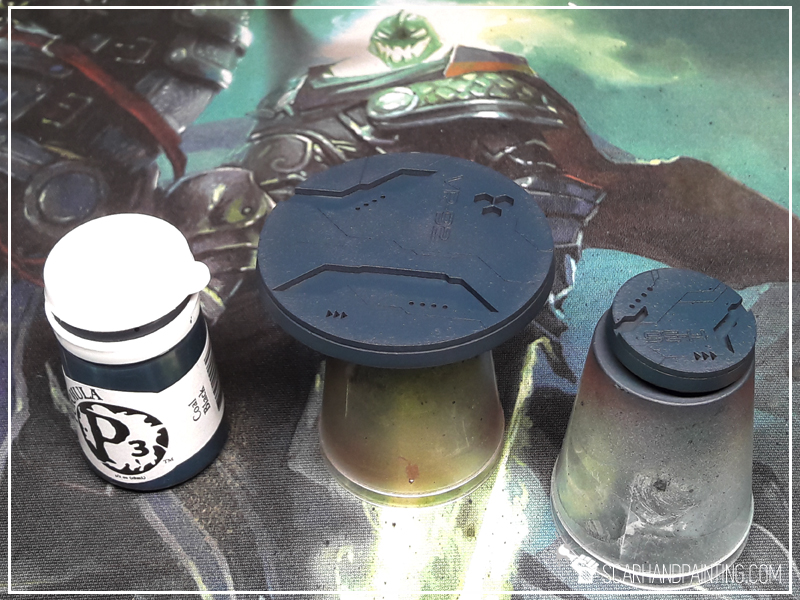
* Next I applied a layers of Vallejo Turquoise, mixed with Flow Improover, but this time made sure to leave some spots of previous layer visible.

* Using a regular brush I then highlighted all the edges with Vallejo Turquoise.

* Next I partially higlighted the edges with Games Workshop Pale Wych Flesh.
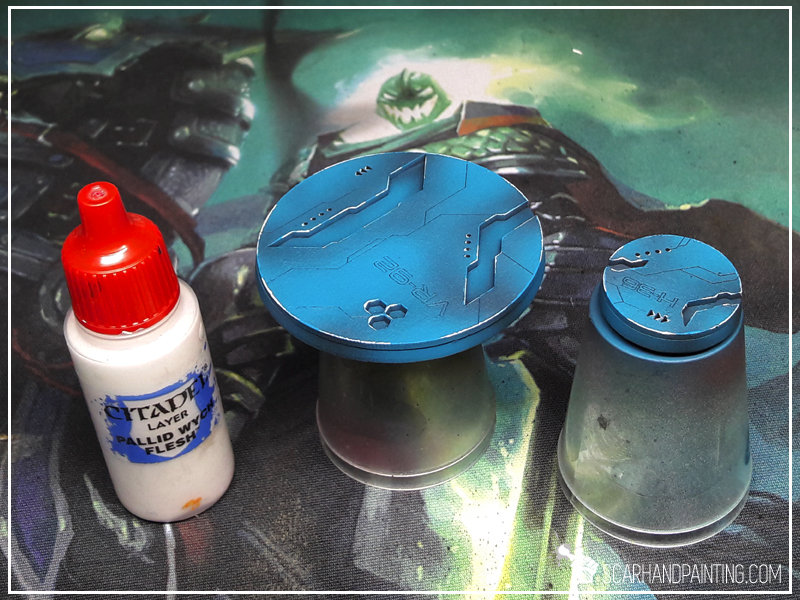
* Back to airbruush, I applied a layer of Vallejo Light Livery Green on top of all lower parts of the base.
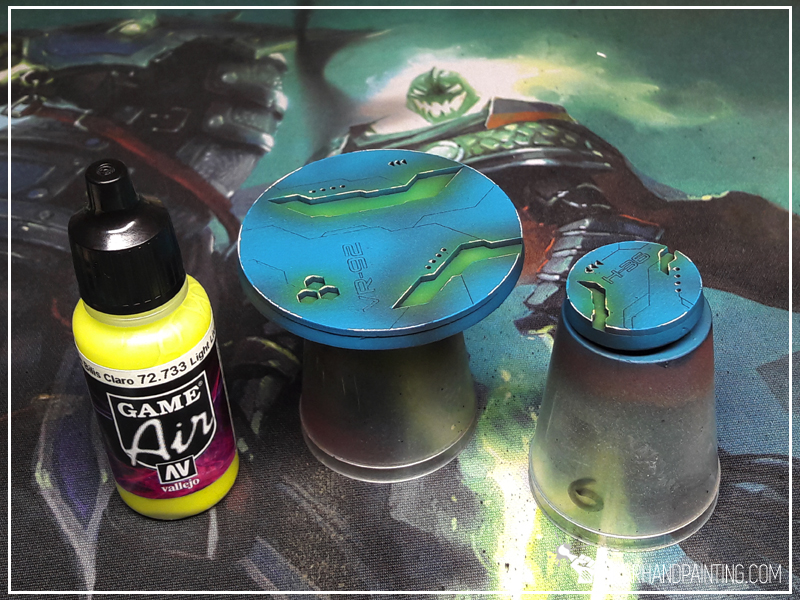
* I then washed all recess spots with Games Workshop Waywatcher Green, being careful not to leave stain outside the lower parts of the base.

* Finally I painted side edges black. Job done.

That’s all! If you followd this tutorial and painted your own bases this way, be sure to leave a comment and drop me some pics via Facebook 😉
Cheers!

In this easy, step-by-step tutorial I’m going to show you how to create a Desert Scenery as could be found in “Gallery: Gaslands”.

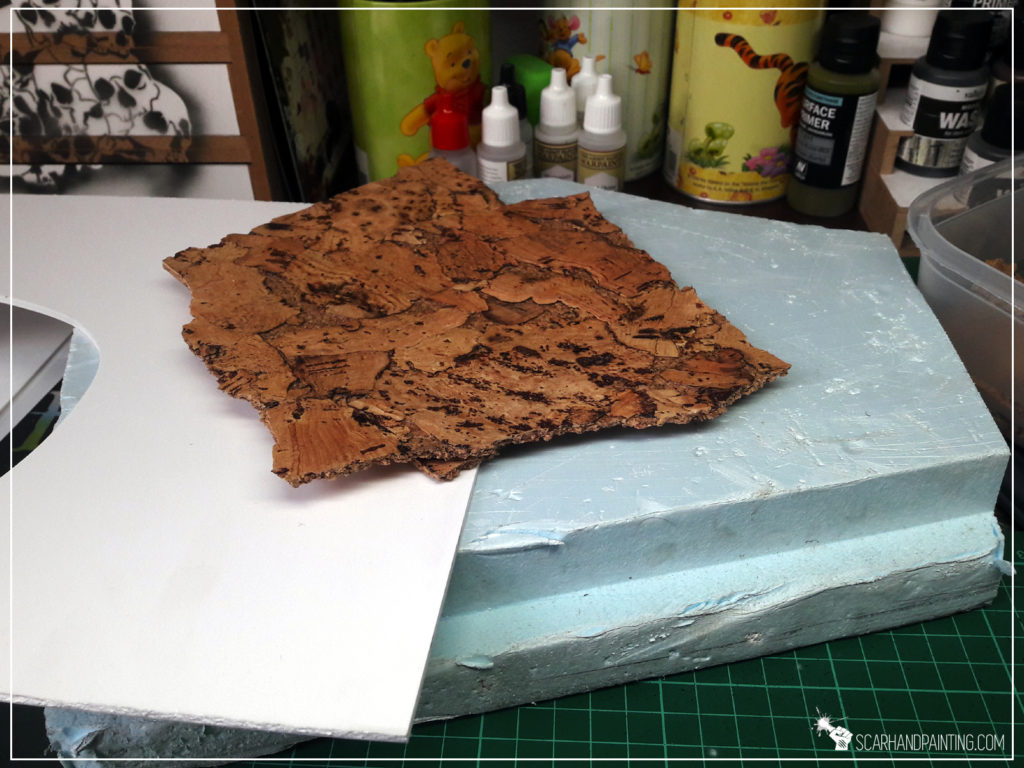
* I started by cutting foamed PCV (or styrofoam) into basic rocky blocks.

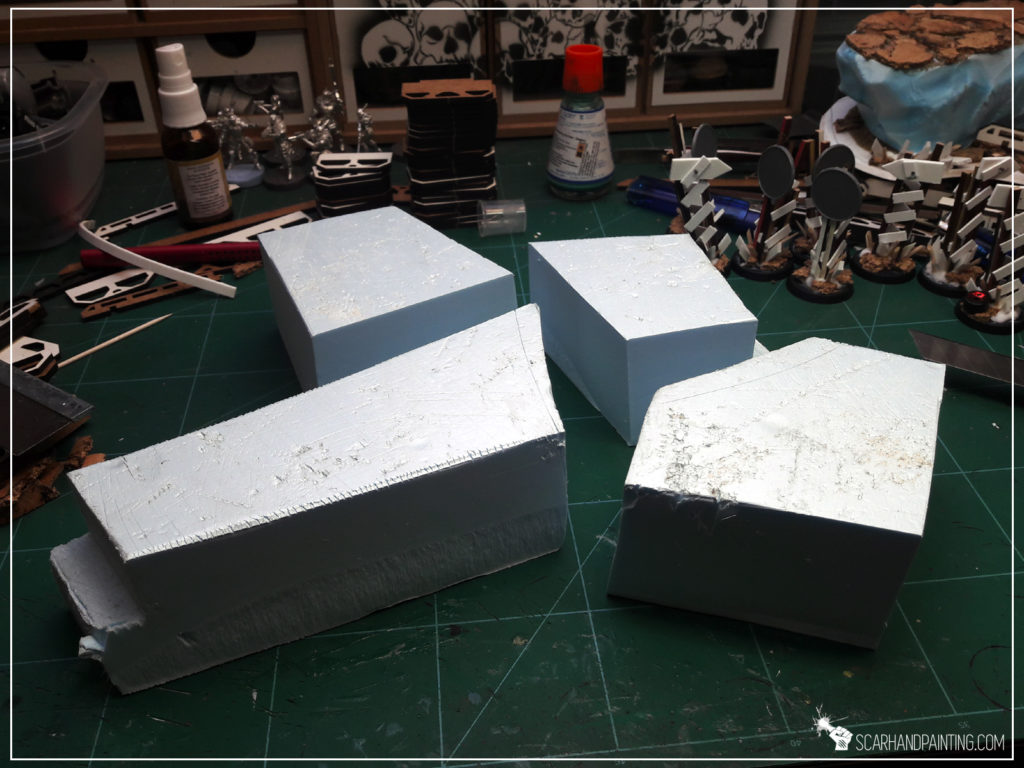
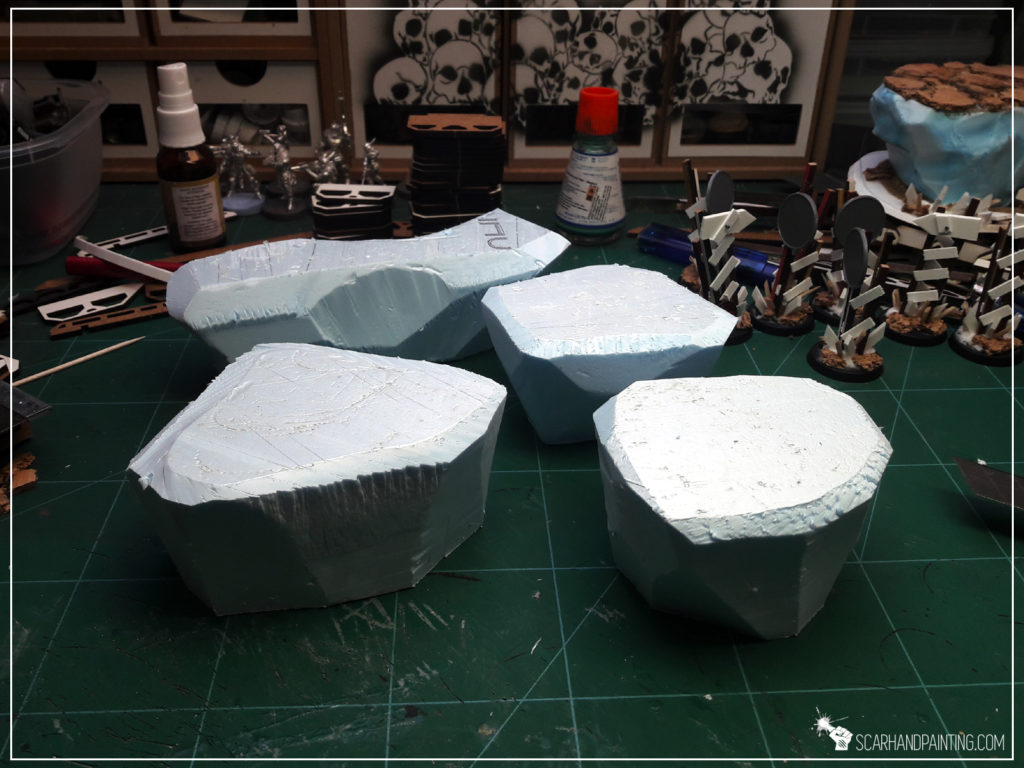
* I then used lighter to gently heat blocks on the sides, avoiding heating up top and bottom surfaces.

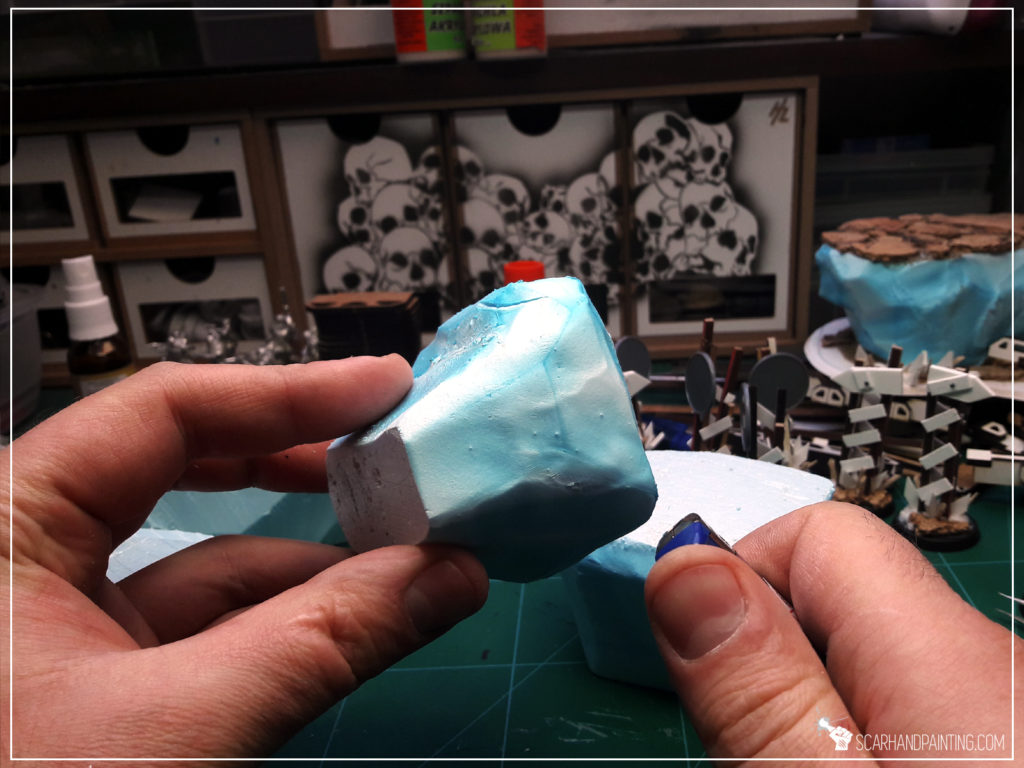

* Next, using a hobby knife, I cut bases from 3mm thick plasticard.
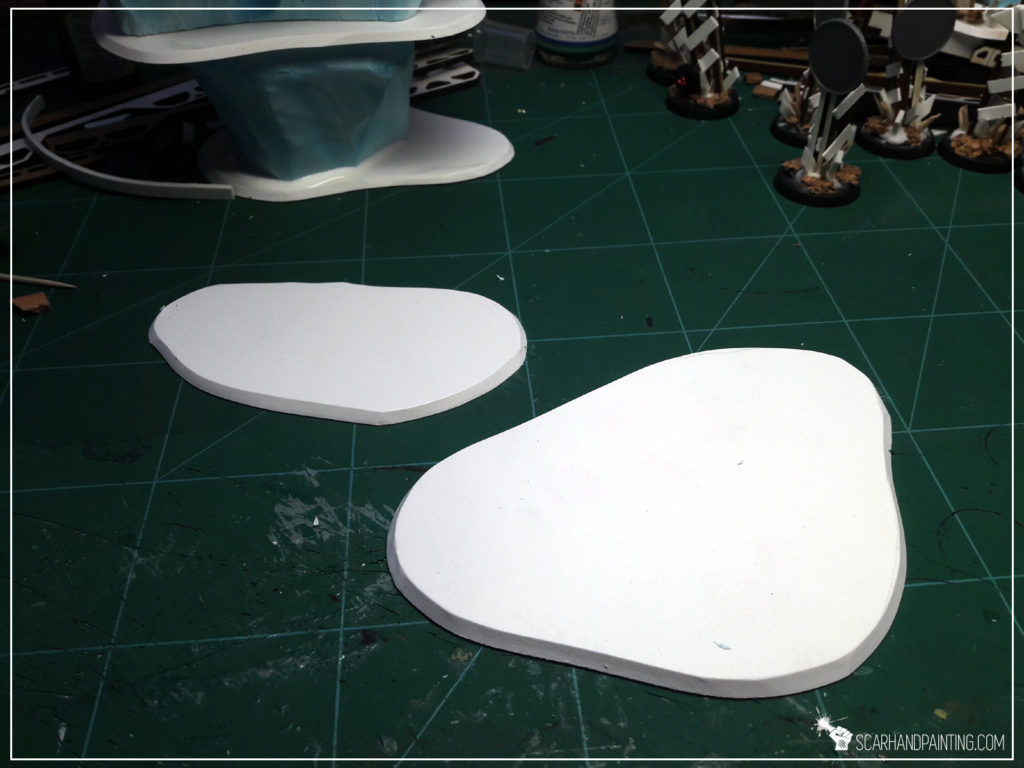
* I then glued rocky blocks on top of the bases with basing (PVA) glue. I also glued some blocks on top of one another for the scenery to look more diverse and interresting.

* Next I crumbled a sheet of cork into small pieces and glued them on top of the blocks with basing glue, sanding them before glue dried out to fill the gaps inbetween separate cork pieces.

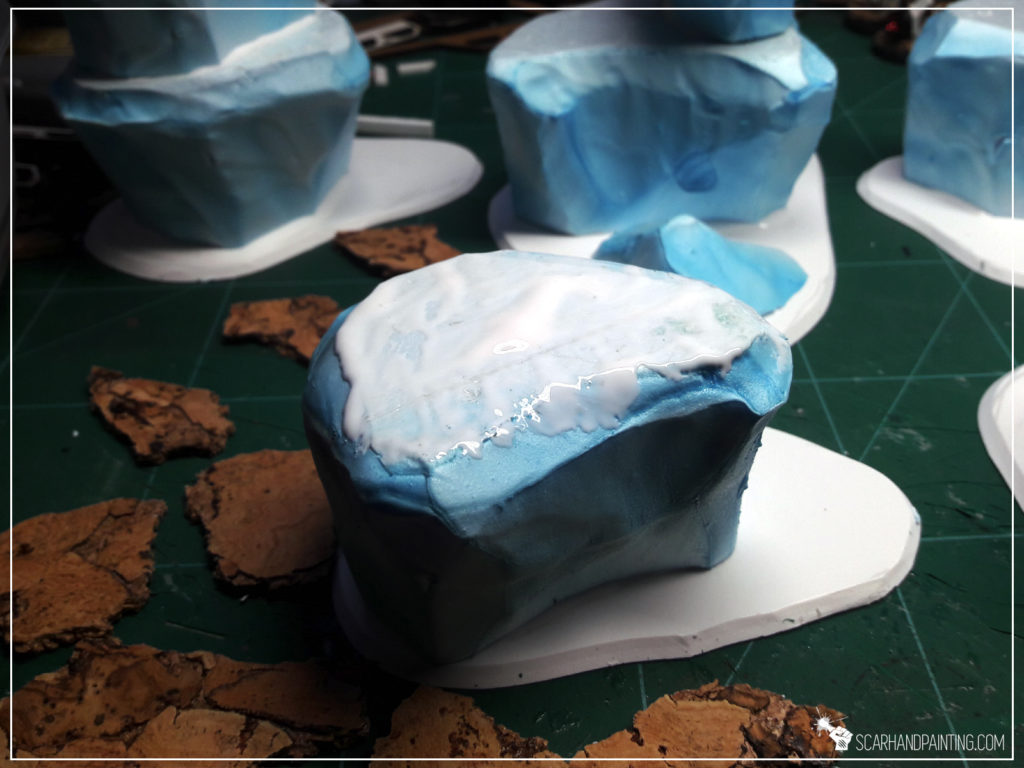
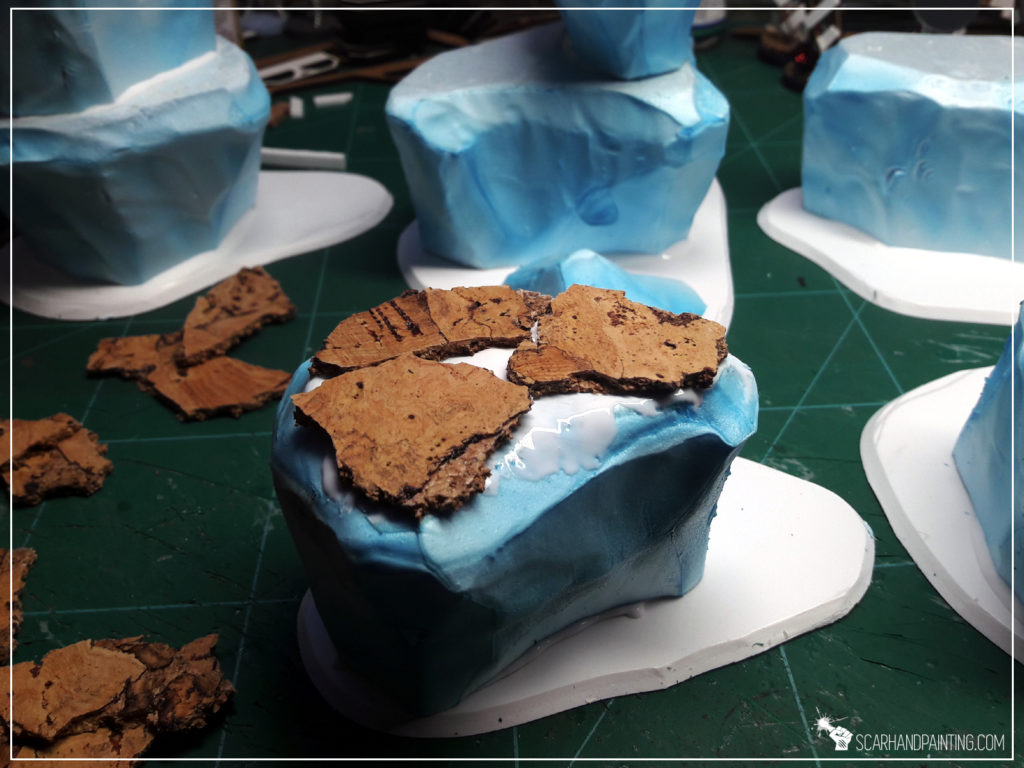


* I then used plaster (gypsum) to build a gentle transition between bases and blocks.

* A time has come for me to add some detail. Not much, just some texture to bring more life to the wasteland. I cut pieces of plasticard and used toothpicks, MDF leftovers and a toy car to create ragtag barricades and post-apo racing signs.

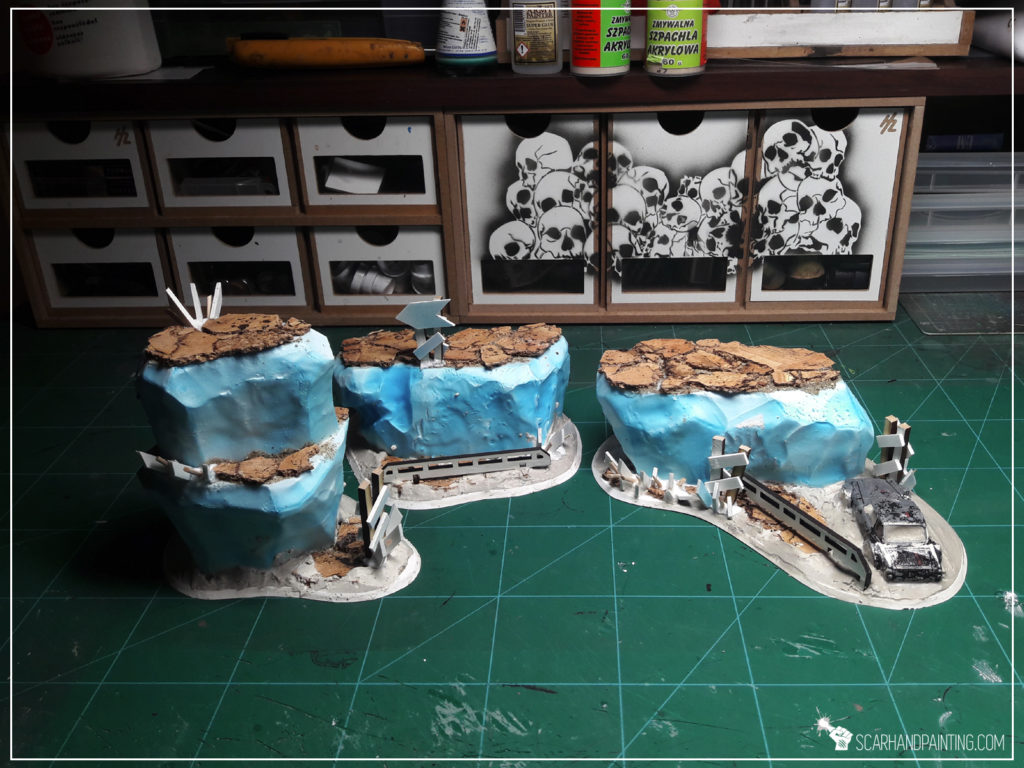
* Lastly, with a regular brush, I applied basing glue then sanded all the plaster, sides of the bases and some areas around cork pieces on top of the blocks.

Couple of hours later I have painted this stuff and added some tuftsthe end result looks like this:





Welcome to Painting Infinity Daofei Camo tutorial. Here I will take you on a Step-by-step trip through the process of painting Daofei Camo the same way as seen at: Gallery: Yu-Jing.

Before we start, some notes:
* This one requires no Airbrush.
* For better visibility there are two different sizes of the pattern.
* What works for me might not necessarily work for you.

* Start by applying a smooth layer of P3 Bastion Grey.
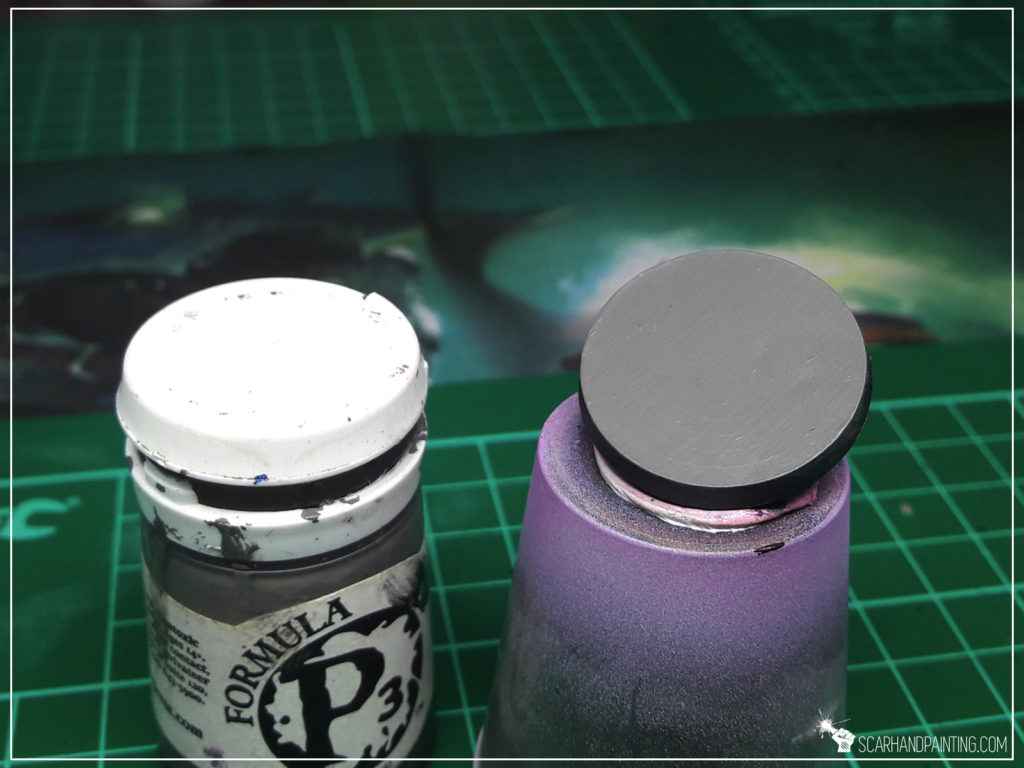
* Create basic pattern, applying Pale Wych Flesh spots leaving similar sized gaps inbetween .

* Next apply Panzer Dark Grey spots between Pale Wych Flesh, so that every new spot touches at least one from the previous layer.

* Follow up with a third layer of pattern, using Interior Green and following the same rules. Be sure to leave some spots of Bastion Grey visible.

* Lastly add tiny spots of Panzer Dark Grey on top of Pale Wych Flesh pattern. Some might touch the edges.

That’s it, you have painted the pattern. Congrats! Be sure to visit Infinity Yu-Jing gallery for further inspiration if need be 😉


Welcome to Painting “Guijia” tutorial. Here I will take you on a Step-by-step trip through almost entire process of painting Infinity the Game “Guijia” Special Project.
Before we start, some notes:
* This one requires an Airbrush.
* Paints are to be properly thinned before airbrush application.
* As usual, please take note that what works for me might not necessarily work for you.
Allright! Undercoat the miniature with black, check your gear and let’s do this!
* Start with a solid layer of airbrushed Val. Orange Brown. I applied mine in three delicate, overlaping layers. I went around the miniature, with top and bottom, focusing on Armor Plates areas.
* Next, airbrush Val. Scrofulous Brown. Mostly from the top and up to 45* degree, focusing on the most exposed areas. You can start building transitions to previous layer avoiding shadowed areas.
* I forgot to take a picture of this layer. That's on me. Fortunatelly the result can be seen on the next picture. The layer is a mix of Val. Scrofulous Brown and Val. Off White, applied from top onto the center of all exposed areas.
* Next, outline all the edges with Val. Ice Yellow
* Lastly, underline armor plates with Army Painter Soft Tone Ink. I also used strongly dilluted Soft Tone to apply some more shadow in certain 'over the edge' areas.
* This is the most difficult part of the process. Mix Val. Black (air) 1:5 with Val. Panzer Dark Grey (air) and apply it to everything, that is not external armour plates and blade. The difficult part is to not mess up all these sexy Orange-to-Yellow armour plates. If you do, you can try out Erasing Bloopers following one of my tutorials, still the airbrushed nature of the layer will make it extremely difficult.
* Next apply a watered down GW Fenrisian Grey over black areas. It is important not to fill any recesses. You can apply more than one thin layer, overlaping each other and even leave some irregularities - this will work to the overall paint job's advantage.
* Next, higlight edges with GW Pale Wych Flesh. This time no thinning down the paint. You can imitate some scratches, reflexions etc.
* Now wash it all with a thinned down Army Painter Dark Tone Ink. Once again be extra carefuul not to paint over finished armour plates.
* Now it's time to make it POP! Using GW Pale Wych Flesh and Val. Off White, highlight the edges and create some points of focus, scratches, reflections etc.
* Start by masking the Guijia's leg. I used a piece of foil and masking tape to cover areas that I didn;t wanted to get dirty. Then manually applu a layer of Val. Prussian Blue, avoiding areas of Black Mesh.
* Next airbrush a layer of Light Sea Blue, focusing on the most exposed areas of armour.
* Next, airbrush a mix of Val. Light Sea Blue with a bit of Val. White focusing on middle areas, creating a transition from previous layer.
* Next highlight the edges with GW Pale Wych Flesh.
* To seal Blue, wash it with thinned down GW Guilliman Blue Glaze. You can see that I have also painted some battle damage. I did it using Val. Cavalry Brown, underlined with Val. Off White.

I leave adding Black Under Armour and additional details to you. Now to the Sword… To be honest, because of strong light, pictures taken during this one’s painting process did not captured how the sword looked like and I really don’t like how they turned out. That being said – I will still show you the Sword and name the paints used, but instead of a Step-by-step tutorial, let’s just call it a BONUS.
List of paints:
Val. Warlord Purple,
Val. Off white,
GW. Pale Wych Flesh,
AP. Purple Tone Ink,
I leave the base and additional detail to you. Congratulations, you have painted a Guijia 🙂
Was this tutorial helpful? Did you enjoyed it? Leave me a comment 😉
I hope you find this tutorial interesting. Be sure to let me know your thoughts in the comments below or via Facebook or Instagram. I would also appreciate if you considered sharing this content with your friends, who might find it useful. Finally if you are looking for a professional miniatures painting service be sure to contact me with this contact form. I always reply within 24 hours, after which please check out your spam folder.

In this easy, step-by-step tutorial I’m going to show you how to create a Toxic Sludge Base. I designed these bases for Warhammer 40,000 Death Guuard Plague Marines.
**Where I’m from there’s a small paper bag filled with moist absorbsion balls in every shoe box. If you can’t get that, just use some grains or make small balls out of green stuff or modeling clay.
* I started by covering entire base with a layer of basing glue.
* I then put couple of tiny balls onto the base, creating 'buubbles' and let it all dry.
* Once dry, I covered are around the bubbles with another layer of basing glue.
* I let it all dry for about an hour, then undercoated entire base black.
* I then airbrushed a layer of Vallejo Interior Green over entire base.
* Next I airbrushed a layer of Duck Egg Green concentrating on bubbles and surrounding areas.
* Last thing to do was to airbrush two layers of Light Livery Green over entire bases and paint the sides black.

In this easy, step-by-step tutorial I’m going to show you how to create a Seed-Embryo marker, same as from Infinity SHASVASTII lvl 5 ‘Witness Me!’ gallery.
* I started by straightening two office clips, leaving both ends curved.
* I then wraped them around one another and once done, cut a piece with hobby cutters.
* Next I applied a drop of basing glue, followed by a drop of super glue onto a base.
* Then I glued wraped up office clip piece on top of the super glue spot.
* Airsoft gun ammo ball followed, on top of the office clip piece. First a drop of super glue, then basing glue, then I slightly dipped the ball in super glue and glued it on.
* Lastly I modelled three growth pieces on top of the ball, applying a small dose of basing glue with a tootpick, then covering it with super glue.
And that’s it! The Seed-Embryo markers ready in few minutes. Just make sure you let them dry before painting – I recommend about 4 hours for super glue – basing glue mix to fully dry out and produce awesome texture.

Do you like this tutorial? Have you made your own Seed-Embryo markers? Be sure to let me know in the commets below!